Smartphones that are affordable yet
can perform above and beyond theoretical specs are given the Lo-Down this
month.
When the government first announced their
plan for a $60 rebate on smartphones, we rejoiced. However, when they revealed an
approved list of phones that qualify for this program, we wondered what was
going on. Then they backtracked on the list, right after we started on this
showdown. No matter, we still have a good array of entry level smartphones for
those who want to get in the game. It’s also a good guide for deciding which
device to get for your kids.
HTC Desire C

HTC
Desire C comes with Beats Audio to provide a high level clarity of sound
Want an Android phone but not the bulk of
one? Try the HTC Desire C. A successor to the Wildfire series, the Desire C is
really compact, which is why we suspect the C is used in its name. Barely
bigger than a credit card, it is no slouch in features and functions as it
offers Android Ice Cream Sandwich out of the box, which means it will not lag
behind its peers (or any of the bigger players) in what it can do.
It even comes with Beats Audio to provide a
high level clarity of sound wherever you are so load it up with a lot musings
(through its built in storage or an external microSD card) and play it along to
your music. Its light enough for you to be connected even while you are working
out, so why not strap it to you and say hello to Android?
Huawei Ascend G330

Huawei
Ascend G330 only has 500MB of RAM but that’s par for the $192 price tag of
course
Huawei has an odd magic about them. They
make phones then sell them for significantly less than any sane person would.
Maybe insanity has helped with its bottom line. Is the G330 any good? Yes. It’s
built like its big brother, the G600. It also has a dual-core processor, which
is a feature that only two smartphones in this list and price range can truly
claim without lying.
Sure, it only has 500MB of RAM but that’s
par for the $192 price tag of course. The smaller battery is a cause for concern
though, particularly if you’re using an active 3G connection. But the new
subsidy from the government means you save just enough to buy yourself a nice
battery pack to go along with it. Another advantage it has over the competition
is that it comes with stock Android 4.0...and more than enough power to run it
properly.
Ninetology Black Pearl II

Ninetology
also took the opportunity to launch its latest line up of smartphones and
tablet installations
Another phone that surprise us is the
Ninetology Black Pearl II. No one will be expecting a dual-core phone at $192
and yet, the company manages to pull it off. The Black Pearl II is no pushover
too. It is fast, the display is nice and it is almost lag-free. Better yet, it
comes with two launchers: stock ICS and GO Launcher. For obvious reasons, the
stock ICS launcher is the best option for an Android purist.
Those who want a little flavor can opt for
GO Launcher. Such choices are always good. Despite that, the smartphone has a
fatal flaw. The battery life is very short. No human can comprehend or even
stand such a short battery life. You will be lucky to get at least five hours
out of this device. With the battery down the drain, you can’t really fully
enjoy this smartphone. Ninetology gets everything right but the lifespan of
this product. What a pity.
Nokia Lumia 610

Nokia
Lumia 610 is being designed to conquer the entry level smartphone market
The only Windows Phone in our showdown this
month. It doesn’t have the new Windows Phone 8 (and never will), but an upgrade
to version 7.8 is in the works. The advantage this gives it over the other
platforms is that it is much friendlier to the older generation. The main
screen is filled with large tiles that can be customized to suit the user,
ideal for people who tend to get confused with the cavalcade of icons that
follow Android and iOS. The only drawback is there aren’t all that many apps in
the marketplace.
It also comes in a variety of colors,
breaking up the monotony of constantly dealing with casings that come in
monochrome. Even if there are only four colors to choose from with two of them
being Nokia blue and a shade of magenta.
Samsung Galaxy Chat

Samsung
Galaxy Chat is unique mobile for its feature and price range
For anybody who is looking to get an Android
phone, why not consider the Samsung Galaxy Chat? This is especially true for
those who were coming from platforms that use QWERTY as their main input
device. This is also one of the few devices that will be upgradable to Jelly
Bean, when the update comes out, from the current Ice Cream Sandwich operating
system running on its single core processor. Even though it has only one core,
whatever you do on it is fast and whizzing – no major lags whatsoever.
It also comes with customizable keys where
you can slave it to an app that you always use - Twitter for example – so you
can have it up and running in a jiffy. Plus, come on, the price itself is a
plus for any buyer, right?!
Sony Xperia Tipo
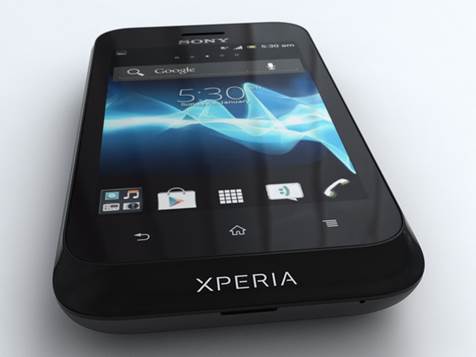
With
an 800MHz processor inside, the Sony Xperia Tipo may seem like a dud
With an 800MHz processor inside, the Sony
Xperia Tipo may seem like a dud. Don’t let such a price tag catch you off
guard. The performance may humiliate other starter smartphones out there. There
is very little lag when swiping around and opening apps. Casual games are
alright but please don’t raise your hopes up to play games that heavy graphic
demands. The phone may just melt on the spot. Despite the phone’s smooth
performance, the display will put you off. It is as bad as letting rabbits breed.
There will be too many noticeable pixels. If you are just sending text messages
and making a call, the display is bearable. On the other hand, using it for an
‘enriching’ web experience is out of the question. This is a phone where you
have to be rational about its performances. Keep that in mind and you will be
happy with what you get.
ZTE Acqua

There
aren’t a lot of phones that is affordable and still offer a big screen in one
nice package
There aren’t a lot of phones that is
affordable and still offer a big screen in one nice package. Then the ZTE Acqua
arrived last year with one such concept. For a smartphone that is less than
RM700, you can get a better viewing experience. With Android ICS in it, users
will also be rewarded with a more stable Android OS. The key point here is the
build. You get to fool your friends into thinking you got yourself a premium
phone at a steal.
However, the Acqua is not quite refined
yet. It lags a lot and at times, apps do crash. Even simple games like Angry
Birds and Cut the Rope crashes. The only consolation here is the cool lock screen
that the Acqua uses. Unlike other smartphone manufactures that require you to
slide to unlock, ZTE prefers its users to hold to engage the unlocking
sequence. If you swipe around, there are six shortcuts that make your primary
apps easily accessible. If only there is a better processor in it...