Acer Aspire Switch 10 Review
Acer tries to make an inexpensive system akin to
Microsoft's Surface RT
When Microsoft launched the Surface RT machines in 2012 this
writer was somewhat confused by the thinking behind the product, What I didn't
follow was why Microsoft would use its software engineering resources to create
a version of Windows 8 on ARM processor, when you could just use Intel Atom to
offer a lesser spec machine? It's taken nearly two years, but I now have my
answer, in the affordable form of the Acer Aspire Switch 10.
Upon my first encounter, I wasn't shocked to discover that
the Switch 10 is mostly plastic - at this price point, anything else would have
been a surprise. As such, however, it doesn't appear very abuse resistant. It
also seems thick for its overall size and (at 1.17kg) heavy for such a small
device.
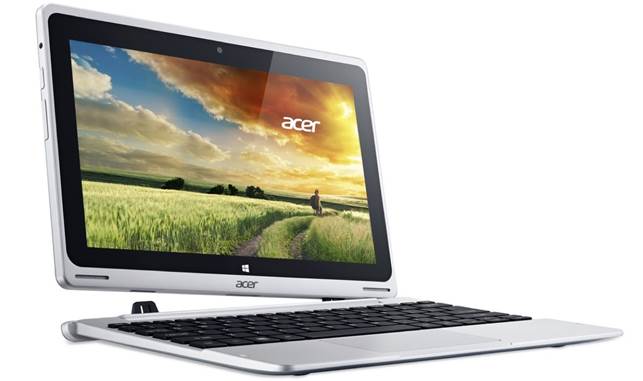
Acer Aspire Switch
10 front view
You can make it lighter by detaching the magnetically
connected keyboard, and thus turning it into a pure tablet, but that accessory
is useful for both typing and offering a range of ways to support the screen in
different situations.
The tablet alone is a more-holdable 585g; that's nearly 120g
heavier than an iPad Air (but 60-odd grams lighter than a standard iPad with
Retina screen) by way of comparison, and contains a complete PC system built
around the Intel quad core Atom Z3745 1.33GHz. This is surprisingly spritely
running the 32-bit version of Windows 8.1 on 2GB of RAM, and shoehorned on to a
32GB SSD.
After updates, that leaves around 16GB of free space for
user files and applications, though thoughtfully Acer did also provide a Micro
SD slot for some easy expansion.

The tablet alone
is a more-holdable 585g
What impressed me was how well this system ran generally, and
with x86 compatibility it can run most Windows applications well. There is more
than enough power here to run Office tools, browse the web, play Angry Birds
and even render HD movies smoothly. However you dice It, this is never going to
be a gaming platform, but for multimedia use it is more than adequate. The
other strength of the Switch 10 is the excellent LumiFlex display that Acer's
put in this system. It might only be 5-point multi-touch, and 1366 x 768
resolution, but its colours are punchy and the viewing angles good. Being 10.1"
across the extra detail of 1080p would have been lost, so this resolution seems
to work well in this context.
External ports are always something of a lottery on tablets,
and the Switch 10 is no exception to this general rule. On the tablet/screen is
a Micro-USB port (but, unfortunately, not one you can use to charge the
device), an audio jack, Micro-HDMI out and the Micro SD slot. A full size USB
port is provided on the keyboard attachment, though it is only capable of USB
2.0 speeds.

Acer Aspire Switch
10 external ports
Other critical features include an Ambient light sensor,
digital compass, G-sensor, MIMO technology, gyroscope, 802.11n wi-fi, Bluetooth
4.0 HS, Stereo speakers and a microphone. So, if you’re thinking that his
sounds a nice deal for less than $500, mostly you're right: it is. This system
is far from perfect, though, and there are some big caveats that you need to be
aware of.
The first issue is that in a normal laptop layout the weight
of the tablet section caused the system to fall backwards when I tried to use
it. Acer has an alternative keyboard coming, I'm told, that includes a 500GB
hard drive. The weight of that might alleviate this problem, I hope. Though, of
course, this will also add to the weight.
Screen brightness was also problematic initially, due to the
vagaries of the light sensor that controls it by default. Suddenly the screen
would dim for no apparent reason, something that eventually became so annoying
that I disabled it and adjusted manually.

Acer Aspire Switch
10 display mode
That aggressive brightness control could be related to the
limited effectiveness of the battery. In general use, the system lasts about
four hours, which isn't a great amount of time if you need to work for the
whole day without mains power.
Another snag is the very tight storage, exacerbated by
Acer's inclusion of Microsoft Office Home and Student 2013. While that
represents a great value package, actually installing it eats most of what
space you get.
For another $58, there's a 64GB model, which is definitely
worth the extra if you intend to use Office extensively - a great plan, unless
you have hands the size of mine, that find the keyboard rather small and
difficult to use at speed.

Acer Aspire Switch
10 window and tablet
The Switch 10 underlines that Windows RT was a mistake, and
that configurations like this are better - ultimately Windows 8 is an odd
animal, though, and the Switch 10 is neither a great laptop nor an exceptional
tablet because of it.
That's a shame really, because there is plenty to like, not
least Windows plus Office on a system for less than $500. That’s great for a
student, but I'd worry about how long this enclosure would survive in a
satchel. If it had been moderately more robust. I'd of been more inclined to
recommend it