Details
·
Price: $270
·
Manufacturer site: www.samsung.co.uk
·
Ratings: 9/10
Samsung has made good inroads into the SSD
market over the past couple of years, with its highly regarded 830 series of
drives followed by the popular 840 product. Its latest drive, the 840 Pro, is
its most exciting yet, but it’s also got a hefty weight of expectation across
its aluminum shoulders.
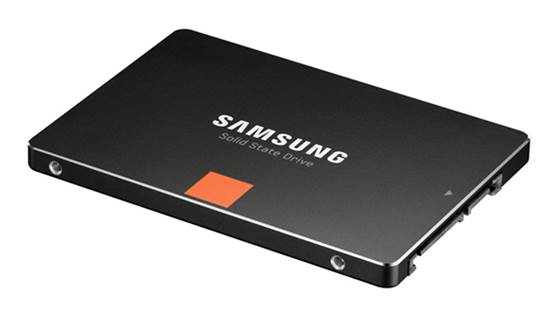
Samsung
has made good inroads into the SSD market over the past couple of years
The 840 Pro gets off to a good start with
its brushed aluminum finish and smart orange logo, and it’s also one of the
only drives here to fit into the slimmer 7mm form factor, so it’s able to fit
into the smallest of laptops.
It’s also of the most innovative SSDs here
when it comes to the hardware on the inside. The 840 Pro is powered by an
ARM-based controller called the Samsung MDX, and it has three processing cores.
The NAND on the inside is based on MLC technology, like four of the other
drives here, but it’s made on a 21nm manufacturing process – efficient by
today’s standards.
The specification proved potent in almost
every one of our benchmarks. The Samsung’s AS SSD sequential read and write
results of 532MB/s and 504MB/s are the best of any drive here, and it’s at the
top of the table with its 4KB read speed of 37MB/s. It’s the second-quickest
drive on test when it comes to writing 4KB files too, and it only faltered when
reading 4KB-64 files, with a poor score of 281MB/s.

If
you’re looking for a high-end, then look no further
The 840 Pro picked up speed in the
CrystalDiskMark tests. It topped our results table in six out of the eight
benchmarks, with its sequential read and write scores of 548MB/s and 527MB/s
particularly impressive. It only fell behind when writing 4KB and 4KB-32 files
but even then, its scores of 137MB/s and 369MB/s are barely behind this test’s
slickest SSDs.
The Samsung returned an impressive set of
scores in the ATTO Disk Benchmark tests too. Its minimum read and write scores
of 71MB/s and 63MB/s are the best here, and it’s the same story when it comes
to maximum speeds: the Samsung’s 559MB/s score is on a par with the OCZ Vector,
and its top write speed of 536MB/s is 1MB of its nearest rival, the Vector.
Those impressive ATTO results translated to
average read and write scores of 447MB/s and 410MB/s. the former is the best
here, and the latter is only second to the OCZ’s 426MB/s result.

Samsung’s drive includes a generous
five-year warranty, and we’ve very little to complain about. If we’re
nit-picking, it’s that the slick box doesn’t include a 2.5” to 3.5” bracket, so
one will have to be bought separately to use this drive inside a PC.
We’d expect a drive with this sort of speed
to break the bank, but the Samsung costs $270, which works out at a reasonable
75p-per-gigebyte. It’s barely any more expensive than some of its rivals this
month, then, and it’s the quickest SSD on test in almost all of our tests. If
you’re looking for a high-end SSD, then look no further: the Samsung 840 Pro is
the drive to buy.