The price of SSDs is spiraling downwards as
increasing demand makes it easier and more profitable to develop solid state
drives. Demand is also being driven forwards by a spate of natural disasters in
East Asia, which have affected the availability and price of 'normal' hard disk
drives.

Is
now the right time to buy?
That said, SSDs are still some way off
becoming as cheap as the average hard disk drives, but it's only a matter of
time before the difference is negligible. In 2011, for example, the price of
64GB SSD drives dropped by 30%, while the price of 128GB SSD drives dropped by
20%. You've probably already seen similar pricing trends affect USB sticks over
the last few years, so it won't be long until SSD drives are looking like
fantastic bargains.
“You’ve probably already seen similar
pricing trends affect USB sticks over the last few years”
With that in mind, the only hard part will
be deciding exactly when to strike. There's no indication that prices are going
to rise anytime soon, so it's unlikely that you'll ever see a 'right time' to
buy a solid state drive. Much like processors, whenever you buy, you can be
sure that a better model is already on the horizon. The latest SSD lines are
only a few months old though, so if you buy now you can guarantee a decent
level of modernity for at least the next few months, if not through to the end
of the year.
What are the technical constraints?
There are a few technical limitations you
need to be aware of when buying an SSD drive. For a start, the vast majority of
SSD drives have a 2.5" form factor (as opposed to the traditional
3.5" that HDDs spot) so if your case doesn't contain a 2.5" drive bay
(and most don't) you should make sure that the SSD drive comes with a drive bay
conversion kit, or that you buy one separately.
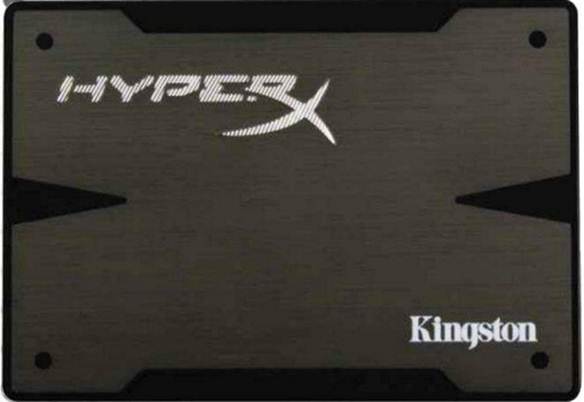
Kingston Hyper SSD drives require a SATA connection, so make sure your
motherboard has a SATA controller and that you have the relevant SATA cables -
you'll need both a power and data cable with the L-shaped SATA connectors.
One way in which SSD drives are like hard
drives that is their capacity is often given as an unformatted value. Remember
that however much space they claim to have, you will have to discard a portion
for the exclusive use of the file system. In the case of Windows/NTFS, this
equates to about 12.5% of the drive's quoted capacity.
As noted earlier, SSD drives require a SATA
connection, so make sure your motherboard has a SATA controller and that you
have the relevant SATA cables - you'll need both a power and data cable with
the L-shaped SATA connectors. While it is possible to buy an IDE to SATA
converter, this will eliminate many of the benefits of buying an SSD drive at
all, so don't be fooled by that course of action! Note that SATA 6GB/s drives
are backwards compatible with SATA/SATA II motherboards, so don't worry if you
want to buy a drive with faster capabilities than your motherboard - you can
always upgrade the motherboard later and the speed difference will be
negligible, if it's even at all noticeable.
What's The Alternative?
If you don't want to shell out for an SSD,
there are a couple of other ways you can improve your hard drive speeds.
The first is to set up a RAID array. This
involves installing two (or more) hard drives which are run in parallel as
copies of one another. Access times can be significantly reduced, and you can
take advantage of the greater capacity that platter-based hard drives offer, as
well as the vastly improved protection from data corruption you get from having
multiple copies of everything on your hard drive.
However, RAID arrays are reasonably
difficult to set up and administer, as well as being at least twice as
expensive as installing a single drive. A more conventional option is to
install a single high-speed drive. Most hard drives run at either 5,400 or
7,200rpm, but you can get drives which are substantially faster.
A popular example is the Western Digital
VelociRaptor 1TB, which has a spindle speed of 10,000rpm. Even so, SSD memory
is much faster, and doesn't generate the sort of heat (or noise) that a
10,000rpm hard disk drive does. With an RRP of $499.5, it's not even
particularly cheap - you can get almost half a terabyte of SSD for the same
price!
The fact is that there's almost no genuine
alternative to installing an SSD. Not just because there are physical
limitations on how fast your storage can be, but because there are financial
limitations on how much money you can throw at the problem before it becomes cheaper
to simply buy an SSD. If you want the kind of improvements solid state drives
offer but can't afford to get there, our advice is that you wait until you can
instead of trying to reach the same heights by another route. It just can't be
done reasonably!