Mark aspires to own an Acer laptop
one day
It never ceases to amaze me how powerful
modern laptop computers are, to the extent that, unless you're a gamer, they're
more than a match for many desktop systems. A classic example of this must be
the Acer V3 series, which depending which model you go for can offer impressive
performance levels.
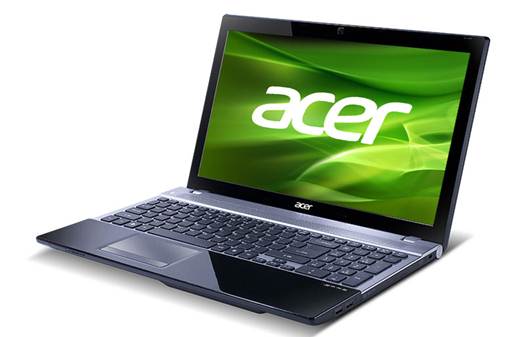
The V3-571 model that they sent me for
review has 'Intel' running through it like 'Blackpool' goes through rock, using
the Intel Core i5-2450M processor and Sandy Bridge HM77 Express chipset. That's
a dual core CPU with hyperthreading and its wired to 6GB of DDR3 RAM,
exploitable through the preinstalled Windows 7 Home Premium 64-Bit.
It also has a 500GB hard drive, DVD-RW and
a very fine 15.6" CineCrystal active matrix LCD panel that offers good
viewing angles and a super-sharp image.
In terms of other boxes to tick you can
include Bluetooth, HDMI out, Gigabit Ethernet, Webcam, full numeric pad
keyboard and even USB 3.0. The six cell battery promises 4.5 hours of use,
which should be enough for most compute journeys without access to mains power.
After using the V3 for over a week now, I
can say with some authority that it delivers on most of the specification
promises, even if the shiny case finish attracts fingerprints like an Apple
iPad. However, even the best products have drawbacks, and I found a few minors
ones beneath the surface of this otherwise excellent machine.
It might not be the latest Ivy
Bridge, but it's a more than a respectable performer
The first annoyance is the mouse keys below
the touchpad, which don't operate cleanly or consistently. This is a simple
fix, I'd imagine, so Acer should sort this out soon one hopes. Another problem
is more difficult to address; the integrated Intel HD Graphics 3000 video
hardware. Despite what Intel says, the GPU hardware doesn't compare well with
the mobile NVidia GeForce or AMD hardware. If you play the occasional game I'd
punt for the GeForce upgrade that some Aspire models offer, because Intel's 3D
graphics aren't great and they don't support DX11 in this version.

For business users who aren't fighting the
World of Warcraft this is a very attractive machine that has plenty of power
and lots of desirable feature, not least the price. It might not be the latest
Ivy Bridge solution, but it's more than a respectable performer. Spend a little
more on a V3 and you can have a Core-i7 CPU, 8GB of RAM and NVidia graphics, or
working to a tighter budget you can knock another $160 of this price by going
with a lower specified Core-i3 instead.
Whichever in the series you choose this is
an impressive piece of hardware that does the reputation of Acer no harm at
all.
An affordable performance laptop
using the latest Intel mobile CPU technology
|
Key Features of the Acer Aspire V3-571
• Windows 7 Home
Premium
• 15.6"
Screen
• Intel Core
i5-2450 CPU
• 6GB RAM
• 500GB 5400RPM HD
• Dual-Layer DVD
drive
• Windows 7 Home
Premium 64-Bit
• Dolby Sound
System v4
• Chicklet
keyboard
• USB 3.0
• Bluetooth
|
|
Details
Price: $803
Manufacturer: Acer
Website: www.acer.com
Product Code: NX.RYFEK.005
Model: V3-571-52456G50Makk
|