You shold never judge the one by the
other...
A reliable notebook is always a good thing
to have around, particularly if you do a lot of travelling. With Ultrabooks
taking the ‘light-and-easy’ market by storm, though, one cannot help but wonder
where notebooks are going to be just a few years from now. For the time being,
though, there is still a viable place for a heavier, larger machine. That’s
partly because the technology driving miniaturisation still has a way to go,
and partly because people still need things like optical drives in their mobile
computing solutions.
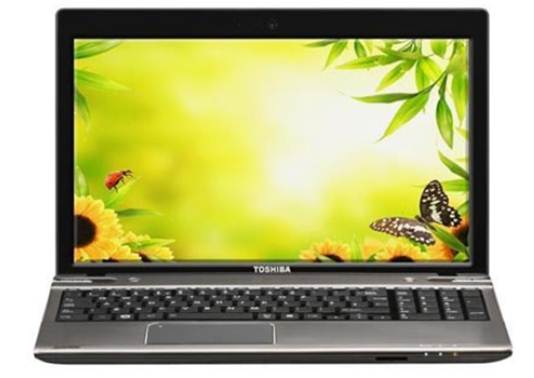
Toshiba
Satellite L850-F31R Notebook
If you are such a person and you need to
find a good notebook in the middle-range of things, the Toshiba Satellite
L850-F31R is worth a look. It’s an attractive machine that eschews the very
fashionable brushed metal look we see so much of these days for a slightly
old-fashioned durable plastic finish, all in dark greys and black.
While the looks might not appeal to
everyone, it does perform well within its category. Powered by an Intel i5 CPU
that chugs along at around 2.5GHz, the performance may not be blazingly fast,
but it does get the job done, without a doubt. Performance is supported by 4GB
of RAM standard, which can be expanded to 8GB. Storage is provided by a 640GB
hard drive – a bit of an unusual size, but certainly better than the common
500GB we see a lot of in notebooks.
The glossy 15.6 inch screen displays
graphics via a fairly decent Radeon HD7670M graphics chip, complete with 1GB of
dedicated RAM. That’s a lot more than we see from a lot of notebooks, other
than dedicated gaming rigs. The display itself allows for a resolution of up to
1366 x 768, and is LED backlit, which makes for a bright, clear image.
While the sound that this device delivers
is better than that from notebooks a few years ago, it still leaves a bit to be
desired when using the internal speakers.
The L850 sports a chicklet style keyboard,
complete with a numpad and various multimedia controls. Along with that,
control is provided via a rather old-fashioned right-aligned track pad.
In terms of ports, the L850 offers a
multi-card reader, two USB 3.0, one USB 2.0 and HDMI ports, in addition to the
expected LAN, audio and VGA output ports. It also offers a Multi-Drive optical
drive.

In a nutshell, the L850 is a decent
notebook with a few anachronistic features, like the looks and the track pad.
Still, it does the job well, and is generally reliable. It might not be up
there in the fashion stakes, but it is a fairly powerful notebook when all is
said and done, with solid graphic performance and a larger than expected
storage capacity.
A glance
Summary
It’s a bit old-fashioned in books, but the L850 delivers decent
performance.
Tech Specs:
§
Intel i5 CPU
§
4GB RAM
§
640GB HDD
§
15.6 inch screen
§
Radeon 7670M GPU
§
1GD VRAM
Manufacturer: Toshiba
RRP: Approx. 811
Pros: Nice performance, Reliable
Cons: Bulky, Looks outdated
Score: 79
|