ASUS Z87-PRO
As impressive as Thunderbolt 2 is, you’ll
likely want to pair it with a powerful PC that can handle all your enthusiast tasks.
The ASUS Z87-PRO is strong base for a performance rig. It supports today’s
newest Intel Haswell processors, quad SLI (with dual-GPU cards, such as the
ASUS ROG MARS 760) and 3-way CrossFire, and DDR3 clocked at up to 2933MHz. ASUS
goes the extra mile to let you optimize this high-end technology too; the
included AI Suite 3 utility lets you overclock your CPU, manage system
voltages, control fan speed, and turn off extra I/O connectors. The utility can
even automatically detect and tweak settings for you. For example, ASUS Fan
Xpert 2 can optimize fan speed settings based on the known specifications and
locations of the fans within your case.

Intel
Core 2 Quad Q9550 2.83GHZ @ 3.40Ghz eVGA nForce780i SLi Motherboard
The board’s Wi-Fi GO! feature lets you use
a smartphone or tablet to remotely manage and stream content from your desktop
PC. To do this, ASUS builds a Wi-Fi GO! card onto the motherboard that works
with the free Wi-Fi GO! Remote app. Through the app, you can view your
computer’s desktop and remotely operate the PC in real-time from your mobile device.
You can even use the mobile device’s touchscreen as a remote keyboard and
mouse. Another handy feature of Wi-Fi GO! Remote is the ability to transfer
files between your computer and mobile device. The Wi-Fi GO! card on the
motherboard can serve as a wireless LAN adapter for your PC or an access point
for other wireless devices.
Overclockers will like that ASUS includes a
dedicated BIOS access button, labeled “DirectKey” that lets you enter the BIOS
when the PC is in Standby mode. This feature is ideal for exceptionally
fast-booting Windows 8 systems that give you only a brief moment to press your
BIOS access key during startup. Enthusiasts that plan on overclocking their
memory will also like that the Z87-PRO also offers a MemOK! button that lets
the PC load and test failsafe memory settings. Once loaded, should your system
fail to boot after making a change to your memory, just press the MemOK! button
again, and the system will load the fail-safe settings.
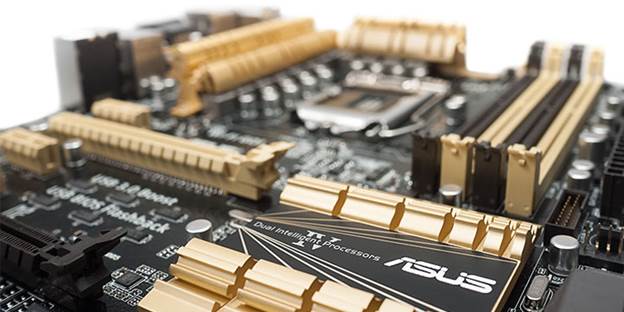
The
Z87-C appears to be the entry-level contender,
spotting a 4-phase VRM for the CPU and only two PCIe x16 slots
The Z87-PRO also incorporates a number of
technologies designed to ensure the long, reliable life of the motherboard and,
by extension, your other components. ASUS’ “5X Protection” includes a DIGI+ VRM
(voltage regulator module) digital power design to ensure that your CPU
receives precise power and overcurrent protection for your memory, among other
things. ASUS uses high-quality solid-state capacitors that are tested at 105
degrees Celsius and have a rated lifespan that is 2.5 times longer than what
you’ll see with traditional capacitors. In short, we don’t expect you’ll be
dealing with many issues, but ASUS backs the board with a three-year warranty
just in case.
ASUS covers all the bases for external I/O
connectivity with the Z87-PRO. The USB 3.0 ports utilize ASUS’ USB 3.0 Boost
technology, which can boost transfer speeds up to 170% for compatible USB 3.0
peripherals. There are a total of eight USB 3.0 ports (six on the rear panel,
two via internal header) and eight USB 2.0 ports (via internal header). Of
course, you’ll also be able to add the ThunderboltEX II for Thunderbolt 2
external device compatibility. For internal storage connectivity, ASUS augments
the six 6Gbps SATA ports driven by the Z87 chipset with an ASMedia 6Gbps
controller that adds another two, for a total of eight SATA ports.

ASUS
announced their latest Maximus VI Formula motherboard at the Computex 2013
conference.
The ASUS ThunderboltEX II is also currently
compatible with the , SABERTOOTH Z87, Z87-PLUS, and Z87-A motherboards, and
ASUS says that more compatible models are on the way.