Asus VN247H
Asus tend to lean toward the cheaper end of the scale when
it comes to monitors. Its products are generally very good and certainly
affordable, but often lack some of the feature-driven 'punch' another
manufacturer would opt for.
Its VN247H, however, is something a little different from
the norm: a 24” LED 1920 x 1080p backlit panel, with a Smart Contrast Ratio of
80,000,000:1 and a response time of just 1 ms. It has a pair of HDMI ports,
DVI, VGA, 3.5mm audio jack for PC input and a 3.5mm headphone jack. There are
also a pair of 2W speakers hidden in there, and the entire unit is surprisingly
compact and light, measuring in at 548.6 x 394 x 194mm and weighing 3.7kg.

This Asus model is
one of the lightest monitors we've tested
In terms of design, Asus has been rather clever, and
produced a monitor with a super narrow bezel of around 9mm thick.What this
means of course is when you have a multiple monitor setup, the gap between one
monitor and the next is so narrow it's much less evident. There's even a nice
image of a nine VN247H monitor setup on the Asus site to elaborate on the
benefits of this thin bezel, just in case you ever fancy setting such a
monstrously beautiful thing up.
While it's quite an impressive monitor, it does have some
odd features that, although good, do make you wonder why on earth Asus decided
to include them. For instance, the rear of the monitor is textured and scratch
proof, with the OSD controls placed underneath, bottom right - to help keep the
bezel thin, one presumes. This works on that count, but makes them extremely
awkward to get to. Maybe we're getting cynical in our old age, but what's the
point of having the rear of the monitor scratch proof?

And it has a
scratch proof rear, for some reason
That stand, though, is more than suitable for the job and
quite stylish. The leg protrudes from the bottom of the monitor at an angle and
sits on a circular foot, allowing the user to adjust the VN24H's viewing
position forward (by 5°) and backwards (by 20°).
Other interesting features of this monitor include ’Splendid
Video Intelligence Technology', which optimises the video performance by auto
adjusting the monitor output and enhancing colours, brightness levels,
sharpness and so on. Naturally, this can be turned off and adjusted - should
none of the number of preset video modes, from which you can choose, appeal.

Rich connectivity
options, including Dual HDMI and D-sub
There’s also an Asus technology introduced with this monitor
called Quickfit Virtual Scale. What this does is allow you to preview photos
and documents on-screen in actual size prior to printing them out via a monitor
hotkey. It’s a clever feature, and one that would certainly suit a designer or
photography enthusiast.
The monitor performed perfectly well in our tests. It's
solid enough to be moved around without feeling like you're about to break it,
the connectivity is ample and the image produced by games, video and normal
day-to-day desktop duties was as good as you could expect from a 24"
model. The sound was a little weak, but that's generally the deal with monitor
speakers.
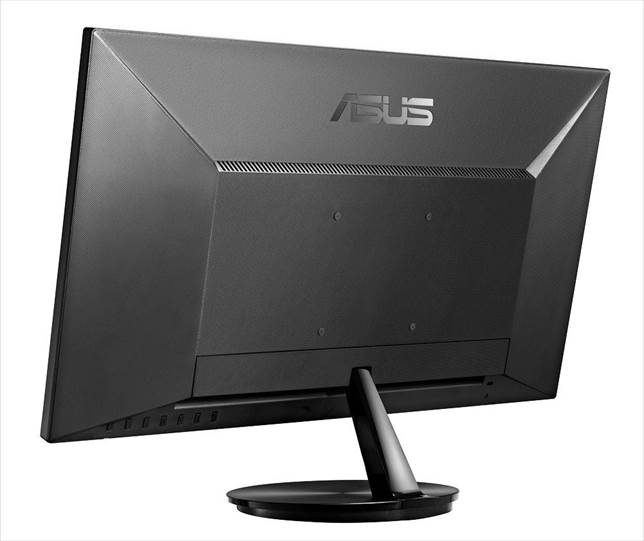
The Asus VN247H
back view
At a price of around $250, you can't go wrong with the Asus
VN247H.
|
Details
·
Price: $250 ·
Manufacturer: Asus ·
Required Spec: HDMI, VGA, DVi connection
|