Overcome email overload and manage your
online life with these simple ideas.

Tame
your inbox
Start filing emails

When you receive important letters, do you
stack them up in one giant, wobbling pile or file them away properly? If you're
in the latter camp you can use email folders to do the same for your email.
Most email services such as Outlook.com, the new name for Hotmail, enable you
to create folders for your messages. Outlook.com can also file them
automatically, using the Sweep tool so you can stay organised without lifting a
finger.
Use your calendar
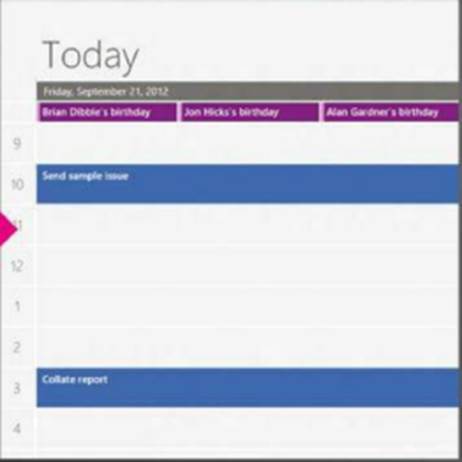
lf your inbox is full of emails asking you
to do things and be places, it can be hard to manage all these demands, but
help is at hand in the form of an online calendar. Most email apps have a
companion calendar, so use yours and add those tasks for a later time. What's
more, many programs can identify dates in your messages, which will then be
presented as a link - click on it to add a note to your calendar automatically.
Conquer graymail
You may not have heard of greymail, but
you're already suffering from it. It's the newsletters you've signed up for and
never want to read. Outlook.com (the new Hotmail web app) lets you purge all
emails from a sender, unsubscribe from unwanted newsletters and even block
pesky spammers. It's a great way to tame the wildest of inboxes in a few
minutes, and we saw our number of unread messages fall in no time
Delete everything

Organizational gurus will tell you that the
way to email utopia is to keep your inbox completely empty. If this appeals to
you then Outlook.com is your friend. Using the Sweep tool, you can unsubscribe
from unwanted circulars, and even schedule huge purges of your inbox, so it's
tidy when you return. If you're not a Hotmail or Live user it doesn't matter.
Outlook also accepts third party accounts, so anyone can stay organised.
Create some rules

Managing your inbox and keeping it clean
can waste as much time as searching for messages through a spam-laden inbox,
but what if you could program a robot to sort your email? In Outlook.com, this
mail-sorting helper comes in the form of rules. You can have emails sent to
folders as soon as they arrive, or even immediately destroyed. Try sending
mobile phone bills to a folder so they are kept safe.