As the number of employees doing business
outside the walls of the traditional office environment increases, companies of
all sizes are adopting new ways of getting work done. Namely, they’re moving
toward more flexible, efficient cloud-based services. Although the purposes of
online SaaS (software as a service) options vary greatly, users are rapidly
taking advantage of seamless conferencing, file sharing, idea generating, and
so much more. Read on to find a service that suits your collaborative needs.
Take documents offline

Using
the program’s MySite tool, you can create copies of documents on your PC and
work on them later when you are offline
It seems inevitable that wireless Internet
availability determines when and where you edit online documents while you are
on the road. But with the help of the right device-specific offline app, you
don’t have to postpone work until you are within range of a Wi-Fi hotspot. Some
basic apps primarily let you read docs offline, whereas more feature-packed
options let you edit and save changes to collaborative documents, spreadsheets,
and presentations. Microsoft, for instance, provides a solution for offline workers
through Office 365’s SharePoint Online (oice365.microsoft.com). Using the
program’s MySite tool, you can create copies of documents on your PC and work
on them later when you are offline. Then, when you connect to the cloud again,
SharePoint automatically syncs your work.
Don’t forget your webcam

Using
your webcam as a collaboration tool connects you to colleagues and clients more
intimately than the routine conference call
Collaboration is accomplished on an
international level these days, which means that face-to-face conversations
with globetrotting team members are commonly conducted via LCD touchscreens.
Whether you’re working on a smartphone, tablet, laptop, or PC, using your
webcam as a collaboration tool connects you to colleagues and clients more
intimately than the routine conference call. We suggest using a
videoconferencing app or software that supports multiuser conversations. Some
options also let you incorporate shared whiteboards and simultaneous document
editing.
Consider file-sharing tools
If you need to share documents that don’t
contain particularly sensitive data, you can do so using a file-sharing
service. Most file-sharing services let you securely upload and store a limited
number of gigabytes (2 to 5GB is common) of data. Some services also give you
the tools to organize your files. Sharing from your mobile device makes
on-the-go collaboration convenient, so it’s beneficial to check out
file-sharing apps appropriate for your device.
Consider online productivity tools
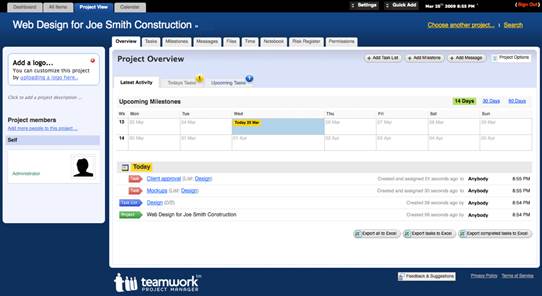
You
can use project management tools to juggle deadlines, share photo albums,
manage to-do lists, track workflows, and more
A plethora of Web apps fall under the
umbrella of “productivity,” but in no way is that a bad thing because there is
an app for practically every task, priority, project, and goal. For instance,
you can use project management tools to juggle deadlines, share photo albums,
manage to-do lists, track workflows, and more. Adding to these capabilities,
Microsoft Office 365 gives team members shared access to master documents via
user-created intranet sites, so they can edit in real-time and manage file
access among customers and partners.
Use whiteboards to share ideas
When you can’t meet in person, you and your
virtual team can interact and brainstorm on full-featured online whiteboards.
Browser-based whiteboards typically let you invite meeting participants to
create and sketch on the same board. A number of whiteboard apps also support
real-time collaboration in which everyone in the session is an equal
participant. This is a good tool for tablet users who want to share ideas on
the go but need input from others.
Accomplish more with web apps that
combine different capabilities

Not
only can you collaborate with more team members in the cloud than ever before,
but you can also complete more tasks within the same service
Multitaskers take note: Not only can you
collaborate with more team members in the cloud than ever before, but you can
also complete more tasks within the same service. Want to walk your team
through a live slideshow from a presentation sharing service? No problem. Need
to create low diagrams and share relevant images with your colleagues online?
There’s a service for that. And, if your team and a third-party developer are
working on a website, for example, but you want to obtain feedback from them
during the build, you can work together in a virtual space where anyone can add
comments, crop images, and edit code on the back end.
Manage time & tasks
Organizing daily, weekly, and monthly
schedules and all the associated meetings, deadlines, projects, and so forth
can become a daunting task. Among the available cloud-based sites and mobile
device apps, you can find apps and services that will help you manage your work
life. Consider utilizing event-based planners, group-oriented reminder apps,
services for meeting coordination, and visual to-do lists to keep your busy
life on track.
Print documents
When you need to print content from your
mobile device, you can use one of many available apps to print documents to
supported printers anywhere in the world. For example, if you are working on a
presentation on your tablet while traveling and need to distribute copies to
colleagues, you can print the presentation to a printer in your main office.
Some mobile printing apps let you search a directory for nearby printers (such
as those in hotels or airports) or locate a printer via GPS, so if you need to
print a boarding pass or other content from your device while traveling, you
can do that, too. Some cloud-based printing apps and services also provide the
option to print by sending an email attachment to a supported printer, or to
print documents saved in an online storage service.