Installing four memory modules with a total
capacity of 32GB into a system with a dual-channel memory controller hasn’t
been such a big deal lately. Let’s check out a few overclocker kits from
G.Skill that could perfectly fit the bill.
We have tested a lot of memory kits in our
labs, but there are still many exciting products we have not mentioned in your
reviews. One of the topics that we have avoided is dual-channel memory kits
that contain more than two DDR3 SDRAM modules. Meanwhile, these products become
more widely available, and unfortunately, not always appreciated as it should be.
The truth is, we are already familiar with overclocker-friendly memory kits
that follow a simple formula: the number of modules equivalent to the number of
memory channels offered by the platform. Therefore, any memory kit that
contains four DDR3 SDRAM modules seems to be quad-channel and targeted at the
leader LGA2011 configurations. However, this reasoning does not work in every
case.

G.Skill
DDR3 SDRAM 32 GB
First, almost all midrange and top-end mainboard
for CPUs with dual-channel memory controller comes with four DDR3 SDRAM slots,
so the infrastructure is ready. Second, today’s controllers provide
opportunities to use four-piece memory kits. The problem is not about how many
DDR3 SDRAM modules, one or two, are installed on each channel. Using four
memory modules on a platform with a dual-channel memory controller used to have
some limitations concerning memory frequency and memory latencies, but there
are no such restrictions anymore. Yes, putting two modules on each channel makes
the controller work more, but today's CPUs can handle the increased load well
enough.
Intel CPUs of the Ivy Bridge line are particularly
good in this respect. Their memory controllers have been optimized
significantly compared to their Sandy Bridge predecessors. As a result, there
are no limitations to install the high-speed DDR3 SDRAM even if we're talking
about overclocked operation modes. At the time of their publication, Ivy Bridge
CPUs were known for their ability to clock system memory at frequencies up to
DDR3-3000 even if all memory slots were filled, and so far we have had a lot of
evidence verifying their ability to operate with four high-speed memory modules.
The most convincing evidence is in the memory compatibility lists released by mainboard
manufacturers. According to them, Ivy Bridge CPUs are quite for indifferent to how
many and which type of memory modules are installed on each memory channel.
Manufacturers of overclocker-friendly memory
modules have used the situation to their advantage by building a whole class of
products out of four-piece dual-channel memory kits for Ivy Bridge CPUs. These offers
are basically different from the original two-piece DDR3 SDRAM kits in their
impressive capabilities which are getting more popular due to the low prices we
have currently. Obviously, four memory modules can potentially double compared
to a typical two-piece dual-channel products. Considering that the maximum capacity
of a DDR3 SDRAM module is limited by the peak capacity of existing chips, which
is now at 8GB, you can only get 32GB of system memory on an Ivy Bridge platform
by having four memory modules.
It's about 32GB kits that we are going to
talk in this review. G.Skill has been kind to respond to our request for such
products, so we’re going to check our LGA1155 platform with four memory modules
using G.Skill memory kits rated for different frequency. Therefore, we can be sure
that installing two memory modules on each channel does not create any problems
with Ivy Bridge CPUs.
Testing Participants
G.Skill is a leader in system memory market.
When the crisis came to this industry, G.Skill didn’t transfer to another area
nor tried to diversify the business, but instead tried their best to make its
products as attractive as possible - and quite success. Flexibility is the key
to success of the company. G.Skill offers an extremely diverse range of DDR3
SDRAM products from inexpensive memory modules to flagship one-of-a-kind solutions.
It is easy to get lost among so many attractive variants, so we limited
ourselves to one product of each speed, trying to take them from different
lines.
Therefore, in this review, we will cover
the following 32GB memory kits containing four 8GB modules:
Ares F3-1333C9Q-32GAO
·
Kit: 4 x 8 GB
·
Nominal frequency: 1333 MHz
·
Timings: 9-9-9-24
·
Voltage: 1.5 V
RipjawsX
F3-1600C9Q-32GXM
·
Kit: 4 x 8 GB
·
Nominal frequency: 1600 MHz
·
Timings: 9-9-9-24
·
Voltage: 1.5 V
Sniper
F3-1866C10Q-32GSR
·
Kit: 4 x 8 GB
·
Nominal frequency: 1866 MHz
·
Timings: 10-11-10-30
·
Voltage: 1.5 V
RipjawsZ
F3-2133C9Q-32GZH
·
Kit: 4 x 8 GB
·
Nominal frequency: 2133 MHz
·
Timings: 9-11-11-31
·
Voltage: 1.6 V
TridentX
F3-2400C10Q-32GTX
·
Kit: 4 x 8 GB
·
Nominal frequency: 2400 MHz
·
Timings: 10-12-12-31
·
Voltage: 1.65 V
All of them are officially
compatible with second- and third-generation Intel Core processors but G.Skill
focuses primarily on the Intel Z77 Express chipset in the first place. It is
the target platform for the memory kits that we are about to discuss.
G.Skill
Ares F3-1333C9Q-32GAO
Memory kits as the Ares F3-1333C9Q-32GAO
may look odd at first sight. They seem to be overclocker-friendly products but
their specifications are no different from the original memory kits because the
Ares F3-1333C9Q-32GAO contains four 8 GB modules that comply with the DDR3-1333
SDRAM standard. Though, it has its specific advantages. Being equipped with
branded heatsink, it looks cool and may have higher overclocking capability.
And it also comes with a lifetime warranty. Unlike most overclocker-friendly
products, the G.Skill Ares series is fitted with compact heatsinks that do not
increase the height of the memory modules above the standard 33mm.
The G.Skill Ares F3-1333C9Q-32GAO kit is
shipped in a plastic blister wrap. This type of packaging is quite popular among
memory makers. Because we are working with a four-piece kit, the blister wrap
is dual-sided.

G-Skill
Ares F3-1333C9Q-32GAO
There’s nothing extraordinary about the
appearance of these memory modules. They are covered with aluminum bars with
orange anodizing and pressed-out decorations. There are a few small notches and
cuts in these bars to facilitate heat dissipation. The overall impression from this
four-piece DDR3-1333 memory kit from the Ares lines is that it is a well-made
overclocker-targeted which is compatible with bulky CPU cooler. The big coolers
hanging above the memory card slots won’t conflict with Ares modules because
they are not too high.

G.Skill
Ares F3-1333C9Q-32GAO with notches and cuts to facilitate heat dissipation
On the other hand, the simple heatsinks are
not the best choice in terms of cooling efficiency while these modules can be
very hot while working. When overclocked, their temperature was up to 62°C
during the tests.
Besides the shape and configuration of the
heatsink, this is caused by the hardware parts used, too. The G.Skill Ares F3-1333C9Q-32GAO
kit uses chips from SpecTek, a subsidiary of Micron. Not a wide variety of
memory chips, they have no overclocking reputation and operate at their rated
frequency in these memory modules. However, the PCB (produced by BrainPower) is
designed for DDR3-1600 mode, certainly suggest overclocking capability.

Ares
F3-1333C9Q-32GAO uses chips from SpecTek
Besides a low
frequency, the G.Skill Ares F3-1333C9Q-32GAO has a pretty weak selection of
timings. The kit lacks of XMP profiles because all necessary settings can be
stored easily in a standard SPDprofile.
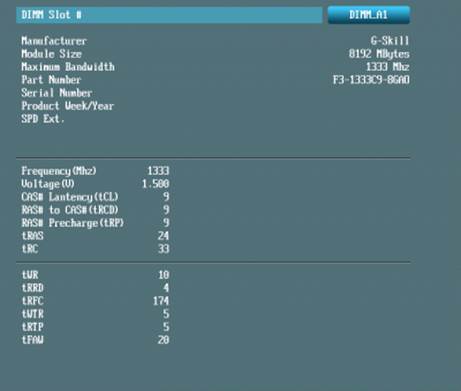
The
kit lacks of XMP profiles
It also means that G.Skill Ares
F3-1333C9Q-32GAO is not going to have any compatibility problems as is confirmed
by the extensive list of supported mainboards, which includes not only the Intel
Z77-based modules but also mainboards with other Intel chips of series 7 and 6.
Specifications
·
32 GB Dual-channel kit consists of four memory
modules, 8 GB each
·
Nominal frequency: 1,333 MHz
·
Timings: 9-9-9-24-2T
·
Voltage: 1.5 V