ASUS GTX 770 DirectCU II OC
Always bet on black…sometimes red
Price: $529
Yet another GTX 770, and yet another red on
black color scheme; there is however one small difference and that is the
target audience. While the Gaming Edition card from MSI was aimed almost
directly at gamers, the ASUS DirectCU II is painting with broader strokes
trying to pick up as many enthusiasts as possible. No, it doesn’t come with any
game recording software, nor does it have a simple 3-button app to switch
quickly between pre-set clock and fan profiles. Instead the new GTX 770
DirectCU II comes with much more of the same as previous generations.

ASUS
GTX 770 DirectCU II OC
The card itself is very attractive, with a
smart yet aggressive GPU cooler balanced in the center of the card and a nice
brushed aluminum back-plate for added PCB strength and circuit shielding. While
we were admiring the rear plate, we noticed something interesting, and that is
6 solder points for voltage readings and volt modding.
The board layout is rather impressive, with
a completely custom PCB and on board components it again presents itself as a
superior product to the MSI offering. On the PCB is a plethora of chokes,
proadlizers, SAP capacitors and of course the DIGI+ VRM control chip a; bundled
together into a 6 phase power design. The only other card currently on the
market to rival the extravagance and craftsmanship of the ASUS offering is the
MSI Lighting Edition card.

The
card itself is very attractive
The included “bundle” with this card is as
you’d expect, pretty minimal. It comes with only the usual driver CD along with
bloat ware, a GX 770 manual and of course a dual 6-pin to 8-pin PCI-E power
conversion cable, just in case your PSU provides three or more PCI-E cables,
none of which are 8-pin.
The core clock featured on the OC Edition
we’re reviewing today is 1,059MHz, another clear indication that this card is
meant to be overclocked by the user, not the factory. In order to do this, ASUS
has provided GPU tweak on the driver disk, this is very similar to GPU tweaking
software available from other vendors, and allows the user to set up numerous
custom profiles with core and memory clock cycles and voltages along with fan
and thermal profiles to match. Given the inclusion of 8 (256MB) Samsung 7GHz
memory modules on this card, we would expect SKUs to be pushing the 8GHz range
on average. This means the GTX 770 is far superior to the GTX 680 when it comes
to memory bandwidth.
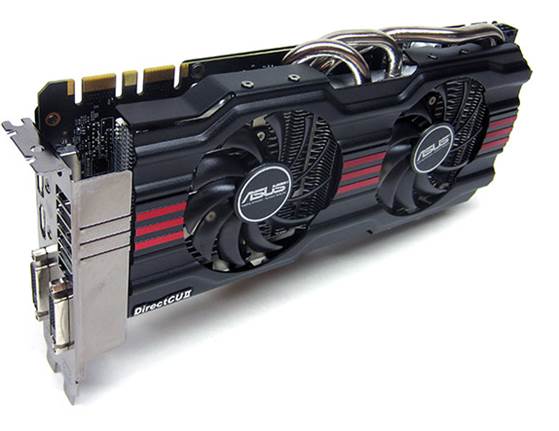
GX
770 manual and of course a dual 6-pin to 8-pin PCI-E power conversion cable,
just in case your PSU provides three or more PCI-E cables, none of which are
8-pin.
Our sample managed a rather healthy
8,160MHz memory clock (2,040MHz actual) in testing, along with a rather potent
1,200MHz on the core, far higher than the factory set 1,059MHz. Unfortunately,
we run into the same problems as previous generations of Kepler, with the “GPU
Boost” technology interfering with the card too much to push much further
without PCB modifications. As we mentioned earlier, ASUS has provided solder
(or probe) points for monitoring voltages if this is something you’re
interested in.
When overclocked, the card performed rather
close to a factory clocked GTX 780, which to be honest isn’t too shabby.
Obviously thermals and power usage increase under overclocked setting also,
though not by enough to become a major issue. If you’re sensible about your fan
profiles you should be able to come to a more than pleasing compromise between
performance power usage and acoustics.
Verdict: 8/10
·
Higher quality than the MSI offering, though not
as simple
·
Fantastic temperatures
·
Great over-clocker
·
Noisy fans at OC
·
GPU Boost limitations