As we have advocated for a long time, upgrading from a
traditional mechanical hard disk drive (HDD) to a fl ash-based solid state drive
(SSD) will net you the most appreciable rewards. Not only will boot times be
drastically reduced, app loading will be much faster, and the entire user
experience snappier.
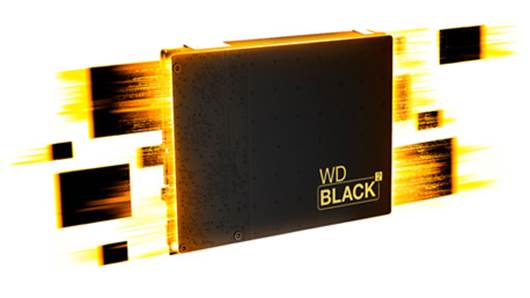
WD
has redefined the PC with the next big thing
in ultra-fast performance storage.
Although
prices of SSDs have fallen substantially in the past year or so, they still
cost more than their mechanical counterparts. A regular 2.5-inch 1TB hard disk
drive today will cost around $110, whereas an SSD of similar capacity will set
you back $800.
This is a
dilemma for those who are seeking to upgrade their notebooks because they
typically only have a single 2.5-inch drive bay. Oftentimes, notebook users are
forced to make a difficult choice between performance (SSD) or capacity (HDD).
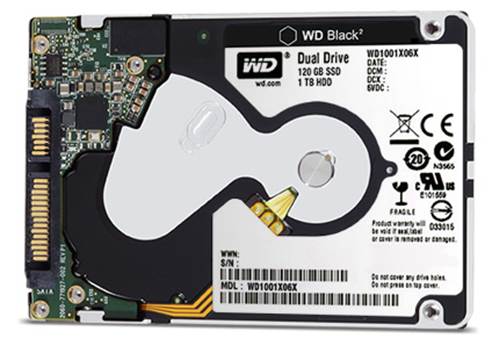
Now
you can load your OS, photo and video editing programs on the SSD
and save all of your capacity-heavy RAW photo and video files to the 1 TB HDD.
Enter the new
WD Black2, a drive that combines an SSD and HDD into a single 2.5-inch form
factor, making it the world’s first true dual-drive solution. Specifically, what
the WD Black2 has is a 120GB SSD taped to the back of a regular 1TB WD Blue
drive, with the two drives communicating with each other via a Marvell SATA
bridge chip. Unfortunately, WD decided to forgo the popular SandForce or
Marvell controllers, opting instead for a JMicron 667H controller.
Now, there is
good reason why you don’t often see JMicron controllers in SSDs and our
benchmark results show. On AS SSD, the Black2 managed sequential read and write
speeds of 402.84 MB/s and 140.25 MB/s respectively, significantly poorer than
high-end SSDs such as the Samsung SSD 840 Pro or Plextor M5 Pro Xtreme. Random
read and write speeds of 205.51 MB/s and 117.75 MB/s were also only around 60%
of competing SSDs. Overall, the SSD performance was nothing to shout about,
with write speeds being particularly poor.
That being
said, the Black2 wasn’t designed to compete against pure SSDs. Its closest
competitor is actually the hybrid hard disk drive, as it also offers SSD-like
performance at a substantially lower cost and higher capacity. Hybrid drives do
this by embedding a small amount of onboard NAND to a standard HDD that acts as
a cache, relying on advanced algorithms to manage and speed up processes. The
Black2 differs in that it’s really two drives in one.

The
dual drive's fully accessible SSD allows you to
place your OS and favorite game software directly on the SSD
On AS SSD, we
found that a Seagate Laptop SSHD was no match for the Black2. However, on
PCMark 7, which attempts to simulate real world workloads, the differences in
performance were less obvious. And when we recorded the time it took for both
drives to boot and launch the entire Adobe CS6 suite of applications, the
timings were actually quite competitive.
To be
specific, the Black2 took 26 seconds to boot, versus 33 seconds for the hybrid.
To launch a series of applications, the Black2 took 13.3 seconds, and the
hybrid drive 87.4 seconds. While that may seem long, know that a 7,200rpm
performance-grade hard disk drive would take over five minutes to do the same.
In closing, the
Black2 performs decently and is an innovative product. Unfortunately, it still
costs substantially more than a regular HDD. However, if you want the best of
both worlds, the Black2 is a solid alternative to the current crop of hybrid
drive solutions.