Epson’s top-of-the-range A3+ printer
The Epson R3000 includes photo black, matte
black, ‘light black’ and ‘light light black’ pigment-based inks. These varying
shades of grey make for superb black-and-white printing – a major selling point
of its predecessor, the Epson R2880.

Epson
Stylus Photo R3000
A downside of the older printer was that
you had to swap out the photo black and matte black cartridges every time
wanted to switch between glossy or matte media. They’re both installed
full-time in the R3000, but there’s still a catch, as they still share a common
ink channek. This means that when you make the switch, ink has to be purged
from the headm which is both time-consuming and costly.
In other respects, the R3000 is a real step
forward, with ink cartridges that have more than double the capacity of the
R2800’s, and are much better suited to large-format printing. Like the R2000,
also on test, the printer comes with a roll-feeder attachment for creating big
panoramic prints. It also features a colour LCD status display and connection
options that include USB, Ethernet and Wi-Fi.
“The R3000’s real forte is black-and-white
photo printing, especially on matte media”

Upsized
Turtle cartridges have a 26ml capacity and contain pigment-based UltraChrome K3
inks in cyan, light cyan, vivid magenta, light vivid magenta, yellow, photo
black, matte black, light black and even light light black
Performance
Considering it lacks a ‘gloss optimiser’
cartridge, the R3000 manages to create pleasantly smooth-looking prints on
glossy paper. And even though four of its nine inks are given over to black and
shades of grey, colour output is accurate and vivid, much more so than with the
R2000. However, the R3000’s real forte is black-and-white photo printing,
especially on matte media.
Print speed in top quality mode is a little
slower than with the Canon Pro-1 for A3+ output. However, it’s slightly quicker
for normal quality 6x4-inch output. Running costs are the dearest here, but
only about 20p more expensive than with the Canon Pro-1 for A4 photo paper and
ink.
In
detail… Epson Stylus Photo R3000

It goes large on features as well as print
size
·
Build quality
The R3000 is robust, despite being about
half the weight of the Canon Pro-1
·
Connections
Like the R2000, this printer adds Ethernet
and Wi-Fi to its basic USB and PictBridge connections
·
LCD screen
The 6.1cm colour status screen is an unusual
bonus on an A3+ printer
·
Media support
Wide-range media options include a
front-feeder and roll adaptor
|
Ratings
·
Camera digital
·
Features: 4 stars
·
Image quality: 4 stars
·
Build quality: 4 stars
·
Value: 4 stars
·
Overall: 4 stars
|
Print quality in focus
Canon
Pixma MG6250
·
Landscape
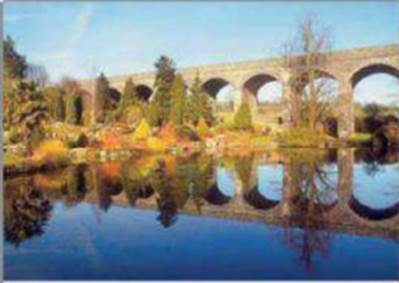
Rich, vibrant, yet natural-looking print
quality is assured for landscape images, which look excellent on glossy paper.
·
Portrait
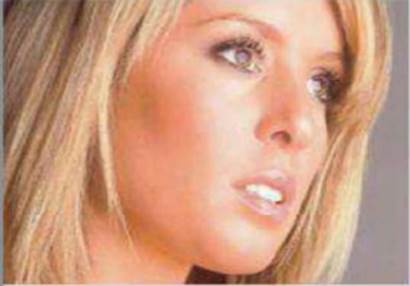
Sumptuous and flattering skin tones make
the Canon PIXMA MG6250 a really good choice for portrait pictures.
·
Black & white
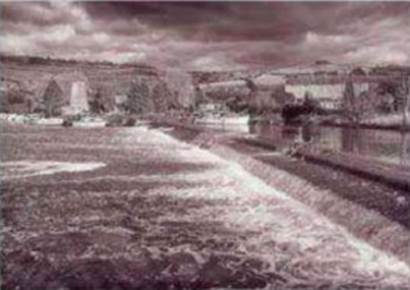
In high
quality mode, mono photo prints are the best you can expect from an A4 printer,
thanks to the additional grey ink cartridge.
·
Test chart
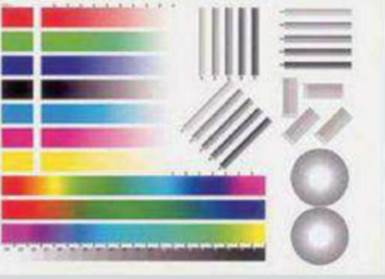
The MG6250 is highly accurate in its colour
rendition, as well as in step changes through the tonal range.
·
Print test verdict
Despite its relatively limited range of ink
colours, the MG6250 offers great quality and rules the A4 market. 4 stars
Epson
stylus photo PX830FWD
·
Landscape
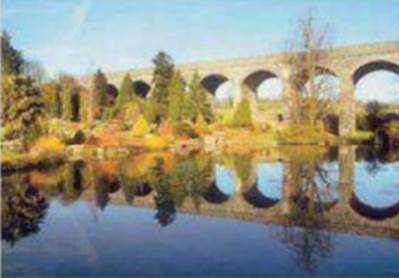
Midtones in landscapes can be a bit on the
light side, and unfortunately prints can look less than sumptuous as a result.
·
Portrait

There’s a slight lack of depth in the skin
tones with this printer, which makes portrait prints look a little washed out.
·
Black & White

Unwanted colour casts are a common problem
when printing mono images, but this is to be expected considering the range of
inks.
·
Test chart
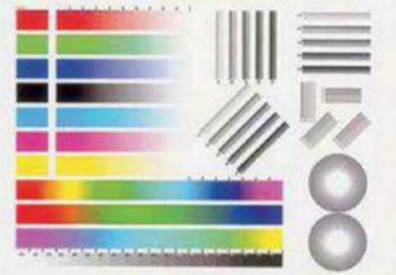
Colours and tonal steps are fairly
accurate, but mid greys are a bit light, as in our landscape and portrait
tests.
·
Print test verdict
The PX830FWD fails to make the most of its
photo-friendly range the most of its photo-friendly range of six inks, being
beaten by the Canon MG6250. 3 stars
Canon
Pixma Pro9000 mark II
·
Landscape
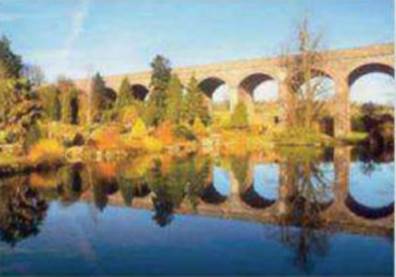
The additional red and green cartridges
help to bring out every subtle nuance of vivid landscape images.
·
Portrait

Very lifelike for skin tones, this printer
adds a touch of gold for extra beauty treatment and gives some really
flattering results.
·
Black & White
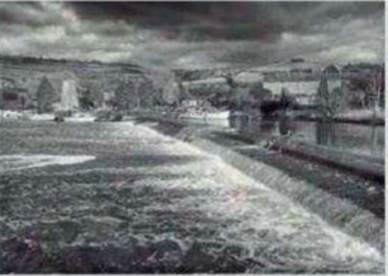
The slow greyscale print mode avoids colour
casts, but mono photo prints are lacking in contrast and are quite
disappointing.
·
Test chart
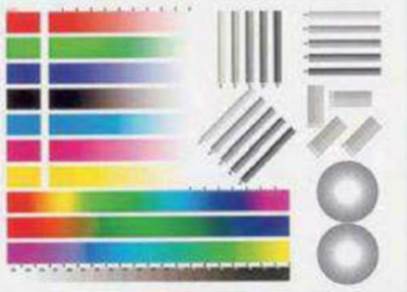
Colour accuracy is impressive, but there’s
a slight lack of separation in the darkest steps of the greyscale.
·
Print test verdict
Unbeatable for colour output on glossy
paper, but unfortunately mono output leaves a lot to be desired. 4 stars
Epson
stylus photo R2000
·
Landscape:
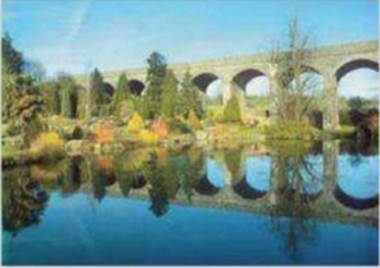
Dark tones and colours take on quite a
muddy appearance, which somewhat reduces the vibrancy of landscape prints.
·
Portrait

Going the opposite way to Epson PX830FWD,
the skin tones with this Epson printer can look a little heavy and lifeless.
·
Black & White

With no grey cartridges, the R2000
struggles to produce convincing mono prints, and there’s often a green colour
cast.
·
Test chart:
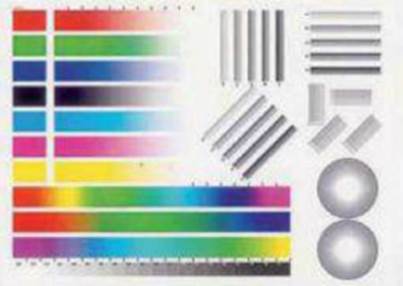
Colour rendition and tone go to the dark
side, bearing out the results from the landscape and portrait images.
·
Print test verdict
The R2000 is merely adequate for colour
prints, but a poor choice for mono. The R3000 has a lot more going for it. 3
stars
Canon Pixma Pro-1
·
Landscape
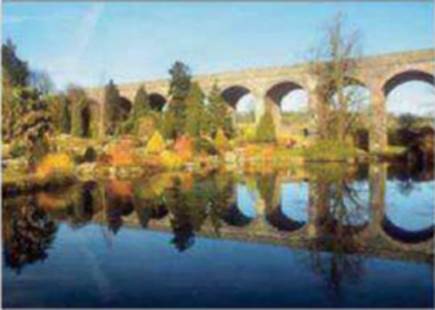
Rich landscape prints have plenty of
contrast and saturation, yet with plenty of detail throughout the entire tonal
range.
·
Portrait

Full of life, portrait images look
typically flattering for a Canon printer. It’s everything you’d hope for in a
fully professional model.
·
Black & White:
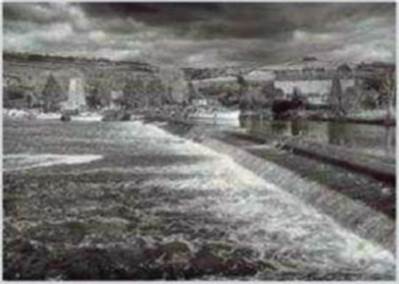
Regardless of glossy, matte or fine-art
media, the Canon Pro-1 delivers superb mono results every single time.
·
Test chart:
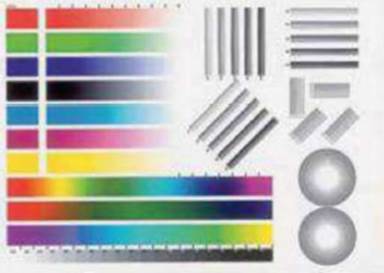
The Pro-1 demonstrates supreme accuracy for
colour rendition, smooth gradations and step changes in tone.
·
Print test verdict:
This printer comes through all of our test
with flying colours, and it’s equally impressive for black-and-white output as
well. 5 stars
Epson
stylus photo R3000
·
Landscape:
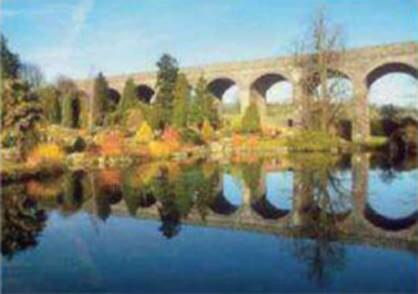
Landscape colours are rich and vibrant, and
glossy output is particularly impressive considering the lack of a
gloss-optimiser.
·
Portrait:

There’s a pleasant warmth to skin tones in
default settings, and especially when using the ‘People’ colour mode.
·
Black & White:

There’s plenty of detail in highlights,
midtones and lowlights, with magnificent mono quality that’s almost on a par
with the Pro-1
·
Test chart:

The R3000 is Epson’s top performer when it
comes to the test chart, with accurate rendition for colour and tone.
·
Print test verdict:
The Epson Stylus Photo R3000 comes closest
to the Canon Pro-1, with excellent print quality in every area. 4 stars