Laptop
Apple Macbook Air 13’’
Say “hello” to the most powerful Macbook Air to date. It
comes with 13.3-inch LED-backlit glossy widescreen display with 1440x900 native
resolution, and 256GB/512GB flash storage, making it ultra-fast and super
responsive. The 4th generation 1.4GHz dual-core Intel Core i5 processor with
4GB of memory comes standard, but may be customized to 1.7GHz Core i7 processor
with 8GB memory. The 13-inch variant has a big enough battery, which allows up
to 12 hours wireless web on a single full charge. Given all that power and
scaled up specifications for guaranteed productivity, it remains one of the
thinnest, lightest laptops in the market today.

Apple Macbook Air
13’’
HP ProBook 430 G1
This notebook PC is a good business laptop weighing just
1.5kg. It has a 13.3-inch LED-backlit HD anti-glare display with 1366x768
resolution. Intel Core i5 with 4GB RAM and 500GB internal storage are standard.
Its one advantage is the long battery life that will last up to 9.5 hours on a
single full charge. It is built to run on a variety of operating systems but
has been optimized for Windows 8 Pro, making it a very versatile business
notebook all around.
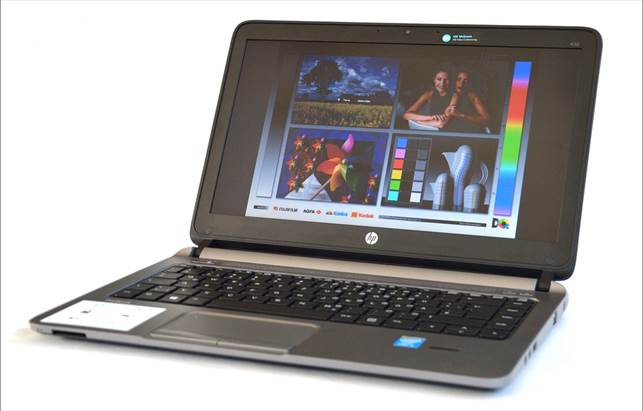
HP ProBook 430 G1
Lenovo ThinkPad X240
The X240 is the thinnest and lightest ThinkPad in the market
today, weighing only around 1.5kg and less than an inch at its thickest point.
Performance is guaranteed by the 4th generation Intel Core processors and full
HD display with IPS technology. It comes with a full-sized award winning
ThinkPad keyboard that is spill resistant and designed to enhance the Windows 8
experience, plus the unique TrackPoint pointing device, which is an IBM legacy.
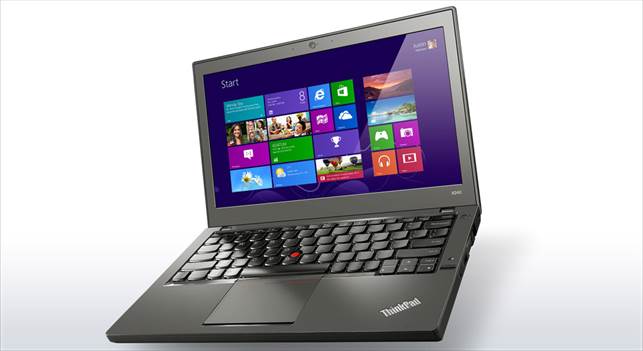
Lenovo ThinkPad
X240
Toshiba Qosmio X870
This is not a lightweight laptop. In fact it is quite hefty
at 3.42kg, but it is fully loaded for the entertainment and gaming aficionado.
Packed with an Intel Core i7 processor, 17.3-inch Full HD 3D display with LED
backlight TFT Display supported by NVIDIA GeForce GTX 670M with 3D vision
technology, a 750GB solid state hybrid drive, a Blu-ray disc rewritable drive,
4x Harman Kardon stereo speakers, and a built-in 3D web camera, it is the best
in class laptop for the hardcore gamer.
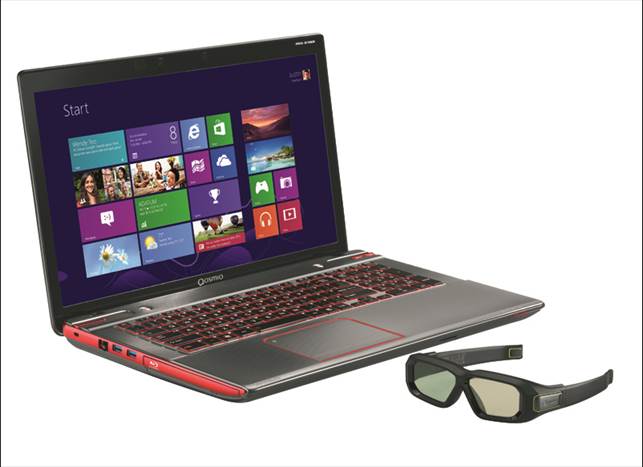
Toshiba Qosmio
X870
MSI GS70 Stealth
MSI’s GS70 Stealth is probably the thinnest and lightest
17-inch gaming notebook in the world. It measures less than 0.86-inches and
weigh only 2.66kg. Although thin and light, it does not compromise on capacity
and performance. It comes with 4th generation Intel Core i7 processor, 8GB RAM,
17-inch HD anti-glare display with 1920x1080 native resolution supported by
Nvidia GeForce GTX 765M graphics and GDDR5 2GB Graphics VRAM, and 1TB hard disk
storage. Given all that power, it does not heat up for it has dual fan thermal
cooling for uninterrupted gaming.

MSI GS70 Stealth