A guide to the best online resources
With over 700,000 apps available for the
iPhone and over 200,000 designed specifically for the iPad, it can be a real
challenge to find the apps that best suit your needs. And you face a similar
challenge when buying accessories. In this article I want to highlight some of
the ways you can find the best apps and accessories.
App Store options
App
Store Quick Links
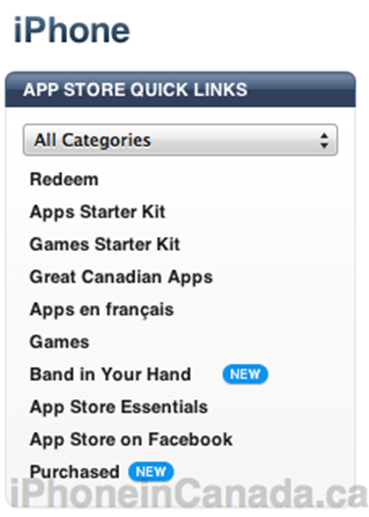
App Store Quick Links is an easy way to
access curated lists directly from Apple. You are likely quite familiar with
the App Store in the iTunes software, with its categorical listings and
front-page highlights, including Editors' Choice, New and Noteworthy, What's
Hot, and more. But be sure to also check out the Quick Links section at the top
right. The Essentials link has an excellent collection of curated lists in
major categories such as Live Sports Scores, Fashion, Music Discovery, and TV
Time. The link Great Free Apps directs you to some of the best freebies. There's
also a link, Apple Apps, that directs you to all the apps created by Apple.
App
Store on Facebook

Website: www.facebook.com/appstore
App Store on Facebook is also a good way to
discover new apps. It offers Free App of the Week picks, daily posts about
apps, and more. The Collections link points you to lists of top apps in
particular areas, such as Addictive Games, Hardcore Games, and Entertainment.
Some posts elicit hundreds of comments, such as the post that asked,
"What's your go-to app?"
App
Store Preview
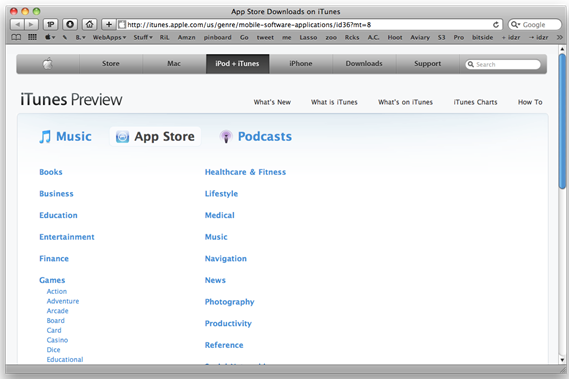
Website: www.http://itunes.apple.com/us/genre/ios/id36\
App Store Preview is a basic outline view
of the apps in the App Store, sorted by popularity. Clicking on any app name
brings up the web-based version of the App Store entry for that app. One nice
feature is that when you access the information for a particular app, at the
bottom you'll see an Amazon-like "Customers Also Bought" list of
similar apps.
Websites for finding apps
There are a number of websites that index
most or all of the apps available in the App Store. But unlike the App Store,
they offer greater flexibility for filtering search results as well as giving
other modes of discovery. For example, let's say you need a weather app. Search
for that term in the App Store, and you get a page of results, but no way to
see just the free apps. A site like the ones below will typically let you
filter by price, rating, and more.
Appolicious
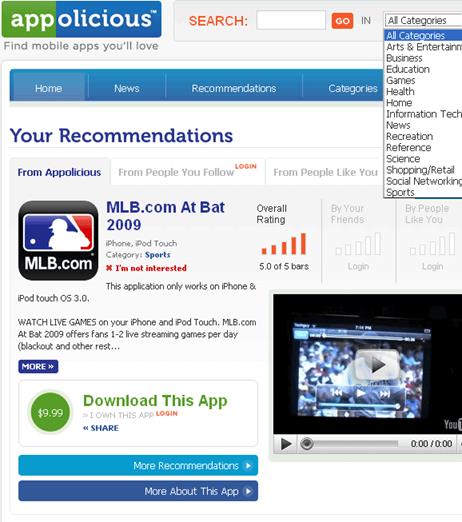
Website: www.appolicious.com
Appolicious gives you an amazing variety of
ways to find apps, including search, a directory, recommendations by your
friends or Appolicious staff members, lists of specialized apps, an App Library
Builder, and more.
The directory may be especially useful. Its
main categories are similar to the App Store's, but unlike the App Store, it
also offers extensive subcategories. Click on Books, and you'll see subcategories
for Audio Books, Children's Books, Classics, E-books, and E-readers. The
Business & Finance category has some 30 subcategories.
The Lists area of the site offers over
4,000 curated lists of apps on many different topics. There's a search box that
lets you search just their collection of lists. A search on "weather"
returns 108 app lists related to the weather. Appolicious also has a very
helpful selection of Best Apps lists, such as “Best Free iPad Games of All
Time,” as well as a section of video reviews.
Macworld
AppGuide
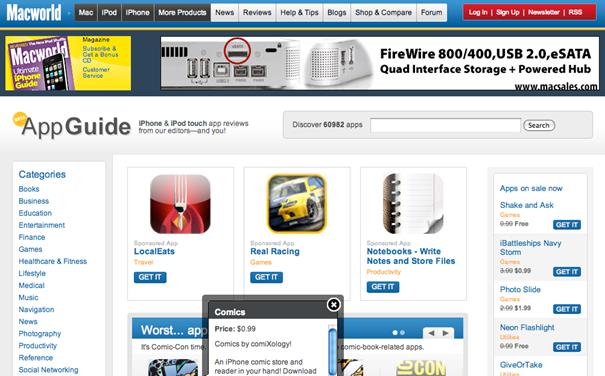
Website: www.macworld.com/appguide
Macworld AppGuide has a strong search
capability that lets you filter search results in a variety of ways, including
by price, age restriction, and which iOS devices the apps are compatible with.
You can sort them by Macworld's rating, user rating, whether the apps are on
sale, and more. You can also limit your search to a particular category.
The Browse feature of the AppGuide lets you
cross-filter by category. If, for example, you want to browse the Reference
category looking for apps that relate to music, you can select Reference in the
Browse menu and then click on Music in the same menu. (Note that if you then
want to browse a different top-level category, such as Photography, you'll
first need to deselect the first category.)
The Essential Collections section
(macworld.com/appguide/collections.html) may be the site's best feature. It
lists the top apps for a few hundred specific topics (e.g., Train Games, Task
Masters, Stand-Up Comics, American History, etc.).
iPhone
Application List

Website: www.iphoneapplicationlist.com
iPhone Application List takes an excellent
approach to organizing search results. If you search for "weather,"
the site not only returns a listing of apps, but also returns lists of video
reviews, text reviews, and Twitter mentions related to weather apps, as well as
lists of reviews, blog posts, and forum posts from their own website.
The site also lets you view the App Store categories
of apps and sort or filter them in a variety of ways, including Top Apps, Most
Discussed, and Price. You can also view just the iPad or iPhone apps. The area
of their site labeled On Sale shows all of the apps that have just come down in
price. You can also filter that, such that you can see, for example, only those
apps whose price has dropped to free.
AppShopper

Website: www.appshopper.com
AppShopper has a row of buttons across the
top that conveniently let you filter the app listings by device type, category,
popularity, price, and more. The site also has some helpful Top 200 lists for
free, paid, and top-grossing apps that you can filter by device type and
category.
AppAdvice
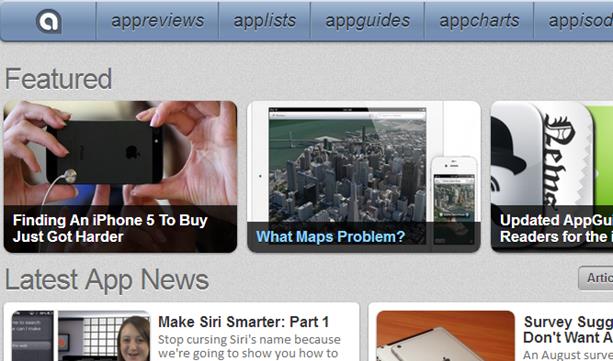
Website: www.appadvice.com
AppAdvice, like Appolicious, has quite a
number of excellent lists of apps in two sections of their site: AppUsts and
AppGuides. The AppLists seem to be more topical, such as St. Patrick's Day
Apps, whereas the AppGuides section is more general, giving you lists of best
apps in categories similar to those in the App Store. The Entertainment
category, for example, offers lists of best apps on topics such as Alternative
Video Players, Movie Showtime Finders, and Animation Apps for the iPad. Each
list identifies the top two apps, followed by notable apps, and then
"decent apps." Another area of the site is called Appisodes, which
features daily app-related videos.
appSmitten

Website: www.appsmitten.com
appSmitten offers lists of best apps in
nearly 100 categories. They also have a weekly email newsletter with their
latest recommended apps for the iPhone or iPad. Plus, they offer a large number
of topical lists, such as Best Apps for 20-Year-Qlds and Best Apps for a Long
Plane Ride.
Websites for finding accessories
iLounge

Website: ilounge.com/index.php/accessories
iLounge has a huge collection of reviews
and information on iPhone and iPad accessories. It rates all of the
accessories it reviews, and divides them into over 80 categories that make it
easier to find the type of accessory you're interested in. See also their iLounge
iPad Accessory Gallery (ilounge.com/index.php/accessories/ipad), a helpful
collection of iPad accessories. And check out their free downloadable Buyers'
Guides and eBooks (ilounge.com/index.php/library), which have extensive
information on the best apps and accessories.
iMore

Website: www.imore.com/accessories
iMore has a large number of reviews of
accessories, as well as lists of best iPhone and iPad cases. The site also has
a well-organized categorical listing.
iPhone
Accessories
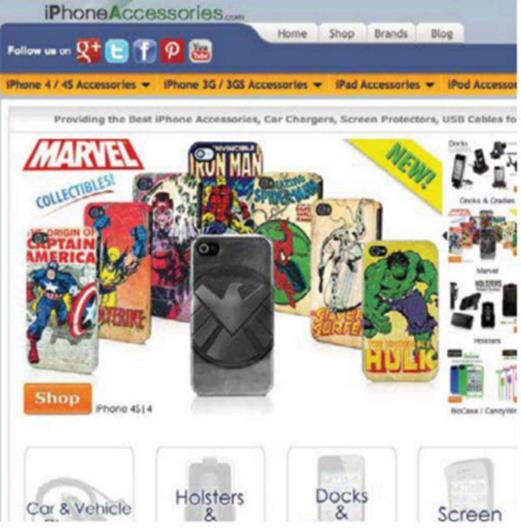
Website: iphoneaccessories.com
iPhone Accessories offers a large database
of both IPhone and iPad accessories. Shipping is free on orders over $19.95,
and you get a 30-day money-back guarantee on all items. The site also includes
an outlet area that offers clearance Items.
CableWholesale

Website: www.cablewholesale.com/buy/iphoneipad-accessories.htm
CableWholesale is an online reseller that
offers a wide range of inexpensive cables, chargers, and other accessories for
the iPhone, iPad, and iPod touch.