Low-priced hefty mobility
Sporting a screen size of 9.7 inches, the
Coby Kyros 9.7 is a big-screened Android tablet that comes with a
budget-friendly price tag. Its huge screen shows off clear images and vivid
colors when you first lay your eyes on it, but what else does it have going for
it? We need to dig deeper to find out.
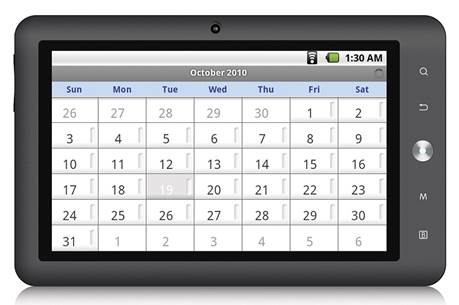
Coby
Kyros 9.7 is a big-screened Android tablet
This tablet has a plastic exterior with a
matte finish on the back. This guarantees smudge-free use, unlike devices with
shiny back panels. The plastic body provides a good grip, but lacks a solid
feel as compared to lighter and sturdier aluminum casings. The screen also
exhibits glare when viewed under bright sunlight at certain angles, so it’s
best to stay indoors with it.
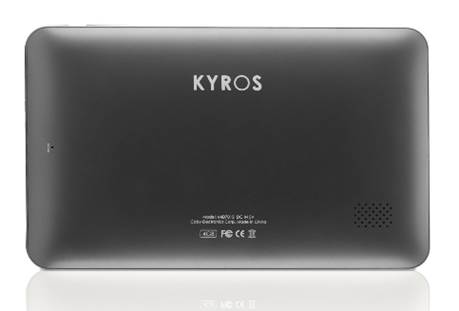
This
tablet has a plastic exterior with a matte finish on the back
One side of the tablet reveals a row of
ports, which includes a standard headset jack, a micro-HDMI port, a micro-USB
port, a microSD card slot, and a power jack. The power button, volume button,
and back button can be found on the top side. This orientation needs a little getting
used to since the top side normally doesn’t have a physical back button.
Because of this, we would accidentally press the on/off button when we were in
fact trying to go back in the interface. Moreover, since this tablet is
Android-powered, it already has an onscreen back button, which gives less of a
need for a physical one.
As for the audio, the Coby Kyros 9.7 is
built with decent speakers, so sound is loud and clear even with the volume
turned all the way up; we didn’t hear any distortion when listening on it.

One
side of the tablet reveals a row of ports, which includes a standard headset
jack, a micro-HDMI port, a micro-USB port, a microSD card slot, and a power
jack.
Unfortunately, this device is not
Google-certified as of now, so it does not have access to the Google Play Store
and other Google apps. To download any sort of app, you need to use the GetJar
app store.
When it comes to performance, this tablet
does a reasonable job. During our tests, there were instances when it was very
responsive, but there were also times when it was overly sluggish. We had no
trouble watching videos, but loading apps or games made it slower than usual.
Once the app or game was loaded, it ran smoothly again. Loading websites also
caused lags on the virtual keyboard, and sometimes the browser hung, which LED
to occasional freezes.

Battery life is acceptable, though not at
par with other low-priced gadgets. The tablet gave in after four hours and nine
minutes of continuous usage, with Wi-Fi turned on, volume at maximum, and
screen brightness set to 100%.
Despite the shortcomings, the Coby Kyros
9.7 is large for its size at this price range. Its 9.7-inch touchscreen display
is ideal for users demanding a large view but is not capable of shelling out
too much for a high-priced tablet.
|
Specifications
§ Manufacturer:
Coby
§ Model
name: Kyros MID 9742-8
§ CPU
type: ARM Cortex A8
§ CPU
speed: 1000 Mhz
§ OS:
Android 4.0
§ Display
Size: 9.7" 1024 X 768
§ Screen
Type: LED-Backlit LCD
§ Touch
Technology: Multi-touch
§ RAM:
1024 MB
§ Flash:
8 GB
§ Weight:
560gm / 19.8 oz.
§ Size
(w/h/d mm): 244/188/10 mm
§ Size
(w/h/d inches): 9.6/7.4/0.4
|