Want to work on your iPad on the
move? We round up a selection of Bluetooth keyboard cases for Apple’s tablet
Logitech Solar Keyboard Folio
Price: $130
Ratings: 4/6
Weight: 470g

Logitech
Solar Keyboard Folio
Of all the devices on which to place a
solar panel, an iPad keyboard is a strange choice. All the other Bluetooth
keyboards on test last for weeks, if not months, from a single low-power USB
cable charge: the energy savings recouped from the solar panel are minimal at
best. Worse still, Logitech has placed the solar panel on the base of the
keyboard, which means it doesn’t even see the light when in use. Also, there’s
no USB backup if the device runs out of juice. That said, the Solar Keyboard
otherwise fulfils its role with aplomb: the keys are sensibly spaced and just
the right size; it clasps the iPad firmly into the case and doesn’t wobble, even
on juddery trains; and the case folds away into a slim, light portfolio. It’s
no looker, though: our review unit’s grey and red color scheme (other colors
are available) gives it a dated look, and the price is even less attractive.
Cygnett Sandstone Lavish Connect
Price: $87
Ratings: 2/6
Supplier: http://uk.cygnett.com
Weight: 540g

Cygnett
Sandstone Lavish Connect
The Cygnett Sandstone wouldn’t look out of
place tucked under the arm of George Clooney, earning its “Lavish” moniker with
swathes of soft, brown imitation leather .While this portfolio-style case keeps
the iPad snugly secure, it’s bulkier than a Stephen King hardback, tripling the
width and almost doubling the weight of the iPad. The keyboard can be easily
detached to make the case slimmer and lighter, but that’s about it’s only
saving grace. The keys are tiny and hugely wasteful of the available space; the
arrow keys cause the cursor to jump erratically around the screen; and a couple
of times our iPad slammed into the desk as the flimsy ribbon-strung kickstand
collapsed. A case of style over substance.
ZAGGkeys PROplus
Price: $132
Ratings: 5/6
Weight: 406g
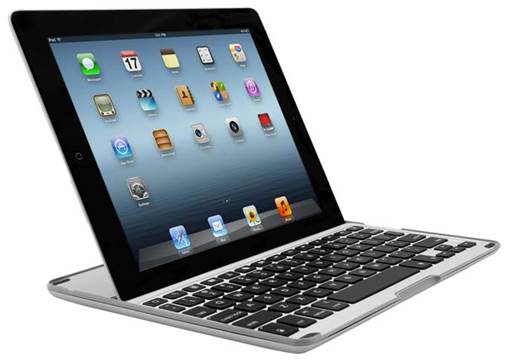
ZAGGkeys
PROplus
The ZAGGkeys PROplus suffers from the same
design flaw as the Logitech Ultrathin – there are no rubber feet on its
underside, so it slides on smooth surfaces. Also, the slot in which the iPad
rests isn’t magnetized which risks the iPad jumping free, although it survived
our bumpy train journey. The attractive silver aluminum backing matches the
iPad, and all-round build quality is great. The keyboard is the best on test by
a mile, offering the kind of quality normally reserved for high-end laptops.
The keys have a firm, positive action and a matte finish that feels pleasant
under the finger. They’re backlit, too, and the intensity and hue of the light
can be adjusted. Finally, the whole thing doubles as a case that snaps
magnetically onto the iPad’s front, creating a slim, hardened shell – although
we’d prefer it if the case snapped more reassuringly into place.
Freedom i-Connex Combi
Price: $90
Ratings: 3/6
Supplier: http://theaccessoriescrowd.com
Weight: 406g

Freedom
i-Connex Combi
Part-keyboard, part-origami lesson, the
Freedom i-Connex Combi teeters on the brink of over-engineered. Like Apple’s
Smart Covers, the folding screen protector flips around the back of the case to
for man elegantly folded stand. The keyboard itself is stowed in a tiny
compartment in the back of the case, ready to pop out when needed. It’s clever,
but flawed. The stand wobbles when you prod your finger at the screen and on
moving trains, which is distracting. The keyboard is cramped and suffers from
the same erratic cursor key problem that afflicts the Cygnett device. The
underside of the keyboard has been rubberized to prevent it sliding around like
the Logitech Ultrathin and ZAGG models, but it falls a good distance short of
perfection.
Logitech Ultrathin Keyboard Cover
Price: $95
Ratings: 5/6
Weight: 332g

Logitech
Ultrathin Keyboard Cover
Logitech’s previous Ultrathin case gave us
a heart attack every time we used it on the train: the iPad had an unnerving
habit of jumping out of the slot. The firm has sensibly magnetized the slot on
the Ultrathin Keyboard Cover, which has eliminated the iPad’s lemming-like
tendencies. The keyboard is spacious; our only gripes are the half-sized left
Shift key and the Rattly sound during typing. Dedicated shortcut keys for cut,
paste and selecting chunks of text are perfect when you’re regularly dealing
with long documents, too. As its name suggests, the Ultrathin is much slimmer
than most of the rival cases here and it uses the same magnetic hinge mechanism
as Apple’s Smart Covers. The iPad-like aluminum cover is lighter than its
rivals, too, but the shiny base means the keyboard slides around when you’re
typing on smooth surfaces, especially if you’re a heavy-handed typist.