It’s a pity that the “creator” of Dropbox
still hasn’t released any official version of this app on BB 10 platform.
However, BlackBerry fans are somewhat “comforted” with the quite interesting
app named Connect to Dropbox.

BlackBerry
fans are somewhat “comforted” with the quite interesting app named Connect to
Dropbox.
This interesting app will offer users all
basic functionality of cloud computing storage technology. Users can access the
files on Dropbox, view, edit and add files into this famous app with Connect to
Dropbox. Of course the official version of Dropbox on BB 10 platform will
always be worth waiting, but till then, con can totally use Connect to Dropbox
as a perfect alternative.
7. LinkedIn
LinkedIn is a business-oriented social
network founded by Reid Hoffman in November 2002, which has the headquarters at
Mountain View, California. May 2003, LinkedIn converted into a social service
network page, users of which mainly are professionals in network system.
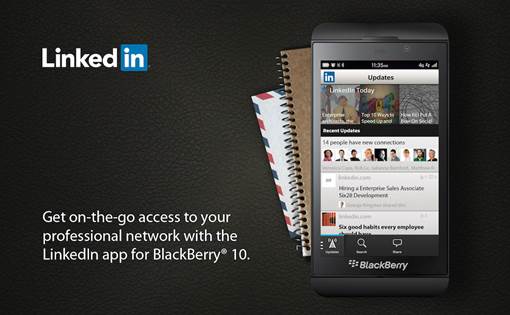
LinkedIn
is a business-oriented social network founded by Reid Hoffman in November 2002
The developers have built LinkedIn into an
extremely-useful app on 2 famous platforms which are Android and iOS. Now, BB
10 users will also have a chance to experience the useful features of this app.
Users can receive notifications anytime when they accept the invitation, when
someone is watching their profile or like what they’re sharing. Users will also
receive the similar updated versions for the notifications and the company’s
web page. Moreover, LinkedIn also has and extra exciting feature which is
allowing users to have the ability to self-edit the profile from the mobile
apps.
8. Flixster
Flixster is a great app for film faithful.
The software provides the info about the famous blockbusters in the movie
theater and let users quickly find and watch the newest trailers. Besides,
Flixster will check the DVDs that are new-released weekly and browse the info
of more than 50,000 movies on users can also read the newspapers DVD. Users can
also read the comment articles on movie info like the upcoming movies or
searching for movies’ names.
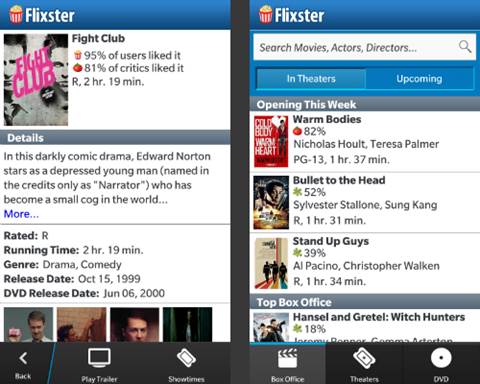
Flixster
is a great app for film faithful.
Currently, this app is quite new and not
really perfect when the sped is pretty low and lack of generality; however, the
fixed and updated versions for sure will bring back a more perfect Flixster for
users.
9. theScore
It can be said that the best sport app on
BB 10 at the current moment is theScore. This app provides the most general
info about sports like basketball (NBA, NCAA), hockey (NHL) and soccer (EPL /
Premier League, UEFA Champions League). The developers of this app let us know
that there will be more exciting sports that will soon appear on theScore.

It
can be said that the best sport app on BB 10 at the current moment is theScore.
With quite stunning and easy-to-use
interface, theScore is worth the perfect solution for tech and sport faithful,
of course for the loyal fan of BlackBerry.
10. Foursquare
Maybe there’s no technology lovers that is
strange to the too-famous app named Foursquare. Now, BB 10 users can experience
the Foursquare app on this completely new platform.

Now,
BB 10 users can experience the Foursquare app on this completely new platform.
This is a service product made by Dennis
Crownley and Naveen Selveen in 2009 and being developed till now. The
Foursquare will share the locations on the modern mobile devices. By using SMS
text message or the mobile-network devices, users can share the place they’re
in which is called “check-in” activity.
You can share with your friends the place
you arrive, but the interesting things is that you will be the one to name that
place yourself as a general “check-in” place. And if you become the regular customer
of that place, you will receive market crown as well as quite-interesting
rewards from this app.