Some powerful business tools are floating
in the sea of smartphone apps. Each month, we’ll highlight some of the best
ones for Windows Phone, iOS, and Android platform users. (Unless otherwise
noted, Windows Phone apps are available in the Windows Phone Marketplace,
Android apps in Google Play, and iOS apps in Apple’s App Store.)
ShopKeep Dashboard – iOS

This
application turns your iPad into a fully functional cash register
You don’t need a register to sell products
to people; just get ShopKeep POS (Point Of Sale). This application turns your
iPad into a fully functional cash register. ShopKeep Dashboard acts as a
companion app, letting you track and manage sales and transactions directly
from your iPhone. With this app, you can view live sales data from any or all
iPad POS registers and swipe to view the previous day’s statistics. For those
who manage multiple retail establishments, ShopKeep Dashboard even lets you use
a single sign-on process to see transaction details in real-time, for all
locations.
FileBrowser – iOS
It’s common for Android-based devices to
ship with a file browser, but Apple’s iOS-based devices typically don’t. With
FileBrowser, you can quickly find everything you need from within a single
application, rather than having to launch Dropbox, SkyDrive, Gallery, or iTunes
applications separately to find files, images, videos, and songs. FileBrowser
also lets you connect to your PC via Wi-Fi to view photo slide shows, stream
movies and music, and more. This application also supports VPN connections, so
you can view and edit work-related documents as needed.
Minimal Folio – iOS

Minimal
Folio is a mobile portfolio that stands back and lets your work shine
If you’re employed (or unemployed) in a creative
industry, you should never be far from your portfolio. Minimal Folio is a
mobile portfolio that stands back and lets your work shine. The application
lets you group and organize images, videos, and PDF documents as you like. The
app’s streamlined interface is easy to use and unobtrusive. Features include
pinch and zoom gestures, support for presenting on an external display, the
ability to lock the portfolio against edits, batch import from photo albums,
copy and paste between folios or apps, and Dropbox-based cloud syncing.
TouchDown for Smartphones – Android
If your built-in email syncing tools are
sufficient, then this app probably isn’t for you. But if you find yourself
wanting a more functional way to manage, view, search, and email, then check
out TouchDown For Smartphones. This application lets you sync Exchange 2010
email, calendar appointments, contacts, tasks, notes, and SMS. It supports
custom notifications, speech notifications, layout adjustments, gesture
control, peak times, and more. It also has several widgets that prominently
display unread email and pending reminders.
Jump Desktop (RDP & VNC) – Android

This
application supports both RDP for Windows and VNC for OSX and Linux-based
systems
No matter how prepared you think you are for
a business trip, there always seems to be something you left behind. If that
something is on your Windows PC or Mac, then Jump Desktop can help you retrieve
it no matter where you are. This application supports both RDP (Remote Desktop
Protocol) for Windows and VNC (Virtual Network Computing) for OSX and
Linux-based systems. Some of the coolest features include support for
encryption, multitouch support, and a multi-threaded rendering engine to keep
everything running smoothly.
TrackChecker – Android
If your business involves shipping
products, then you need an app like TrackChecker. This handy utility lets you
input tracking numbers to keep tabs on your packages until they reach their
destinations. One of the best features of TrackChecker is the support for over
250 global postal services, including the major U.S. carriers such as UPS,
USPS, DHL, FedEx, and more. We also like the automatic updates, Home screen
widget support, notification support, and visible delivery estimates.
Balance Book – Windows Phone
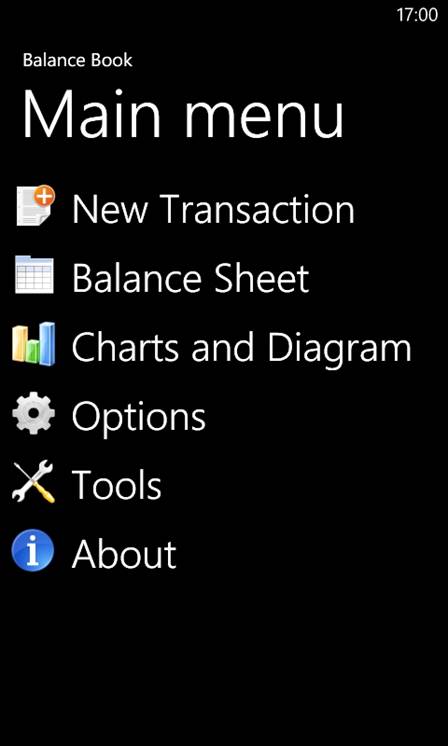
Balance
Book is a useful little sales and expense management application designed for
small businesses
Balance Book, by MaginSoft, is a useful
little sales and expense management application designed for small businesses.
It’s easy to use, regardless of your level of technical proficiency: Just tap
New Transaction, swipe between Expenses and Income, and then fill out the
respective fields. The application displays detailed charts, balance sheets,
and view details on a monthly, weekly, and daily basis. Other features we like
include support for password protection and the built-in price and loan
calculators.
Calendar[+] – Windows Phone

This
application also lets you forward reminders from any screen
To effectively work away from your PC, you
need to be able to keep track of your meetings and appointments no matter where
you are. Calendar[+]does just that; you can view your calendars in month views,
or drill down to view a week and day at a-time. You can also search for
entries, filter them to narrow your search, and pin important appointments on
the Start screen. This application also lets you forward reminders from any
screen. The Autocomplete feature also helps you quickly input appointments, so
you never miss an important event again.
My Business Card – Windows Phone
If you do a lot of business card exchanges,
you’ve probably thought that there must be a better way. Thanks to My Business
Card, there is; this application lets you input your contact information and
instantly create a paperless business card, which you can then share via email
or SMS. One of the coolest features of My Business Card is the ability to
create a QR Code, which anyone with a QR Code reader can capture to instantly
exchange contact details.