You can learn computer basics from the
Raspberry Pi education manual
The makers of Raspberry Pi have been
constantly on their toes to make learning a wholesome experience. The Raspberry
Pi Foundation has already launched a 'Quick Start Guide' for the small-sized
computer. A team of UK teachers from Computing at School (CAS) has come up with
an open source Raspberry Pi Education Manual to teach basic computer
principles.
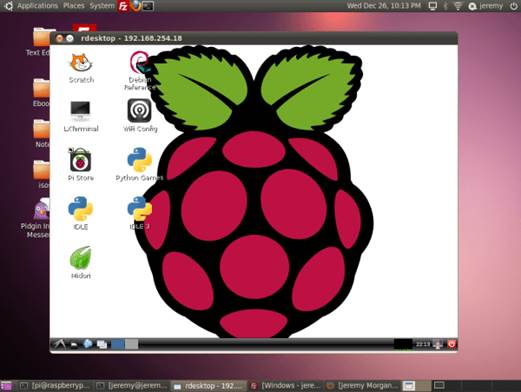
You
can learn computer basics from the Raspberry Pi education manual
The 172-page education manual helps in
learning about programming and other computer science topics. The PDF manual
serves as a beginner's guide for Scratch (a visual programming environment),
Python, the Linux command line, and much more. Users are exposed to the
experiments for creating games and animations, which will enable them to not
only learn coding with the Raspberry Pi, but also get thorough with the basics
of computer science. The manual is designed for people of all ages to learn
computer science better.
Here’s a smartphone that can sense your
mood!
Researchers are now working to bring out a
smartphone platform that can sense your mood. Known as the Android Remote
Sensing app (AIRS), it does 'careful monitoring of the lifestyle to pinpoint
and help avert triggers for stress and negative emotions'.
The application analyses the amount and
type of data it is exposed to. It makes use of huge amounts of data gathered
from various sources like location, weather, noise levels, vicinity devices to
gauge crowds, social aspects including calendar events, and communication
spikes in email, text and calls. This information is sufficient to provide an
account of a person's day.
AIRS behaves like a watchful friend that
provides the needed personal management by pointing towards the specific causes
of stress, which it ascertains on the basis of the data it gathers. The
platform makes use of the in-built sensors in the smartphone to account for
environmental aspects, which it then uses to construct a 'narrative'.
These devices will be showcased at the
Consumer Electronics Show (CES) 2013 at Las Vegas, which begins on January 8,
this year. This new feature will surely excite Android enthusiasts, who have
been waiting to watch videos from smartphones and tablets on their TVs (other
than Google TV).
Here comes the Kii keyboard app for
Android

The
Kii keyboard offers features that include Swype-like gesture input and
SwiftKey-like next word prediction
With the growing popularity of
touchscreens, the use of keyboards has been on the wane. But keyboard users
have reason to smile. Google has multiple keyboard apps available on its Play
Store. This line-up is being led by Swype, then SwiftKey and it looks like
Android users now have a couple of more options – the Slice and Kii keyboards
as well.
The Kii app has been recently updated to
version 1.2. The Kii keyboard offers features that include Swype-like gesture
input and SwiftKey-like next word prediction. The app also supports 34
languages combined with themes, a split keyboard layout, font and colour
customization, an extra arrow key row, an extra number key row, and more.
On the compatibility front, the Kii
Keyboard app supports any device that runs Android 2.1 or above which sounds
like good news for all those who still run their devices on stone-age Android
versions across the globe. The Kii Keyboard is available for free and you can
download it from the Google Play Store today!
Another exciting alternative to Kii is the
Slice Keyboard app. This is an innovative touch keyboard design that allows
users to touch and type on a touch screen. Slice’s main innovation is a blank
home row where you place your fingers. The keys are shown depending on which
fingers are placed on the home row. Each key is in a direction relative to the
keys on the home row. This allows you to type without having to look at the
keys.
Bodhi Linux 2.2.0 released

The
Bodhi project will now be maintaining two 32-bit install discs
If you have a fetish for lightweight
distros, this one is for you. The version 2.2.0 of Bodhi Linux is out. This
release includes the 'first Bodhi images to feature the stable E17 desktop'. A
few new changes have been made in this release. According to a posting, “The
Bodhi project will now be maintaining two 32-bit install discs: one that is PAE
enabled by default and one that is not. The kernel without PAE will be an older
stable kernel (in this case 3.2), while the PAE enabled kernel will be the
latest – for 2.2.0 this means a 3.7 kernel. The 64-bit release also comes with
the 3.7 kernel."
“These discs are also our first released
images that are hybrid ISO images. This means that you can write the image
directly to a flash drive simply using the dd command and it will become a
bootable media. You no longer need to use unetbootin (unless you want to) to
create bootable Bodhi flash drives,” wrote Jeff Hoogland, Bodhi Linux
developer, in a blog post.
Also included in these disc images are
local copies of a newly updated Bodhi QuickStart and the Bodhi Guide to
Enlightenment. Both these documents have been updated to showcase all the
recent changes that have occurred with the stable E17 release.