Android offers many flavors of home
customization, so we took a taste
With the recent launch
of Facebook Home, the concept of what a home app actually is and does has
become a lot clearer for many people. Love them or hate them, home apps are
frequently what attract people to devices in the first place.
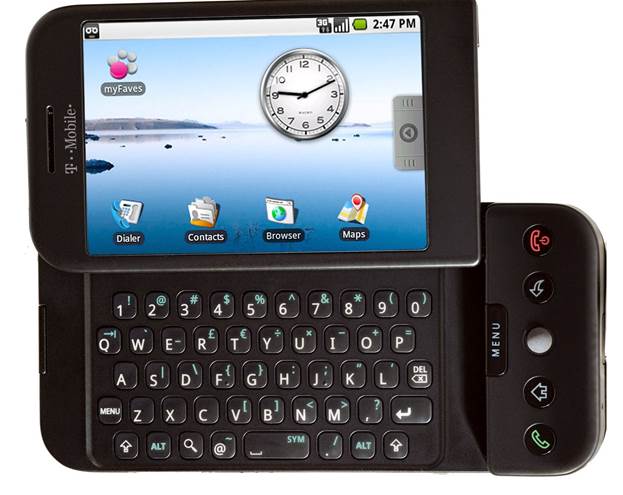
The T-Mobile G1
Take the T-Mobile G1,
the original Android handset, which came with vanilla Android 1.6 – a UI which,
when compared to the iPhone, wasn’t very exciting. It was certainly no surprise
that it wasn’t a hug seller. Now take the HTC Hero, the first of the brand’s
devices to feature its Sense home app, and the first to feature the now iconic
HTC flip clock. Though it shared much of the same technology at the G1, it sold
many more with its impressive UI.
Most manufactures have
their own special home app, such as Samsung’s TouchWiz, Motorola’s Motoblur and
the aforementioned HTC Sense. Others rely on Android’s own home app, especially
as it has come on leaps and bounds since its inception. However you can also
download different home apps from Google Paly that completely change your
phone’s look. Combined with well-designed wallpaper and innovative widgets,
your phone can look like no other.

Samsung’s TouchWiz
One of the most
popular is ADW Launcher EX, a home app that’s been around for a fair while. It
offers plenty of features form customizable docks to folders, 3D home screen
transitions and more. Crucially it’ll let you arrange icons in groups greater
than the standard 4x4 layout, a real boon for the larger screened devices that
are becoming the norm. ADW also supports themes, and these can change the
layout of the device totally, including app icons, folders, colors and more.
Often themes offer an easy shortcut to changing your device to look like
something else – an iPhone for instance. Alternatively you can choose Apex
Launcher, which offer most of the features of ADW Launcher EX, but for free!

ADW Launcher EX
Further customization
comes with widgets, and for the brave there’s the Ultimate Custom Widget (or
UCCW). This is a widget so powerful it can practically replace your home app
though it does require effort. Essentially, UCCW allows you to build widgets on
your phone, and you can make these as simple or as complex as you wish. It’s
with apps like UCCW you can build ultra-minimal home screen layouts that suit your
needs and can be changed on the fly. Want a home screen with just a cool neon
clock and your unread email count? UCCW can do this and more.

UCCW - a widget so powerful it can
practically replace your home app though it does require effort.
“You can download home apps that
completely change your phone’s look”
Then there is the lock-screen.
This, like pretty-much everything to do with Android, is replaceable. This
affords you the chance to have something more in tune with the home app and
widgets you’ve spent time customizing. The favorite here is WidgetLocker
Lockscreen, and app that can not only replace your lock screen with a variety
of other lock screens, it also you to place widgets on the home screen itself,
again changing the way the phone operates.
The final part of the
puzzle is wallpaper, and while there are many apps, most offer the same sort of
girls/cars/beach/cityscape wallpapers we’ve all seen time and again. There are
many impressive abstract designs on sites such as DeviantArt, but the real home
screen hardcore will always design their own to complement their icons and
widgets, often bringing the whole concept together.

DeviantArt
It’s easy to stick
with your stick with your stock home app, maybe even download an alternative
but the level of customization offered just by using a few apps, a bit of Photoshop
and some imagination gives you the ability to make your phone truly unique. If
you need inspiration then take a look at mycolorscreen.com and see if you can
resist the urge to customize