Pump up the volume with this medley of
mobile music apps for Android devices
Describing the
standard Android music playing experience is rather difficult, because thanks
to the amazing variety of skins and interfaces available, there isn’t really
one unified way that every Android user plays and manages their tunes.
Yes, Google supplies a
barebones music player as part of the standard Android software, but phones
with custom user interfaces laid over the top of Google’s code, from the likes
of Motorola, Sony, HTC and most of the other makers, ignore this in favor of
offering their own customized players, completely changing the player’s look
and feel in the process.
Some, like the music
player that comes pre-loaded in HTC’s more recent models, such as the One X and
One S, integrate lyric-finding services, internet streaming radio and more,
while Sony has been adding YouTube artist searches and social sharing of track
data to its Android models for years. So many phones, all with wildly different
MP3 playback options.
The best way to unify
your Android music player experience is, therefore, to use one of the many
standalone apps available on Google Paly, all of which offer their own take on
how to best make your MP3 collection sing out of your smartphone.
So we’ve picked 10 of
the best ways to get your mobile managing your music today…
n7player

A really innovative
option for those with a powerful phone, n7player gives you a multi-touch,
zoomable music interface, coupled with a modular player screen that’s
beautifully designed, whether you’re using it in portrait or landscape mode.
Home widgets and lock screen controls, a tag editor, lyric look-up and much
more make this an excellent showcase for Android audiophiles.
Poweramp Music Player

One of the most
popular indie Android music players, thanks to combining a stylish design with
stacks of graphic equalizer tools, crossfading, lyric display, Last.fm
scrobbling, MP3 tag editing from the phone itself and much more. The trial
version’s free, but this is one you won’t begrudge paying a couple of quid for.
Winamp
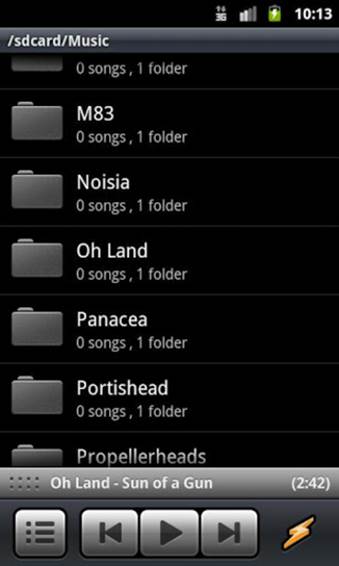
Yes, the old PC
desktop player lives on in Android form, with an incredibly feature-packed app
for users of Google’s mobile OS. Winamp supports iTunes importing, Shoutcast
internet radio, plenty of new music discovery tools, which include access to
free new stuff, plus lock screen player controls, Last.fm scrobbling and more.
It’s brilliantly diverse modern music app, which makes it easy to discover a
new world of tunes.
Amazon MP3

To call this a music
player is quite the understatement. As well as playing your legacy MP3
collection, this integrates with Amazon’s cloud storage service, enabling you
to sync your offline music collection to the cloud for streaming through the
app. You have to pay to upload lots of your own tracks, though, with the idea
really being to encourage you to buy your MP3s through Amazon – which are then
free to store and stream through the app.
MixZing

A mixed options this.
A minimalist and modern front end takes you through to a pretty bland player,
but the killer feature here is a customizable graphic equalizer, with the
option to apply its audio filters to all your tunes, one particular album or
even one individual track. Things don’t’ get much more customizable than that.
DoubleTwist Player

Double Twist is one of
the most comprehensive Android music apps available, fitting in pretty much all
you might ever need. It syncs with PC, Mac and even iTunes playlist, manages
podcast subscriptions, looks up missing album artwork and more. Some of it is
free, while other modules are unlocked via in-app purchases, but at least that
means you get to give it a shot for nothing.
Holo Music Player
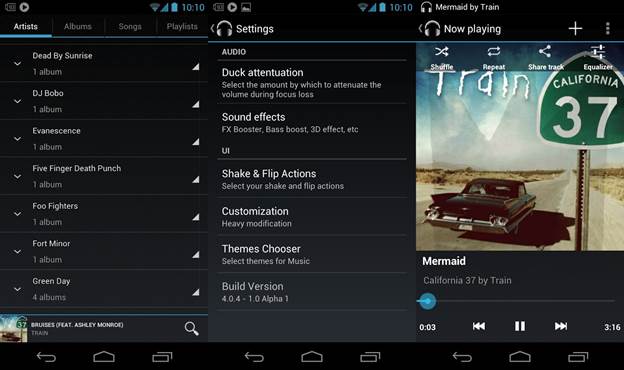
The idea behind this
is to bring the Holo Android 4.0 visual style to all Android models, also
offering loads of swipe-activated control features. In terms of music playing
innovations, there aren’t many, but you do get some smart home-screen widgets
and lock screen controls. Plus it could convince someone you’ve got Android 4.0
on your old T-mobile Pulse.
PlayerPro.

A properly hardcore
option. PlayerPro incorporates a very sexy graphic equalizer, enables you to
browse your tunes using a classic folder view, is completely skin-able if you
don’t’ like the default look of it and even lets you edit the tags of your
audio files, should you like to while away long journeys obsessively naming
MP3s files using the same structure. It also supports automatic album art
downloads, to help jazz things up a little.
Last.fm
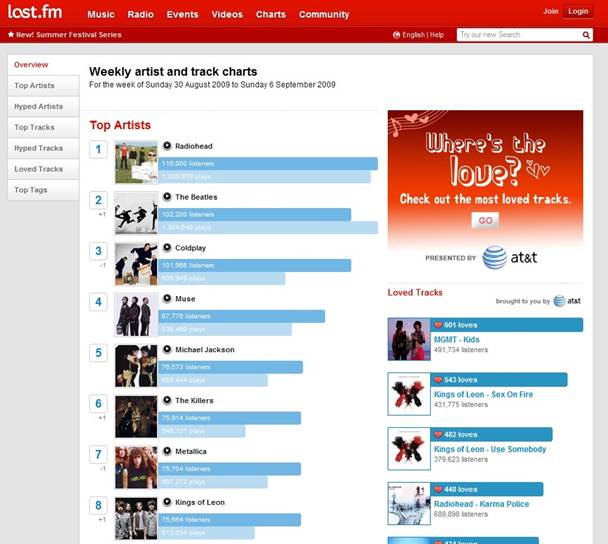
If you have an old
account with the famed internet radio site, there’s a decent, if rather basic-looking,
Android music player app to go alongside it. You don’t’ get much in terms of
fancy audio playback options, but it gives users access to their previously
scrobbled music tracks, meaning you instantly have access to your tunes via
your mobiles’ data link

If you have an old account with the
famed internet radio site, there’s a decent, if rather basic-looking, Android
music player app to go alongside it.
Cubed
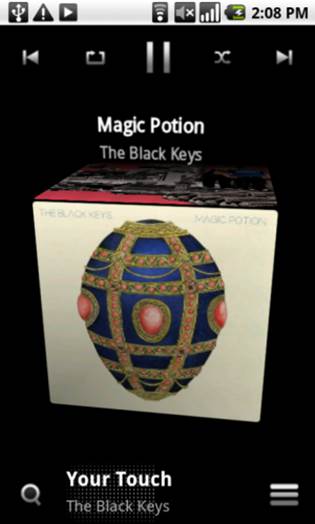
If you want something
very different and a little odd, try this. The app, which we think is called
Cubed (it’s describes as 3on Google Play), presents your music
collection on, yes, the surface of a cube. Swiping left to right runs through
your collection alphabetically, while paging up and down goes through all your
albums. It downloads album art, scrobbles to Last.fm and is generally fun to
fiddle with.