New features
The new premium Galaxy device comes with a
wave of new software. This won’t surprise anyone who’s familiar with Samsung; the
company always creates a wave of features based on the new gesture and
movements – along with many other apps and services – with each new version. Some
of them are useful, but most are the tricks which seem to be designed as for
their impressive factor.

The
new premium Galaxy device comes with a wave of new software.
Maybe the most noticeable feature is Smart
Scroll. The front camera detects your eyes and tracks the movement of the head,
following the same style of most of other Smart features. If you tilt you head
down, the page you’re watching will scroll down; tilt your head up and the
screen will scroll up. It’s theoretically a good idea, but after all we see
that it causes disappointment for some reasons. First, it only works on special
apps. For example, the available internet browser supports it, but not for Chrome,
and we can’t scroll though the menus of Samsung by using this method. (it’s
unknown whether this feature will be combined onto a SDK for the third-party
developer, but we’re optimistic about that).
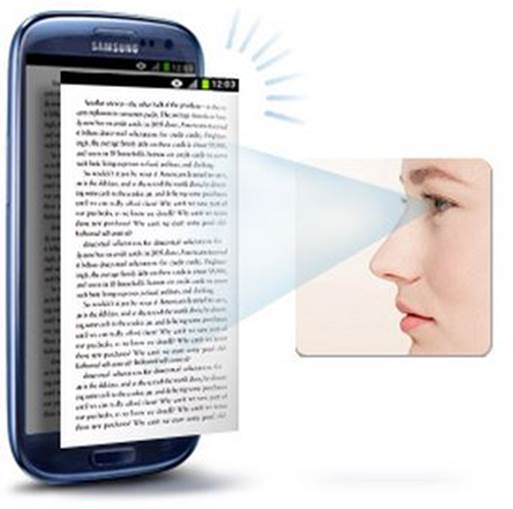
Maybe
the most noticeable feature is Smart Scroll.
Second, it won’t work in a lowlight area as
it has to find your eyes. Third, your face can’t stay too close or too far – you
will have the best result in the distance of 2 to 3 feet. We also quickly
become tired for nodding our head up and down to perform an act which we can
easily do with a finger tap. Finally, it always doesn’t works as promise. In
some cases, hold your head up doesn’t result in anything, despite how smooth or
stutter your moves are. Sometimes, the screen scroll down even when your face
is our of the camera visibility. There’re times the screen stops scrolling at
the middle of the page, regardless of the fact that we don’t even move or
blink. (to be clear, we only review the T-Mobile model, so may be the
experience is different on the unbranded GS4. We will update this review if we
find different experiences with other models).
Stand out from the noisily advertised GS4 services
is Group Play feature, the tool bringing expanded P2P on the introduced
features in Group Cast last year. In this mode, your phone sets up a special WiFi
hotspot. When one or many GS4 devices are within the range, all of them can
connect to each other, giving them the ability to share music, images, docs,
even game together. While sharing images and docs in this way is what people are
waiting for, Group Play adds some interesting changes for the music and game
armory. Instead of sharing a song with a friend, this feature allows each phone
act like a different surround speaker, with the unit being in charge of the
played songs. With game, the feature gives you and a friend a change to go head
to head, though this is not what we’ve seen before.

Stand
out from the noisily advertised GS4 services is Group Play feature, the tool
brings expanded P2P on the introduced features in Group Cast last year
As the GS4 models are pretty rare at this
moment, we haven’t checked this special feature except for some minutes we
received the device at the press. Throughout that experience everything worked
exactly as the advertisement and we had no problem when sharing music. Based on
the certainty that you don’t have many friend choosing GS4 at this moment, Group
Play is a feature that’s hard to recommend; after a flood of exciting customers
starting to overflow, of course it will be more practical.
The next “smart” feature that Samsung boasts
on GS4 is Smart Pause. The phone pauses video or movies you’re watching
whenever you take your eyes off the screen. This is another feature that seems
not very popular: it works well in preloaded YouTube and Samsung Video apps,
but it doesn’t work in Play Movies and the third-party player which are
downloaded from Play Store. This feature runs well in normal light, but if you
want (or must) to see a long movie in the dark – you know, the favorite
environment for watching movie – certainly it won’t work pretty well. Of
course, we don’t love the idea of having video pause whenever we close our eyes
or temporarily leave the screen, so it’s good because the feature is off by
default.

The
next “smart” feature that Samsung boasts on GS4 is Smart Pause.
Finally, S Translator app may be the most
useful one in the group. Speak a sentence in one language and the phone is
capable of translating and reading the translated sentence in a completely
different language. If the app has trouble in understanding what you’re saying,
you can choose to type it in text to have the same result. If it doesn’t work
either, the program has a large library including the predetermined sentences
which is already saved. Choosing the category you’re interested in – for
example, you need to get to the airport and the app can teach you how to call a
cab (or you can tell it to call one for you if that’s the way you want). There’s
a special sentence that you ask throughout the trip. Why learning it when you
can mark it your favorite so that you can access it quickly later.
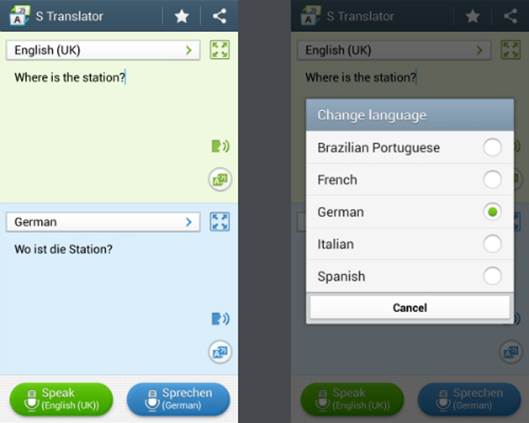
Finally,
S Translator app may be the most useful one in the group.