Michael F. has been busy taking notes
and drawing little pictures
IRISNotes Executive 2 is a note-taking
product allowing you to quickly transfer your work to your computer for
integration into other projects. Using a combination of software and hardware,
the product is compatible with both Windows and Mac platforms, plus there's a
free iOS app available for downloading to your Apple mobile device.
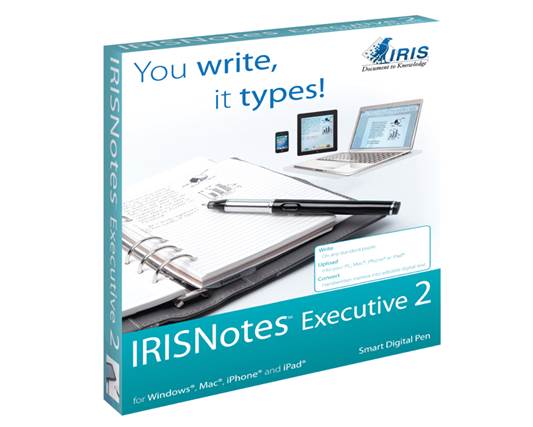
IRISNotes
Executive 2
On the hardware side, the product consists
of a fairly standard looking pen and a small, clip-on wireless receiver which
features a 3 x 1 cm LCD. You also get a standard-to-mini USB lead, 30-pin Apple
USB lead plus two ink refills and a stylus for use on surfaces that you do not
wish to deface with your notes. The supplied quick start guide does mention
three refills, but this is a mistake.
Both the pen and wireless receiver need to
be charged prior to use, using the same standard-to-mini-USB lead. A spare
standard-to-mini-USB lead would prove useful at this point, so both elements
could be charged simultaneously. While the USB port on the wireless receiver is
clearly visible, the port on the pen is concealed by a small cap on the end.
While the charging is taking place, you
could save time by installing the supplied software which gives the product its
name of IRISNotes Executive 2. Initially this software will be in 30-day trial
mode. You can remove this time restriction by entering a ten-character serial
number.

The
IRISNotes pen
The IRISNotes pen acts much in the same way
as a normal pen. It does not need special paper but will work on any paper to
which you can attach the clip-on wireless receiver. After inserting one of the
ink refills into the nib end of the pen and attaching the wireless receiver to
the top of the paper with a choice of left, right or centre positioning, you're
ready to start.
You do need to ensure that there's an
uninterrupted line-of-light between the receiver and pen, otherwise problems
could arise with the captured data. The receiver records the actual movements
of the pen on the writing surface and has the capacity to store up to 100 pages.
The LCD window on the receiver provides feedback as to its status, battery
level and the number of notes that are currently captured.

Both
the pen and wireless receiver need to be charged prior to use, using the same
standard-to-mini-USB lead
As the receiver is capturing pen movement,
it does not matter whether you print, use handwriting or include drawings in
your notes. Generally when note taking with this product, I prefer breaking up
the content into small sections by pressing a button on the receiver. This
helps when the software needs to convert your notes into editable text and
drawings.
Transferring your notes to the supplied
IRISNotes Executive is straightforward. Your notes are listed in a hierarchical
tree and displayed in thumbnail view. Individual notes can be selected for
conversion. You do need to ensure you have selected the appropriate conversion
modes from text, shapes and drawings, otherwise some of the results could be
rather strange. You can export your notes in their original format or once
they've been converted to appropriate applications.

Also included with this latest version are
a search facility and a training module. With this latter feature, you need to
create a number of sample sentences using your normal note taking method and
let the software analyze them to help improve its recognition of your writing.
|
Information
§ Price:
$ 226
§ Manufacturer:
Iris
§ Website:
www.irislink.com
Required specs
§ 128MB
RAM
§ 50MB
HDD space
§ USB
port Windows 2000 or later
§ Mac
OS X 10.5 or later
|