The designers of high-end sports cars often
strip their cars of every inessential component, just to coax the greatest
power and speed from their creations. Google’s Chrome reminds us of those speed
demons: It lacks the fit and finish of Apple's Safari, but man, does it ever
burn (virtual) rubber.

Google Chrome 21
We're not sure which is faster: Chrome
itself, or the browser’s development cycle. To watch the version numbers blur
by, you’d expect big changes in the browser's look and feel. But on startup,
Chrome 21 looks a lot like last year’s Chrome 8, right down to the annoyingly
persistent rough edges on its interface.
You still can’t open all the bookmarks in a
given folder without awkwardly right-clicking, selecting a command from a
contextual menu and clicking OK in a nagging dialogue box. You can’t switch
into privacy-protecting Incognito mode on the fly, but instead must open an
entire new window. When you navigate back and forth, pages don’t so much slide
as simply appear.
These are minor details, for certain, but
their absence suggests that Google’s coders care more about the technical side
of their browser than the way it interacts with humans.
Chrome 21 contains one definite and
laudable exception to that theory, though: its support for Apple’s VoiceOver,
which makes browsing easier for the visually impaired. Last year, Google
promised to improve its then-lackluster integration in future versions, and
it's since delivered.
VoiceOver support still isn’t perfect; we
could only get it to recognize the first link in any of the folders on the
Bookmarks Bar, but we could accurately and easily navigate pages in Chrome via
keyboard or mouse, with our Mac speaking each section aloud. Kudos to Google is
for this considerate, useful improvement.
Indeed, most of Chrome’s notable additions
have been made under the hood. The browser fully supports Lion’s Full Screen
mode - which coexists somewhat awkwardly with Chrome’s own, functionally identical
Presentation Mode. Also, despite Google’s stated intention last year to ditch
FI.264 video support in favor of its own WebM codec, Chrome still appears to
play both types of FITML5 video.
Rather than worry too much about their
browser’s chassis, Google’s team seems to have focused almost entirely on its
engine, with impressive results.
For HTML5 standards compliance and raw
JavaScript performance, no Mac browser beats Chrome. In tests on 2GHz aluminum
MacBook with 2GB of RAM, Chrome smoked the latest versions of Safari, Firefox,
Opera and Maxton (essentially a Chrome clone) in both categories.
In Google’s own V8 JavaScript benchmark
suite, Chrome's score beat that of every other browser by at least 25 percent.
Even in the SunSpider JavaScript benchmark, Chrome edged out Firefox for the
fastest time, trouncing the others by even wider margins.
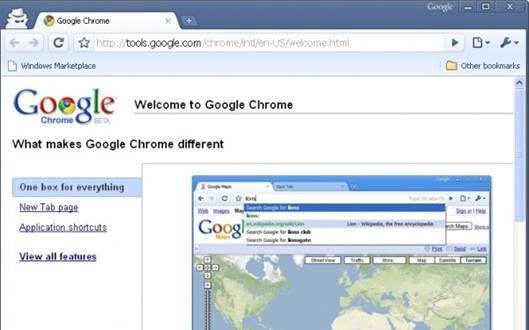
Google Chrome 21.0.1180.15
And Chrome downright embarrassed the
competition in HTML5Test.corn's check of standards compliance. Its score of 431
(plus 13 bonus points) out of 500 exceeded its nearest rival, Opera 12, by 41
points, with the rest of the pack trailing considerably farther behind.
Flowever, when it came to actual HTML
horsepower, Chrome fell surprisingly short. Its score in an HTML5 vector
graphics test beat Firefox’s handily, but still totaled less than half Safari’s
mark. It ran about 19 percent slower than the leading scores in HTML5 bitmap
graphics, and placed fourth after Safari, Opera and Firefox in HTML5 text
handling - albeit by a narrower gap.
In regular use, Chrome felt generally fast,
responsive, and fun to use, on par with its latest competitor.
Buying advice.
If you like to browse without frivolous
bells and whistles, or need first-rate JavaScript performance, Chrome is the
browser for you. What it lacks in surface refinements, it more than makes up
for in raw power.