Deep Log Analyzer: This tool is a typical Web analysis utility. However, unlike most
other tools, it is very useful to process FTP logs. Besides the standard
reporting, it can create a list of keywords and the hits on the Web pages that
contain that keyword too. This is especially important for SEO (Search Engine
Optimization). The tool uses a standard MS-Access style database format, which
can be exported to any other database engine and queried with standard SQL for
further customization of reports. For small infrastructures, Deep Log Analyzer
can be more than adequate to get visibility for a Web business. This tool can
be found at http://www.deep-software.com.

Deep
Log Analyzer is very useful to process FTP logs
FireStats:
This tool comes equipped with features meant for a different audience. Today,
most websites are being developed in open source content management systems
such as Drupal, Joomla or WordPress. These systems have their own unique styles
of handling file names, cookies and other parameters. FireStats is capable of
interpreting cookies found in the Web log files, as well as the names of code
files accessed by the user, and segregating information for each CMS in use. It
can translate the report into multiple languages. Unlike many other tools,
FireStats can be installed on the Web server, and it can act as a silent
background service, parsing traffic to create instant reports. This tool is
available at http://frestats.cc.

FireStats
is capable of interpreting cookies found in the Web log files
GoAccess:
For Linux administrators who want immediate insight into their websites,
GoAccess is probably the best choice in the open source world. A great feature
of this tool is that it can work in real time, which means that administrators
can pull up a report by querying the service, on the fly. This report, however,
is not in HTML format, but certainly gives enough information to know exactly
what is happening on the Web server which files are being accessed at that
moment, the errors occurring with the Web engine at that time, etc. Besides
this, it is capable of supporting the IPv6 protocol, and can also parse any
custom log format. This makes it a must have tool, especially for parsing logs
of network components and devices. It is available at http://sourceforge.net/projects/goaccess.
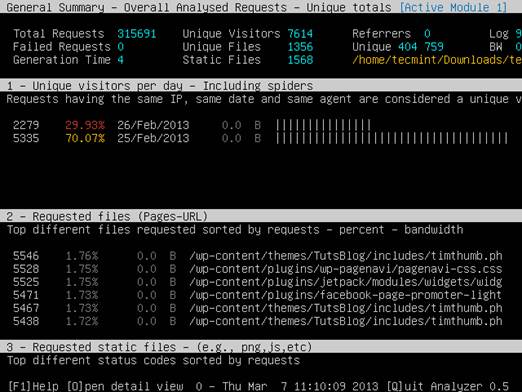
GoAccess
is probably the best choice in the open source world
Web Forensic: While many analytics tools
focus heavily on the website usage statistics and patterns, Web Forensic
focuses more on the security angle of a website. It is specifically written for
the Apache log style; however, with proper log file conversion, any Web server
log file can be processed. Many Web developers don’t have any insight into the
security of their code. Web Forensic is capable of finding commonly known Web
attacks such as cross-site scripting, cookie injection and SQL injection.
During and after development, the team can subject code to such common attacks
using penetration testing tools, and put the Web Forensic utility to work, to
find which code files may have security loopholes. Besides this feature, it can
also show output in a graphical form to create meaningful reports. The utility
is available at http://sourceforge.net/projects/webforensik/.

Web
Forensic focuses more on the security angle of a website
AW Log Analyzer: Although this tool is not
exactly free, there is a ‘Lite’ version, which is open source. This tool
focuses more on the search engine robots. As we know, each search engine
traverses websites using pre-defined bots, which leave access trails in the Web
log files. AW Log Analyzer has a built-in parsing mechanism, which can find out
whether or not the website was accessed, by each of more than 400 different
search engines. This is important from the business perspective, to understand
where to channel the marketing efforts. To serve this purpose better, it can
list the pages that receive the most hits from visitors, but not by search
engines, and vice versa. It can work in offline mode too, where multiple
accumulated past log files can be processed to get historical trend reports.
This tool is available at http://www.alterwind.com/loganalyzer.

This
tool focuses more on the search engine robots
WebLog Expert: This is again a
semi-commercial tool, with a paid enterprise version and a free lite version.
This is a traditional tool for users who want to perform basic log analysis on
their Windows desktop, while the log files to be parsed can be either in IIS or
Apache format. A unique feature of this tool is that it can perform reverse DNS
lookups to try finding domain names of the source IP addresses found in the
logs. It also contains a built-in database to map IP addresses to countries.
This tool is available at http://www.weblogexpert.com.
A Web log analyzer is an essential tool for
Web administrators from the technology as well as business standpoint. While
selecting an analyzer, the focus should be on ease of use and the quality, as
well as the details highlighted in the graphical report output. A powerful Web
log analyzer provides great insight into the customers accessing the website
and their mind-sets, which makes these tools essential for decision-making.
Note: Tools mentioned in this article are
purely to bring clarity to the subject of Web analytics. The order in which
these tools are mentioned is not intended to undermine any tool’s ratings or
features.