An easy-to-use web design program
with many templates
Earlier versions of Incomedia’s web design
software for non-coders have been a mixed bag. We liked the simple,
step-by-step approach to creating a website, but the quality of the provided
templates and stock graphics was patchy.
Version 10 of WebSite X5 Evolution attempts
to address the latter with revamped templates and custom graphics, but they
still look basic and lack flair compared to equivalent options in other web
design programs. However, the new features work well. You can create slick
HTML5 slideshows and galleries. The new mobile-friendly templates give better
support for mobile devices.
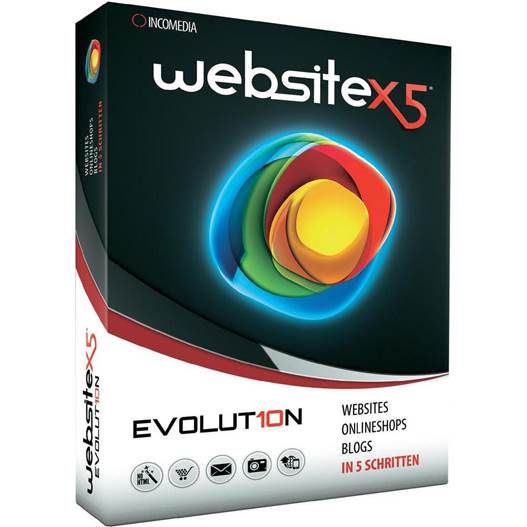
Incomedia
Website X5 Evolution 10
Creating a new website takes five steps –
choosing a template, creating the site structure with empty pages, filling
those pages with content, configuring more advanced options and then uploading
the site to a web server via the built-in FTP program. This process works well
enough. There's a good introductory video guide, the steps are logical and
there’s little jargon to intimidate newcomers. Creating the structure of the
site is similar to creating folders and sub-folders in Windows Explorer.
The Page Creation section for filling those
pages is bizarrely designed, though, mainly because it’s not WYSIWYG and
previewing how your site will actually look is clunky. The program displays a
four-cell table in the middle of the screen and 12 icons on the right, each
depicting different types of content, from text and images to tables,
galleries, forms, maps, guestbooks, Flash animations and widgets.
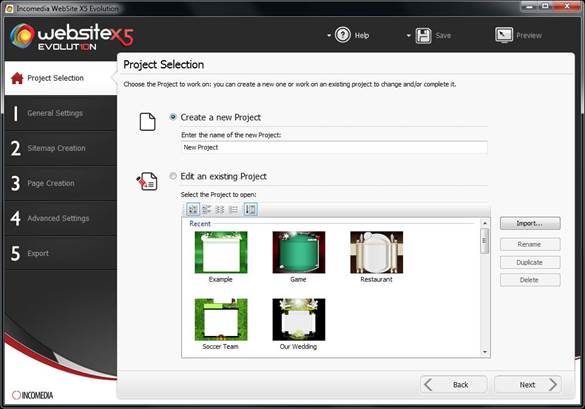
Website
X5 Evolution 10
You drag and drop the icon for any of the
content types on to the table and then double-click it to edit the content in
another screen. You’re not limited to four cells as you can add more. The
result is a layout that’s structured, but flexible. However, you have to open a
preview version of your site in a separate window to see what it will look
like. We found switching between the layout view, the content-editing view and
the preview window to be cumbersome.
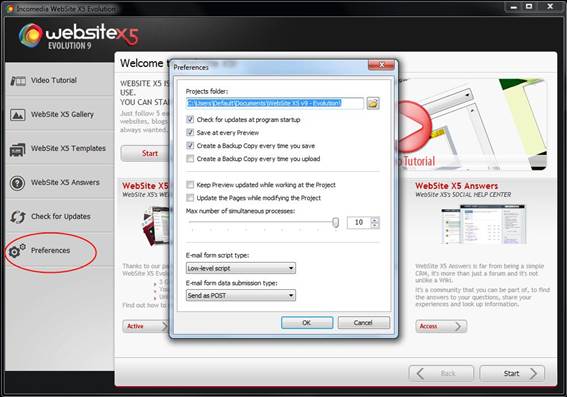
WebSite
X5 Evolution 10 is an easy-to-use website-creation program at an inexpensive
price
WebSite X5 Evolution 10 is an easy-to-use
website-creation program at an inexpensive price, but it still suffers from the
same problems as previous versions – unintuitive page-layout tools and
amateurish templates and graphics. If you’re still tempted by its step-by-step
approach, there are two cheaper versions. Compact 10 has 500 templates instead
of Evolution’s 1.500 and costs $51.5, while the $23 Home 10 has even fewer at
250 and also lacks the ability to customize those templates. Neither, Compact
or Home can create mobile sites either. For creating ambitious websites we
prefer Serif WebPlus X6 which is more expensive, but just as easy to use and
more flexible too.