2014 Macro Lenses Group Test (Part 7)
Tokina AF 35mm f/2.8 AT-X Pro DX Macro
The Tokina 35mm gives a short effective focal length of 56mm
on an APS-C camera – very close to a ‘standard’ 50mm prime lens on a full-frame
body – and offers true 1.0x macro magnification at its shortest focus setting.
These benefits are not without some considerable compromises,
however. The inner barrel of the lens extends during focusing from infinity to
its closest focusing distance of 14cm (measured from the focal plane). At this
point, the front edge of the lens barrel is a mere 15mm from the target. And
that’s after you’ve removed the spacer ring from the filter thread, without
which only the shorter end of focus travel is available when a filter is fitted.

Tokina AF 35mm
f/2.8 AT-X Pro DX Macro
Being one of Tokina’s ‘DX’ lenses it’s not compatible with
full-frame cameras, but it’s compact and well-suited to APS-C cameras such as
the 60D. What’s not so nice is that the autofocus motor is noisy and very slow,
sounding a bit like an electric winch that’s about to stall at any moment.
There’s a focus limit switch that works either side of about 16cm but, even so,
the autofocus could do with a big increase in speed. The optical prowess is
very impressive but, overall, the Tokina is a compromise too far.
|
Verdict
·
Price: $550
·
For: Small design with very good quality optical performance
·
Against: Impractical for serious macro shooting, slow autofocus
|
Tokina AF 100mm f/2.8 AT-X Pro D Macro
A part from an extra 10mm in focal length, the Tokina
100mm’s design looks extremely similar to that of the Tamron 90mm, also on test
here. They’re almost the same size, have the same push-pull focus ring to
switch between autofocus and manual, a practically identical focus limit switch
and similar lettering. That aside, the Tokina is significantly heavier at 540g
compared to the Tamron’s 405g, and build quality feels rather more robust, in
keeping with Tokina’s ‘ Pro’ label.
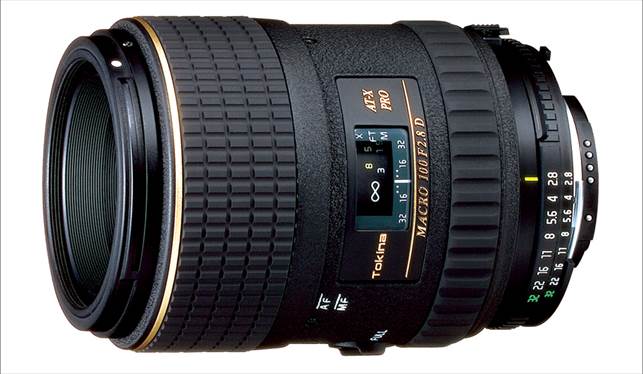
Tokina AF 100mm
f/2.8 AT-X Pro D Macro
Unlike Tokina’s 35mm ‘DX’ lens, the 100mm is fully
compatible with full-frame cameras such as the 5D Mark II, while giving a
generous equivalent focal length of 160mm on Canon’s APS-C bodies. Sharpness,
contrast and other optical attributes proved very good in our tests, but there
were question marks over autofocus accuracy – sometimes the Tokina’s AF system
was very precise, but on several occasions it focused slightly in front of or
behind the target. These inconsistencies were particularly noticeable when
shooting macro subjects with moderate to large apertures, due to the very tight
depth of field.
Autofocus errors aside, the Tokina is a good lens. But the
Tamron 90mm is a better buy at the price.
|
Verdict
·
Price: $400
·
Solid-feeling build quality and impressive optical quality
·
Autofocus inaccuracies – some focusing at the wrong distance
|
Zeiss 100mm f/2 Makro Planar T* ZE
The Zeiss 100mm feels like a work of true craftsmanship with
its all-metal body. Even the handgrip on the focus ring is knurled metal rather
than being rubberised, although there’s a downside in that the lens feels quite
slippery if your hands are cold or damp, increasing the risk of dropping it.
There’s a wonderfully smooth, almost fluid feel to the manual
focus ring, which offers perfect precision thanks to its ultra-low gearing –
the ring itself turns through almost 360 degrees as you go from infinity down to
the closest focus distance setting of 44cm. That precision comes in very
useful, as there’s no autofocus mechanism so focusing is a purely manual affair
– although focus confirmation dots light up in the viewfinder. The lack of
autofocus isn’t really an issue for macro shots but it’s a pain in general
photography.

Zeiss 100mm f/2
Makro Planar T* ZE
The macro facilities of the Zeiss are a little limited, as
it only offers a maximum magnification of 0.5x at the closest focus distance.
Optical quality is simply stunning throughout the entire f/2-22 aperture range.
But, with reduced macro magnification and no autofocus, there’s little else to
justify the high price. It’s unlikely the Zeiss will ever appeal to the masses.
|
Verdict
·
Price: $1,845
·
For: Optical quality is stunning, it’s extremely well built
·
Against: No autofocus, limited 0.5x magnification, expensive
|
Five things we learnt in this test
1. A focus limit
switch can speed up the performance of autofocus systems considerably,
especially in tricky conditions when autofocus is prone to hunting throughout
the available range.
2. Internal
focusing is a big bonus. Without this, the overall length of a macro lens can
nearly double at its shortest focus distance
3. Full-time manual
focus override is useful, as it enables you to easily tweak the autofocus
setting to fine-tune focus distance.
4. A tripod with a
centre column that rotates to become a horizontal boom can make macro
photography much easier.
5. Live View with
maximum magnification set up is great for really nailing the focus in macro
shots quickly, using your D-SLR’s display screen.