Linux – based PCs don’t have to be second
–tier machines any more – you can now build one that’s all the PC you’ll need
Linux-based operating systems have long
been the alternative OS for us PC users, but there are several reasons why they
haven’t garnered the mainstream following them perhaps deserve. Most of the
issues stem from the unfamiliar way they work compared with the operating
system we’ve all used a million times before: Windows. For most of its life
it’s demanded that its users get elbow deep into command lines – something most
of us forgot when Windows 95 happened. It’s also had very patchy support for
different components, and gaming on a Linux box was generally an exercise in
needless frustration.

Linux-based
operating systems have long been the alternative OS for us PC users, but there
are several reasons why they haven’t garnered the mainstream following them
perhaps deserve.
Things are changing quickly though, and the
latest versions of Linux stalwart Ubuntu have been increasingly familiar and
functional, and more importantly, easier for the general public to use and get
their heads around. With the next version of Windows set to radically change
the way you interact with your operating system, demanding that you learn these
new ways before you can feel comfortable in Windows 8’s new surroundings, it’s
never been a better time to pick up a Linux distribution and learn the ropes on
something that’s arguably a little more powerful and certainly a lot more
customizable.
When it comes to gaming though, things are
still a little tricky. Gaming through WINE is still rather hit and miss, but
the good news it there’s a version of Steam built specifically for Linux setups
that could ensure Linux gaming becomes a viable alternative to the
Microsoft-dominated PC scene.
Component compatibility is something the
manufacturers will have to become more au fait with though, and we’re going to
investigate just how well the big players are doing right now. We’ve picked
some of the most vital parts for penguin-based systems – the processor graphics
card and solid state drives – to see how they fair in the alternative operating
system. We’ll see how they get on with the latest manufacturer’s drivers and,
where we can, with any open source drives that might be available.
Can you still be a gaming,
component-swapping guru running a Linux-based PC? We say hell yet, but you’re
going to have to be picky with the parts for penguins.
CPUs
There’s more to processing power than the
speed of the processor
There was a time when CPU performance came
down to one thing: clock speed. A faster CPU could perform more operations in a
given amount of time, and could therefore complete a given task before a slower
CPU. Clock speed is measured in hertz, which is the number of instructions that
can be complete in a second (okay, we’re simplifying a bit here – some
instructions take more than one clock cycle). Most modern processors run at
around a few gigahertz (1GHz – 1,000,000,000Hz). What constitutes an
instruction depends on the type of processor. We’ll be looking at the x86
processor family, which is used in most desktops and laptops. This instruction
set started in 1978 on the 16-bit Intel 8086 chip. The main instructions have
stayed the same, and new ones have been added as new features have become
necessary. The ARM family of processors (used in most mobile devices) uses a
different instruction set, and will have a different performance for the same
clock speed.
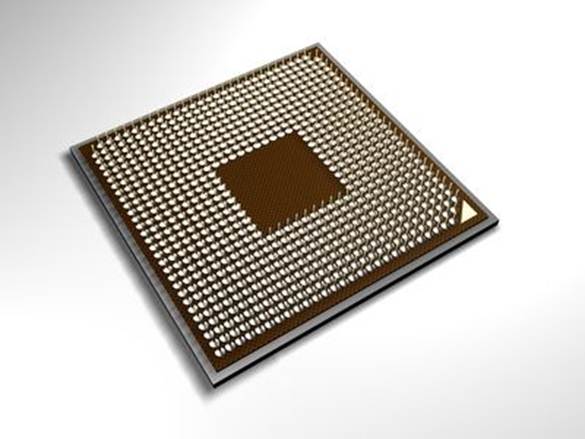
.
Most modern CPUs are either 32- or 64-bit – this is the number of bits of data
used in each instruction
As well as the number of operations,
different processors perform the operations on different amounts of data. Most
modern CPUs are either 32- or 64-bit – this is the number of bits of data used
in each instruction. So, 64-bit should be twice as fast as 32-bit? Well, no. It
depends on how much you need – if you’re performing an operation on a 20-bit
number, it will run at the same speed on 64- and 32-bit machines. This word
length can also affect how the CPU addresses the RAM. See the ’32-bit vs.
64-bit processors’ box below right for how different lengths affect
performance. One of biggest aspects of CPU performance is the number of cores.
In effect, each core is a processor in its own right than can run software with
minimal interference with the other cores.
Threadbare
As with the word length, the number of
cores can’t simply be multiplied by the clock speed to determine the power of
the CPU. A task can take advantage of multiple CPU cores only if it has been
multi-threaded. This means that the developer has divided the program up into
different sub-programs, each of which can run on a different core. Not all
tasks can be split up in this way, though. Running a single-threaded program on
a multi0core CPU will not be any faster than running it on a single core.
However, you will be able to run two single-threaded programs on a multi-core
CPU faster than the two would run on a single core.
We tend to think of memory as something a
computer has a single lump of, and divides up among the running programs. But
it’s more nuanced than this. Rather than being a single thing, it’s a hierarchy
of different levels. Typically, the faster the memory, called cache, a much
larger amount of RAM, and some swap that is on the hard drive and functions as
a sort of memory overflow. When it comes to CPUs, it’s the cache that’s most
important, since this is on the chip. While you can add more RAM and adjust the
amount of swap, the cache is fixed. Cache is itself split into levels, with the
lower ones beings smaller and faster than higher ones.
Benchmarks
Graphics
performance
Vdrift
Index score: FPS higher is better
·
A8 4 cores: 50
·
i5 4 cores: 110
·
X6 6 cores: 105
Memory
performance
RAM speed
MB/S: higher is better
·
A8 4 cores: 6k
·
i5 4 cores: 7k
·
X6 6 cores: 5.8k
Computational
performance
Apache static
Requests per second: higher is better
·
A8 4 cores: 13k
·
i5 4 cores: 33k
·
X6 6 cores: 12k
Computational
performance
John The Ripper
Checks per second (millions): higher is
better
·
A8 4 cores: 6
·
i5 4 cores: 17
·
X6 6 cores: 19
Graphics
performance
GraphicsMagic
Iterations per second: higher is better
Sharpen
·
A8 4 cores: 30
·
i5 4 cores: 55
·
X6 6 cores: 70
Blur
·
A8 4 cores: 50
·
i5 4 cores: 98
·
X6 6 cores: 90
Storage
performance
IoZone
KB/S: higher is better
Disk read 2GB
·
A8 4 cores: 3k
·
i5 4 cores: 8.2k
·
X6 6 cores: 5k
·
Disk read 4GB
·
A8 4 cores: 0.5
·
i5 4 cores: 0.5
·
X6 6 cores: 0.5