Poor PC performance is a thing of the past
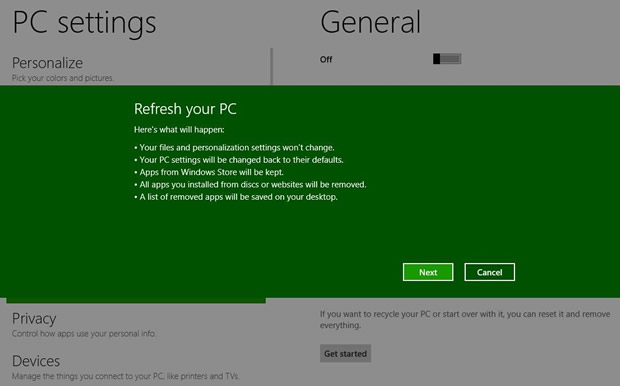
Refresh
your PC
Unlike previous versions of Windows,
Windows 8 makes it easy to wipe the slate clean and return your PC to the way
it was when it was new (getting rid of all your data). Or, if you don't want to
be so drastic, you can refresh your PC and simply restore the operating system
to full working order without affecting your files and folders. These options
are available within the PC settings app.
HomeGroup
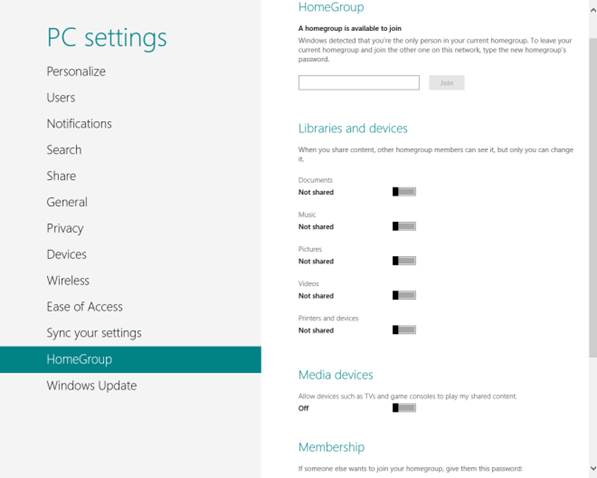
Sharing
made easy.
Using HomeGroup you can seamlessly connect
to other Windows 7 and Windows 8 computers on your network simply by tapping in
a password. Choose to share whatever types of files you choose - Documents,
Music, Pictures and Videos - as well as give other PCs on your network access
to a printer.
Advanced Startup
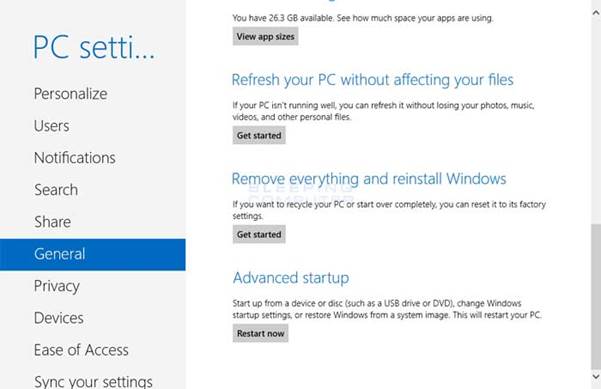
Start
up from a device or disc.
Advanced Startup is for when you need to do
a more advanced reinstall of Windows. This option will restart your PC so you
can perform the installation. You can also change startup settings here.
Boost privacy

Choose
your options.
Windows 8 features a Privacy area within
the PC Settings app. Here you can determine whether Windows 8 apps are allowed
to access your location, as well as whether they can access other details such
as your name and account picture. It's important that you keep on top of these
details.
Specific settings
To get to the Settings menu just click your
user picture, rather than i trawling through the Control Panel.
Auto updates
Check that your PC has all the latest
settings by using Windows Update. It should work automatically, but some
updates are optional.