Mistakes can and do happen. When the
mistake involves a file that has been accidentally deleted then a product
developed by Condusiv Technologies could help rectify the situation. This
product is entitled Undelete which is now available as version 10 in Server,
Professional and Home flavors. This review is based on a downloaded copy of the
Home product, which concentrates its functionality on locally stored files.

Undelete
10
As part of its set up, you can decide
whether Undelete will cover all and any subsequently added drives or just those
selected by the user. This does not include any flash drives that may be
attached to your system. Once in operation, Condusiv Undelete will take over
total control of any files that are deleted by replacing the Windows Recycle
Bin with its own version, which goes by the name of Recovery Bin. Various
options can be set from within the main program or by right-clicking on the
Recovery Bin icon and selecting the Properties option in the Context menu that
appears.
A Settings screen covers file and storage
information. You can switch between working with an individual Recovery Bin for
a designated drive or from all the various bins. A Secure Delete feature can be
activated so that files can be securely erased when no longer needed. You can
view the amount of free space on each drive plus the percentage that is set
aside for its Recovery Bin. There is an option to set a period of time after
which files are automatically purged from their specific Recovery Bin.
Condusiv Undelete will automatically
capture any file as it is removed and store it in the drive’s Recovery Bin.
This trawling of deleted files will cover all files, including those that would
have escaped the attention of the Windows Recycle Bin. This range of files
includes data deleted from shared network folders, removed by third-party
applications, or when using the Windows command prompt. Rather than being
handled individually, deleted emails are bundled together on a day-by-day
basis. It will also include files that are replaced by newer versions, thus
giving you the option to revert back to an earlier copy of a document.
Featuring a redesigned interface, the main
Undelete program has a new filter option. This will allow you to set criteria
for the selection of files from those in the Recovery Bin(s). The criteria can
include a time frame, specific types of documents (limited to Word, Excel or PowerPoint),
or part of a file name. Surprisingly, there isn't an option to apply criteria
for files deleted by a specific user.
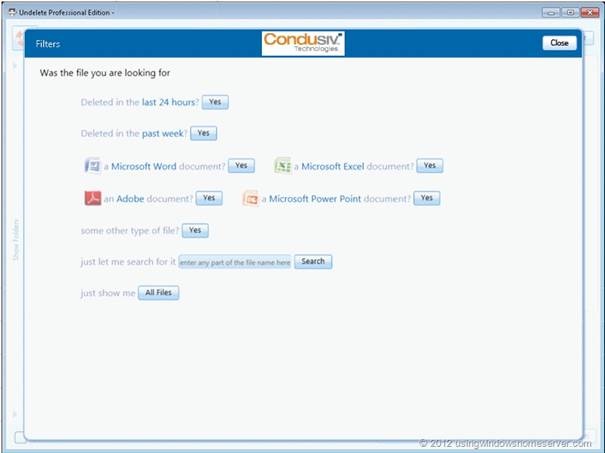
Featuring
a redesigned interface, the main Undelete program has a new filter option. This
will allow you to set criteria for the selection of files from those in the
Recovery Bin(s).
The resulting list of files is displayed,
along with additional information such as date deleted, version, deleted by,
last modified, file size and original location. This list could be fairly
extensive. On the test system, it revealed close to 7,000 files that had been
deleted in less than a week. Disappointingly, Condusiv has gone with a US date
format when displaying date information rather than the more acceptable UK
format.
Files for restoring can be selected using
standard Windows conventions. You can opt to use the original location or
select another using a hierarchical tree structure, but it does need to be an
existing folder, as there is no option to create a new one. A file can be set
to be automatically launched by its associated program as part of the
restoration process.
“A fairly easy to use product that
does what it claims to do”
|
Details
·
Price: $30.9
·
Manufacturer: Condusiv
·
Website: www.condusiv.com
·
Required spec: Windows XP or later, 140MB HDD
space
|