With Intel nowhere to be seen, Samsung and
AMD join forces to produce a gaming-friendly 15.6in laptop for a very
reasonable price
·
Price: $625.5
·
Supplier: www.samsung.com
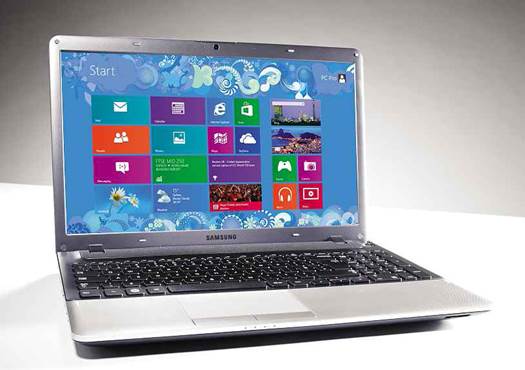
Samsung
Series NP355V5C
From the outside you’d have trouble telling
it apart from the many budget models on the market. With no recourse to
eye-catching design, Samsung’s Series 3 NP355V5C is deceptively ordinary.
Beneath the typical budget exterior, however,
it’s a little different. The Series 3 NP355V5C is powered exclusively by AMD
hardware, and has a range-topping A10-4600M processor coupled with a discrete
AMD Radeon HD 7670M GPU.
The 2.3GHz APU struggles to rival Intel’s
Core i3 processors, but the gap is closing fast, as the Samsung’s result of
0.56 in our Real World Benchmarks testifies.
Gaming is where AMD’s processors stamp
their dominance over their Intel-branded counterparts, and AMD’s CrossFire
technology allows the A10-4600M’s integrated GPU to be combined with the
discrete Radeon HD 7670M GPU for extra performance. In our tests, we couldn’t
get the 32-bit version of Crysis to run, but running the benchmark in 64-bit
mode saw the Samsung deliver an average frame rate of 39fps in the Medium quality
test – enough to put it on a level with the fastest models in the group.
Considering that the 64-bit version of Crysis is more challenging than its
32-bit counterpart, this is an especially impressive result.

The
Samsung’s frumpy chassis feels hollow, but it’s sturdy where it really matters
While its Intel-powered rivals struggle to
partner dedicated graphics with competitive battery life, surprisingly, the
all-AMD Samsung edges in front. In our light-use battery test, the Series 3
lasted an impressive six hours.
It may not look particularly attractive,
but the Samsung remains a smart, sensible laptop. The slight curves to the lid
and chassis give the Series 3 much needed personality, and the combination of a
glossy grey lid and a two-tone, silver and black interior look good. There’s a
rather hollow feeling to the chassis, but there’s precious little in the way of
flex.
That solidity follows through to the
ergonomics: the spacious, comfortable keyboard sits on top of a wobble-free
base and is flanked by a handy numeric keypad. Meanwhile, the touchpad below
keeps things simple. There are two wide buttons, which depress with a crisp
click, and a large, responsive touch surface.
Samsung was one of the first manufacturers
to dump glossy screens across its laptop range and thus the Series 3’s 1,366 x
768 display comes with a matte finish. Quality isn’t stunning, but the
brightness of 261cd/m2 is ample, as is the 215:1 contrast ratio. We were less
impressed with the panel’s colour reproduction, however – its colour palette
tended towards a cold, blue tone.
The rest of the Samsung’s specification is
spot on. There are two USB 3 ports, two more USB 2 ports, D-SUB and HDMI
connections, and an SD card reader. Wireless is limited to single-band 802.11n,
but you get Gigabit Ethernet, Bluetooth 4, and a capacious 1TB hard disk.

There’s
plenty of connectivity, with two high-speed USB 3 ports and two USB 2 ports
It’s great to see AMD back in the game. The
Series 3 is competitive on both price and performance, and if Samsung could
lower the price a little, it would have an award winner on its hands. If you
want an affordable all-rounder, the Samsung Series 3 is well worth
consideration.
|
Rating
·
Overall: 10/10
·
Performance: 8/10
·
Battery life: 10/10
·
Features & Design: 8/10
·
Value for money: 10/10
|