In the world of gaming laptops, the new
Razer Blade brings a few things to table that you won’t find anywhere else.
Touchpad and display are wed in the innovative Switchblade interface, and the
Blade offers unrivaled portability with a slim profile and weight that may lead
you to actually pick it up and take it with you something that other, largely
stationary gaming laptops can’t claim. If you can look past its high price and
a handful of less than ideal component choices, the Blade will have no problem
going with you wherever you want to game.

Design and features
The Blade’s aluminum unibody design makes
it resemble a black painted 17-inch Apple MacBook Pro. It has the same slim yet
sturdy construction, and the not so gentle hard edge along the edge of the palm
rest. The lid has a bright green glowing Razer logo, which stands out sharply
against the plain black of the lid.
The most notable aspect of the Blade is its
portability, which puts other 17-inch gaming laptops to shame. Measuring 0.88
by 16.8 by 10.9 inches (HWD), the Blade weighs only 6.6 pounds, and comes with
a slim 0.7-pound adapter. This design does require a few compromises. For
example, the Blade has no optical drive. That may not be an issue for the gamer
who relies exclusively on online game services like Steam or Origin and never watches
movies on disc, but it will put a cramp in anyone else’s style. Luckily,
Razer’s designers have ensured that the svelte profile does not encourage undue
noise or heat the Blade remains quiet and at a reasonable temperature, even
during heavy gaming sessions.
Although it looks terrific in any scenario,
the 17.3-inch, 1,920-by-1,080-resolution screen shines most in gaming, whether
displaying the grit and smoke of Battlefield 3 or the detailed fantasy world of
Skyrim. The accompanying audio is pretty good, with Dolby Home Theater v4 and
crisp clear sound but not much bass to speak of. If you connect up to a home
theater via HDMI, you’ll be able to enjoy 7.1 surround sound.
The keyboard has square tile keys, with
adjustable backlighting in the same brilliant green hue seen on the glowing
logo. Anti-ghosting technology enables multiple simultaneous key presses, an
essential feature when rapidly using complex MMORPG key combinations.
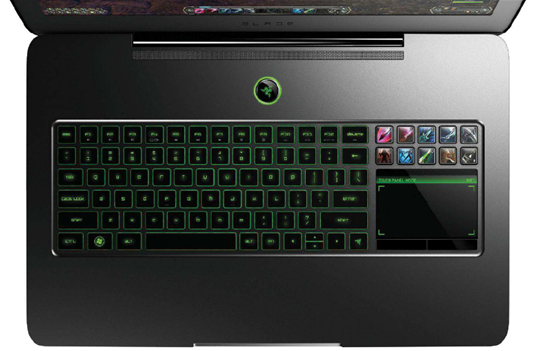
The
Blade’s keyboard features Switchblade, which acts as a touchpad and offers
other gaming functions
Despite the narrow confines of its thin
profile, the Blade is equipped with three USB 3.0 ports (colored an unusual,
distinctive green), HDMI output, a combined headset jack, and a Kensington lock
slot. With the exception of the last, these are all found on the left-hand side
of the laptop; we wish that at least one USB port were relocated to the right
for attaching a peripheral mouse.
Without an optical drive, Web connectivity
becomes that much more important, and the Razer Blade delivers with dual-band
802.11n Wi-Fi and Gigabit Ethernet. Bluetooth 4.0 is also included for pairing
headsets and gamepads. The Blade is equipped with a smallish 500GB hard drive,
as well as 64GB mSATA cache drive for faster performance and speedier boot
times.
Razer covers the new Blade laptop with a
one-year warranty and online tech-support.
Switchblade UI
Instead of a traditional touchpad or
numeric keypad, the Blade is equipped with one of Razer’s biggest gaming
innovations: the Switchblade interface. This combines a small touch display to
the right of the keyboard accompanied by ten “dynamic display” keys that have
individual LCD displays behind them. Several apps included with Switchblade
transform it into a ten-key pad, a Web browser, a clock, a stopwatch, a
screenshot taker, a macro recorder, or mobile versions of YouTube, Facebook,
Twitter. You can also load key mad profiles tailored to specific games.
As snazzy and potentially useful as
Switchblade is, there are issues with it. To take full advantage of it you’ll
have to use the screen as a touchpad, which isn’t practical in most games, or
disrupt game play by taking your hand off the mouse to use the buttons.
Additionally, because the Switchblade display is on the keyboard, any detailed
data requires looking away from the main screen. This may change as programmers
find better ways to utilize the interface.
Performance
The design team at Razer may have reduced
the thickness and weight of the Blade, but hasn’t neglected to include hardware
capable of providing solid, if not always exceptional, gaming performance: a
2.2GHz Intel Core i7-3632QM quad-core processor, 8GB of memory, and Nvidia
GeForce GTX 660M graphics.
In our DirectX10 benchmark test, Crysis,
the Blade pumped out 98 frames per second (fps) at medium settings (1,024 by
768 without anti-aliasing), but dropped to an unplayable 17fps when we ramped
up the details and increased the resolution to 1080p. we saw similar results
with Lost Planet 2, with the Blade producing 96fps at medium settings and 31fps
at higher in DX9 causing it to fall behind similar gaming laptops like the
Alienware M17x (159fps and 77fps, respectively) and the MSI GT70 One 276US
(148fps and 63fps). At DX11, the Blade faltered even more to obtain the best
performance from it, you’ll want to keep the eye candy at reasonable levels.

When
closed, the Razer Blade measures only 0.88 inch thick
In terms of general productivity, however,
the Blade is among the best 17-inch laptops you’ll find. It scored 4,557 points
in PCMark 7, behind only the Alienware M17x R4. The Blade finished our
Handbrake video conversion test in 1 minute 23 seconds, and ran through our
Photoshop CS5 test in 3:36. As one of the only gaming laptops modest enough to
carry on a daily commute, it’s also one of the few that might take a place in
your workday as well as nights and weekends.
To push the portable appeal further, the
Razer Blade’s 60Wh battery lasted 3 hours 53 minutes as tested in MobileMark
2007. This outlasts the closest 17-inch system the Asus G75VW-DS71 (2:59) by
nearly an hour.
If you want truly portable gaming, there’s
no passing up the Razer Blade. You’ll get better raw performance (and a smaller
screen) if you choose the Editors’ Choice Alienware M17X R4, but the Blade may
seem a bit steep given its gaming prowess, but its lightweight design, long
battery life, and innovative Switchblade interface make idea if you truly care
about gaming on the go.
Details
Price:
$2,499.99
Rating:
8/10
Pros:
Unrivaled portability for a gaming laptop. Innovative Switchblade UI. Decent
gaming performance. Hybrid drive provides speedy performance.
Cons:
Expensive, given the components. No optical drive. No traditional number pad.
Small hard drive.
|