Microsoft’s Inaugural Tablet Is Not
Yet a Game-Changer
The Microsoft Surface with Windows RT marks
Microsoft’s debut in the wild world of tablets. Priced to compete with the
Apple iPad, the Surface is aimed at users who want to do more than simply
consume media and visit websites. Although the Surface has the Windows 8 user
interface, because it uses Windows RT and an economical ARM processor, it isn’t
compatible with most existing Windows applications. For the first true
computing device Microsoft has developed, this presents a serious conundrum.

Design and feature
The Surface certainly looks like the
prototypical “post-PC” device, with tapered sides and slightly squared-off
corners that set it apart from other tablets. It measures roughly 7 by 11 by
0.37 inches (HWD) placing it between the 11-inch MacBook Air and iPad in size.
It improves on Apple’s tablet (and most that use Android) by having more I/O
ports: USB 2.0, micro HDMI, and headphones. You can extend Windows RT from the
built-in 10.6-inch, 1,366 by 768 resolution, five point multi-touch display to
an external screen or pair an external mouse with the integrated Bluetooth, and
a section of keyboard-bearing covers both protect the screen and give you
full-PC typing functionality you don’t easily find on the iPad.
A metal kickstand spanning the back of the
Surface props it up to reasonable angle, but it’s unfortunately not adjustable.
A microSDXC card reader beneath the kickstand can double the 720p front-facing
camera is angled straight out, the back-panel camera (also 720p) is oriented so
as to offset the angling caused by the kickstand. The Surface weighs only about
1.5 pounds by itself, or a little over 2 pounds with a keyboard attached.
Both the included Touch Cover (with film
keys for better tactile feel) are smaller than full size: about 7.25 inches
from Q to P, versus about 7.5 inches for a standard laptop keyboard. You’ll get
used to the Surface keyboards, but it might take a while.
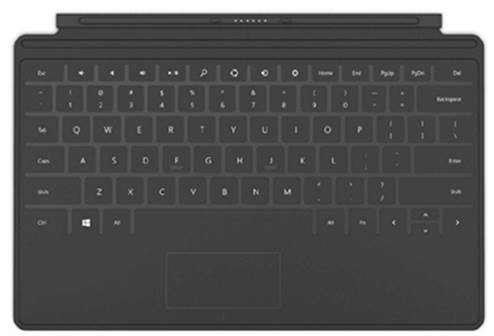
The
Surface comes with an ultrathin Touch Cover that gives the tablet form-fitting
keyboard functionality
Typing on the Surface while it sits on your
lap only just works. The keyboard flap may reach to and over your waistline,
which may be awkward. The tablet and cover combo is pretty light, but the fact
that the kickstand is effectively supported by the kickstand’s two corners
means that it digs into the tops of your legs. It’s best to use the Surface and
keyboard cover on a table or desk.
The Surface comes with a full version of
Microsoft Office 2013 Preview (Home and Student Edition), meaning it delivers
World, Excel, PowerPoint, and OneNote. Because Outlook isn’t included, you’ll
have to use Window RT’s built-in Mail client (for Microsoft online mail) or
Internet Explorer (for everything else). Enterprise-type businesses will have
to wait for the Surface Pro, which is slated to ship in January 2013.
Microsoft also includes SkyDrive
cloud-based storage, letting you store up to 100GB online (7GB free), so it can
be reached from any online device. SkyDrive speed depends on your network
connection, so working from home may be faster than in your workplace, and both
will certainly be faster than using a public hotspot. The Surface is “always
connected,” as long as it has access to Wi-Fi, so SkyDrive directories and
emails update in the background even while the tablet is asleep.
Entertainment and app
The Windows Store contains far fewer apps
than the iTunes Store or Google Play. In fact, we counted fewer than 3,000 apps
on the Windows Store for Windows RT, while the iTunes Store clocks in at a
staggering 250,000 apps just for the iPad. The apps that are on both platforms
run in a similar fashion: Cut the Rope is Cut the Rope, no matter what you’re
playing it on.
The Xbox Games tab has a few Windows games
on it, but it’s mainly a conduit to your Xbox Live account and a store for
ordering games for your Xbox and Xbox 360 games, like Halo or Forza MotorSport,
appear on the surface.

Microsoft
Surface with Windows RT – Xbox
YouTube videos, even at 720p, looked fine
on the Surface. Some 1080p HD videos did stutter a bit, but that’s okay, given
that they’re being downscaled. We had some trouble reaching Flash-heavy sites
but most came up fine.
We were able to watch a movie after
downloading the optimized Netflix app from the Windows Store, but we couldn’t
make an Amazon Instant Video play in Internet Explorer. For the time being,
IE10 is the only browser you can use on the Surface; reports state that
Microsoft has blocked other browsers from running on the Surface’s Desktop
mode.
Playing music and games won’t tax your
eardrums too much. The Surface’s speakers play very softly, even at full
volume. When we plugged in a pair of headphones, however, the Surface was able
to drive them at an ear-splitting level. Basically this means that the built-in
speakers are adequate for a quiet room; in other instances you’ll want to use a
pair of headphones to listen to music or watch movies.
Performance
Because of the ARM architecture, we
couldn’t run our normal Windows-based benchmark tests. But the Surface’s 2GB of
system memory, 1.3GHz quad-core Nvidia Tegra 3 processor and intergrated Tegra
3 graphics are decent tablet components. For example, the Nexus 7 uses the
Tegra 3 processor to great effect, and so does the Microsoft Surface. On
RightWare’s BrowserMark benchmark test, the Surface performed a bit slower than
the new Apple iPad.
More important is the Surface’s battery
life, which is good. The Surface eked out 7 hours 45 minutes in our video
rundown test not bad compared with ultrabooks like the Asus Zenbook Prime
UX31A-R5102F, which only manages 6:11 on the same test. The iPad’s time of
10:54 was more impressive, but it has a 42.5Wh battery (compared with the
Surface’s 31.5Wh battery). All in all, the Surface is pretty good and certainly
powerful enough for day-to-day use.
Conclusion
In terms of its hardware and operating
system, the Microsoft Surface with Windows RT is a very good product. It’s very
light, and sufficiently powerful for daily work chores or modest entertainment
purposes. If you use Microsoft Office for work or school, the Surface is a
no-brainer. But the Windows Store’s limited selection holds us back from giving
the Surface an unequivocal recommendation at this time. There’s no doubt that
the most popular apps will be ported over to Windows 8 and Windows RT, but when
that will happen is still up in the air. If there’s an app you can’t possibly
live without, then you should check if it’s on the Windows Store before
plunking down your money for the Surface. For this reason, we can’t name the
Microsoft Surface the tablet Editors’ Choice over the Apple iPad or the Samsung
Galaxy Note 10.1, but there’s real potential here we hope to see realized soon.
Details
Price:
$699
Rating:
8/10
Pros:
compact design. Includes Office software Touch cover. Good battery life, port
selection. Supports dual-band Wi-Fi. Includes keyboard-equipped cover.
Cons: Not
compatible with existing Windows software. Limited app selection at present.
Kickstand somewhat limited. Typing requires flat surface. Proprientary
charger port. Speakers a bit soft.
|