As the name implies, an all-in-one features
a space-saving design that lets you put it in places where you may have never
considered installing a desktop computer, such as the living room, kitchen,
bedroom, and more. Read on for a more comprehensive breakdown of the benefits
of an all-in-one.
Big display
Because AIOs are stationary, they generally
feature large displays, many of which support HD resolutions. Thus, your photo
albums and home movies have never looked better.
Touchscreen interface

The
touchscreen lets you quickly access the apps and features
Touchscreens are a feature of many newer
AIOs, especially those with Windows 8. The touchscreen lets you quickly access
the apps and features you want by tapping the respective icons on the screen,
which makes for a much more intuitive computing experience.
Something for everyone
Because AIOs are fully functioning
computers, there’s something for everybody, including entertainment, document
creation, Web surfing, online shopping, email, video chat, light gaming, photo
editing and sharing, and streaming movies and TV shows.
Easy for everyone
Thanks to the large screen and touchscreen
simplicity, AIOs are great PCs for people of all ages, especially those who’re
intimidated by traditional PCs. Put an AIO in a room where people congregate
and watch everyone find a new way to use it.
Pause, record & watch TV
Some AIOs feature built-in TV tuners, which
let you connect a satellite, cable, or antenna to them to record your favorite
shows and movies, pause live TV, and rewind to catch that great play you missed
while grabbing more nachos.
Video chat-ready

Thanks
to the large screen and touchscreen simplicity, AIOs are great PCs for people
of all ages
With integrated front-facing webcams on
many AIOs, setting up a video chat is as simple as ringing up someone distant
and having a conversation. Don’t forget to smile.
Almost cordless
AIOs only require a single power cable to
power the computer and dis-play. Add a wireless mouse and keyboard (standard
with some AIOs) and connect to your network with Wi-Fi to banish cable clutter
for good.
Expansion opportunities
AIOs typically feature several ports,
including USB, audio line output, audio line input, HDMI (High-Definition
Multimedia Interface), and multi-card readers, making it easy to connect
peripherals and devices such as digital cameras, camcorders, MP3 players,
speaker systems, your HDTV, and more.
Bring the web to any room
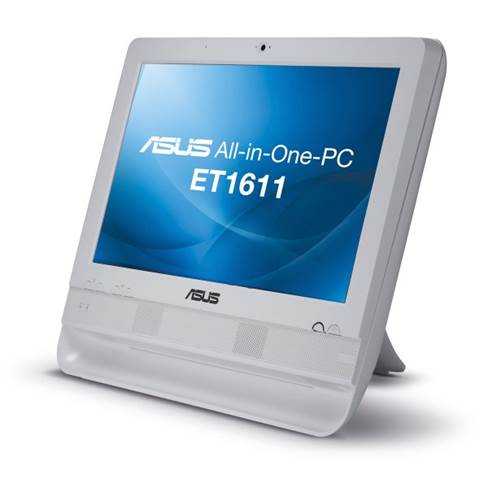
This
ASUS all-in-one sports a wall-mountable, touchscreen-capable, 15.6-inch backlit
LED display
Imagine having access to millions of
recipes and online coupons in the kitchen, streaming video in your living room,
or having your music playlists and email inbox at your bedside, thanks to the
versatile AIO.
Upgrade options
AIOs often include notebook components, but
that doesn’t mean you can’t make performance upgrades down the road. For the
most part, you can still upgrade your AIO’s system memory and storage.
Built-in speakers
With speakers generally built into the
bezels of AIOs, you can realize the full entertainment potential of the system
right out of the box.
Sleek designs
Most AIOs are built to be in places where
people gather, not hidden away in an office. Therefore, they generally feature
sleek, clean designs, a tasteful color palette, and stylish accents that make
them an aesthetic it for any room.
So, is there a downside?
All technology requires tradeoffs, so there
are potential drawbacks to just about any software or hardware. In the case of
an AIO, the same approach that gives you that sleek, uncluttered look also
means that lots of components must be in close proximity, thus increasing the
potential for overheating and possibly limiting somewhat the ease with which
one can repair or re-place some elements. An AIO is a compromise, but it’s a
beautiful, functional, and useful one.