Welcome upgrade to slimmer design and
improved performance
The Intel headed Ultrabook revolution to
counter Apple’s monopoly in the ultraportable systems made its debut last year
with products from several manufactures with sleeker bodies and a better
battery life.
Samsung’s first contribution was Series 5
and Series 9. While the Series 5 focused on the price war with other
ultrabooks, Series 9 was for sophisticated windows loves.
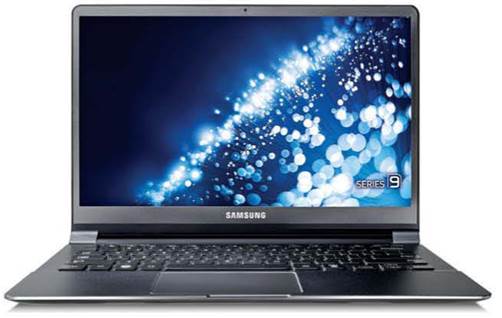
The first generation series 9 was an
elegant product and the first to challenge the Macbook Air. But like many other
first generation products, it had some flaws. Happily, this time Samsung has
eliminated all those problems!
The product now comes in an impressive box
with a sleek charger unit, Ethernet adapter, printed manuals and a Windows 7
system restore DVD.
Unlike the first series which used Duralim
(used for making aircraft chassis) housing, this one uses aluminium for a rugged,
thin and light effect. The matte mineral ash black housing is less prone to
smudges. The product feels solid, with a neat overall finish.
The device is so thin that it doesn’t have
any room for ports on the front. All the necessary port including card reader,
HDMI and USB3 are housed on the sides. Samsung has also taken a big leap with
its trackpad and keyboard with this product. It has multitouch options like
scrolling pinch zoom, rotation, three finger horizontal swipe, four finger
swipe and even two as good as macbook’s the trackpad still rocks! The keyboard
is neatly crafted with LEDs for better visibility.
The system is quite responsive while
launching programmes, though waking up from sleep takes longer than the macbook
air. Another feather in it’s cap is the display, with a 1600x900 resolution the
anti-reflective screen is bright, neat, crisp with great viewing angles.
Samsung has also introduced many new
features, like the fast boot mode with this device, this enables a speedy
start-up. Apart from the regular test, we used few synthetic benchmarks as well
including PCMARK and CineBench and got a decent score. The battery life is
better from the first generation and we achieved about 5 hours, which is not
bad at all.
The Samsung Series 9 is one of the best
ultrabooks still date and a definite competitor to the Apple Macbook Air, with
a much better configuration. The build quality, design, performance, weight and
looks deserve an award and a pat from us. Well done, Samsung!
We say: A great buy
Overall: 8/10
QHMPL game pad
Low cost controller for your gaming needs
Even though most of us spend at least an
hour a day if not more laying games, we hardly ever think of using a gamepad,
despite the fact that the frequent clicks and key presses can actually harm our
keyboard and mouse. A gamepad not only increases the lifespan of the regular
input devices like but also improves the gaming session!
Priced at Rs 450, the QHMPL is a
surprisingly affordable input device. The gold and black gamepad looks funky and
has a long USB cable enabling operation from a comfortable distance.

The control section is in gold with black
buttons and the lower half is black with a textured feel. As it provides a good
grip, the product is suitable for long –duration use. We connected the pad with
a Windows 7 Alienware notebook and it was automatically detected as an input
device. The website supplies an additional driver which some more instructions,
a game support as well as troubleshooting manual, at least on their website.
We played DOTA 2, Counter Strike, NFS
Shift, Max Payne and GTA and didn’t experience any compatibility issue with any
game. The control, speed and joystick flexibility are quite smooth. Though the
control pad buttons felt a bit plasticky, they remained accurate in operation.
The QHMPL 2v-C is a good and affordable
gamepad for amateur gamers.
We say: Good performance, tech manuals
missing
Overall: 6/10
Antec Soundscience LED kit
A boon for long computing hours
Staring at a monitor for long hours is
harmful for your eyes due to less-than-adequate illumination around a display.
So adding more light at the back of the display makes your computing more
comfortable. And this what Soundscience’s Halo 6 LED kit addresses.
Available in any computer store, the
product comes with an overview and installation guide which makes it easy to
use.

Basically a black strip with LEDs, it can
be affixed to the back of any unit and has a long cable with a USB connector.
Once the kit is stuck at the back of the display/monitor and connected through
a USB, the result is an ambient light, which is good enough that you won’t need
any other source of illumination while working!
In our week-long test, we found the product
to be quite effective, even after long gaming sessions as it caused minimal eye
strain.
The Halo Bias 6 LED kit is fabulous for
daily use. It would help though if Antec features an on/off toggle switch so
that one doesn’t have to unplug the USB all the time.
We say: Smart concept
Overall: 6/10
UMAX USP 18UM Portable Speaker
Budget portable speaker with average sound
quality
The latest buzzword in technology is the
Portable Bluetooth speaker. The first few models of this new category were
quite large, but gradually more compact versions were released. The price,
however, was on the higher side, regardless of the size.

A few months ago, several manufactures
launched port table speakers for less than Rs 2,000. Amongst them, is Umax and
its USP 18UM, an eye-catching piece with some great features. The speaker comes
in a hard board box, with accessories including a 3.5mm cable, a USB-based
charging cable and a lithium-based battery. The entire unit – except the
speaker grille – is encased in a black plastic shell, and looks like a wider
version of a rugby ball! An orange ring adds to the visual appeal. The control
panel, which sits on top, has buttons that operate the volume, track change,
mode and play/pause functions.
The USB port, charging port, a 3.5mm audio
out, memory card slot and an on/off switch are at the back. We plugged a USB
flash drive with several songs and the speaker automatically detected the
tracks and started playing. Detecting s memory card was also fast though we
wonder why the manufacturer chose an SD card slot whence MicroSD is a more
acceptable. The FM radio worked pretty smoothly in our test as well.
Sounds in low and mids were good though
bass was slightly low in certain tracks. The highs missed the overall punch and
sounded patchy. Overall, the audio is decent, considering the price. We noticed
a slight lag while changing tracks from plash drive or the card. But the radio
unit as such has no issues.
The USP 18UM uses BL5C battery, which was
used by Nokia handsets earlier. The battery lasted for 7 hours, without heating
up. Through the USP 18UM has a retail price tag of Rs 1,499, it is available in
web stores for Rs 999… Quite a steal for a portable speaker!
We say: Decent looks, good features,
average sound
Overall: 6/10