A gamer’s rant
As far as gaming is concerned there has
been a marked shift towards consoles and tablets with PC support being added
only as an afterthought. How many big name titles have you seen for the PC that
have been specifically developed for it? Granted, there are games that bring
even the most powerful of systems to their knees, but they are few and far
between and who, other than a few enthusiasts, has the money and patience to
keep up with the upgrade race that defined the PC gaming experience? Console
graphics are, well, abysmal when you compare them to that of a half-decent PC
but so what? When most kids these days haven’t experienced PC gaming on
anything more powerful than a “gaming” laptop, and a PS3 (RISC architecture
power’s this beast) is the ultimate in graphics they’ve seen, they won’t know
any better. Ignorance is bliss. It isn’t just ignorance though. When you take a
console you are assured a consistent experience, assuredly sub-par in terms of
graphics, but consistent nonetheless. It is easier for developers to code for
such platforms and when the hardware is fixed, so is the game engine;
translating into more time that can be spent in creating a better game. The
problem Wintel creates is that of an ever-changing standard (DirectX) that game
developers and hardware manufacturers alike have to meet. Take the GTX290 for
example, extremely powerful, a little over two years old and already obsolete
because it doesn’t support DirectX 11.1. This monopolistic control of the
entire market by Micro-soft was not appreciated by developers or hardware
makers, but since Wintel “ruled the roost” they had no option but to comply. It was a race to
keep up and it was harsh. Everyone couldn’t keep up and there were many that
got left behind, and they jumped on to the easier alternative.

The
GTX 290
The monster in your room
People no longer want power hungry “monstrosities”
cluttering up their house. Few people have the time to maintain them. The face
of the PC has changed. It is smaller, more efficient and is idiot-proof and
hence, intelligently designed.
Take the current tablets for example,
everyone has (or wants) one, they’re powerful enough to give you console level
graphics, can output video to a TV wirelessly, let you browse the internet,
check your mail, are sleek and portable, give you 10+ hour battery life,
support basic photo and video editing; they are the new PC. It won’t be long
before your workstation becomes nothing more than a large monitor with attached
keyboard and mouse and using your tablet or phone working as a thin-client of
sorts (Ubuntu mobile for example).
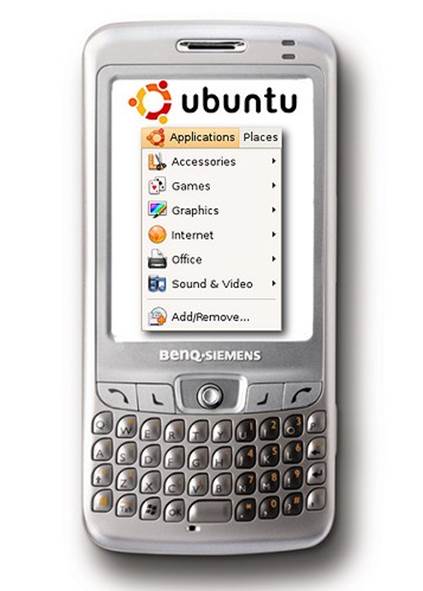
Ubuntu
mobile
As geeks we would (and do) find this state
of affairs to be very sad, but to an average person, things are looking up. The
PC is no longer the domain of the geek, there are no complicated settings and
everything just works. The devices don’t need instruction manuals and even a
child can set them up and use them. The power and flexibility of Wintel is
currently unrivalled, but nobody needs it anymore. The Windows OS is currently
too heavy to run on low-end PCs and Intel doesn’t have the efficiency to
compete with ARM. Windows RT and the Intel Atom are a step in the right
direction but it is a step too small. Windows RT isn’t yet fully optimized, has
no apps and eco-system to speak of and the Atom is too power hungry for the
performance on offer. On the other hand, ARM is too slow to support a
full-blown desktop OS and while way more efficient, lacks the freedom that x86
offers.
A RISCy future
The only future is some sort of middle
ground between these differing architectures and the company that reaches there
first, wins. Intel has been too dependent on Microsoft and even though Apple
has also switched to Intel CPUs, there are very persistent rumors floating
around that Apple might switch to ARM for all future devices. The PC has been
relegated to the state of a true workstation now, for someone who needs that
amount of horsepower, such as a gamer, graphic designer, etc. Even AMD is planning
a switch to ARM-based Opterons in the future which, if designed right, might
sound the final death knell for x86.

If
the future is RISC then both Intel and Microsoft need to move really fast to
come up with a compatible architecture
If the future is RISC then both Intel and
Microsoft need to move really fast to come up with a compatible architecture
and OS but the fact remains, that unless something is done soon, both will have
lost the initiative and might end up sharing the same fate as Nokia. In this
cut throat market, too little too late is just not going to cut it anymore.
People want complete ecosystems and functional devices that will not disrupt
their lives and still provide them with a better experience than they are used
to.
Is Wintel dead?
No. The current PC market has received a
severe shaking up, the dust is yet to settle and no true winners (there have
been losers) have been spotted yet. The current ARM based Windows RT is
disappointing and unfinished; Intel’s Atom is RISC architecture masquerading as
CISC and is woefully underpowered when it comes to graphics. Wintel is not the
monopoly that it once was and needs to adapt fast to keep its position.
The current state of Wintel’s income and
market share has jolted them from their complacency and made them face the fact
that the PC has changed, but they need to understand that compromises and arm
twisting (pardon the pun) are not acceptable anymore. If Wintel can do that,
redefine computing on their terms, provide a compelling experience for users,
give them a platform that they can trust and use, they will find themselves
back at the top instead of at the bottom desperately trying to play catch up.