The iPad in reading instruction in
Connecticut
Many of the above examples are ad hoc
applications, but over the decades computer technology has increasingly become
an integral part of particular areas of instruction. One of these is reading.
Every grade school student must learn to read, and a hall-mark of the learning
process is that students learn at different rates and have different kinds of
problems. Computer technology has helped tailor reading instruction toward
individual learners.
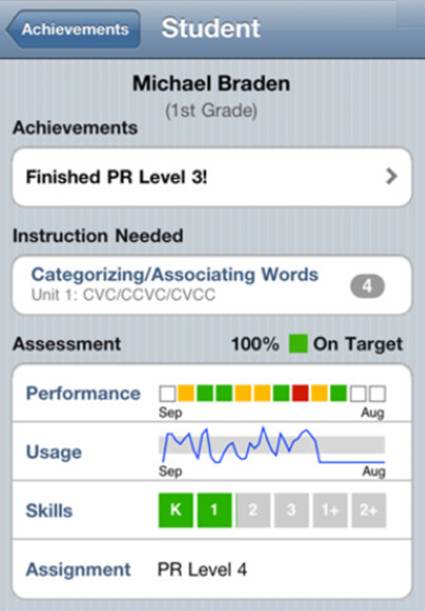
The
MyLexia app (free, app2.me/5102) helps students develop reading skills and
collects real - time data
Shawn Parkhurst, principal at Jerome
Harrison Elementary School in Connecticut, will begin having his students learn
to read using the Lexia Learning software on the iPad this coming academic
year. It’s a research-validated program that has been available for years on
desktop computers. “Lexia Learning provides the interface for children to
engage in reading skills and collects real-time data for the teacher to plan
and guide instruction today and tomorrow”, he says.
In addition, iPads are cool. Students like
them, and are, therefore, more engaged. “By allowing the children to learn to
read on the iPad, we have raised another level of technology is the way of the
world and our students are growing up in that digital age.
With this in mind, the use of the iPad to
learn to read is a way to bring that learning to life for each student at their
point of need”.
He says that the real goal is that the
students eventually read for pleasure. “Of course, that can be real books, but
think about what we do as adults – we our Kindle, Nook, or iPad”. As the
students collect a library of books on their iPad, they’ll be more likely to read
for pleasure.
Learning Latin, studying beauty
While reading instruction might seem like
an obvious application for the iPad, some of the uses by other schools seem a
bit novel. In April, Tricoci University of Beauty Culture became the first
beauty school to give the iPad to its students to use in their study of
cosmetology and esthetics.

At
Messiah College, students like the convenience of carrying an iPad instead of
textbooks
The students now have all their textbooks
and handouts on their iPad, such that this material is not only conveniently
available while they are students, but also once they begin their practice.
But a more striking application is using
the iPad’s camera to record the procedures they learn in class. They can also
use it to record the procedures they practice as part of their homework and
then submit the video to their teachers. They end up with a video archive that
they can refer to in the future.
In addition, the iPad gives them ready
access to the Internet so that they can, on the fly, check product ingredients
to make sure that their clients won’t have allergic reactions.
At Messiah College in Pennsylvania,
students are using the iPad to learn Latin. As you might expect, the students
like the convenience of not having to carry around several textbooks – and the
cheaper price of the digital versions. But they also like the fact that the
Good Reader app ($4.99, app2.me/2925; iPad version: app2.me/2924) makes it easy
to take notes directly in the printed text. Unlike with paper, you have the
text and notes in one place.
One student wasn’t comfortable with the
irony of using a modern-day gizmo to study ancient language: “I felt a severe
lack of connection to the Roman/ Medieval culture using the iPad. Although it’s
rather silly, one of my favorite things about Latin is the fact that we’re
reading texts as they were originally intended. I’m not sure why, but I felt
something was lost in the tradition of Latin”.
A new concept of “textbook”
In many cases, the iPad is simply an
electronic substitute for the printed page, but increasingly, digital textbooks
are going far beyond the static nature of the page. In addition to being more
interactive and taking advantage of multimedia, mobile learning environments
are dynamic in ways that were never possible with paper-based media, says Drew
Ross, dean of the School of Graduate Education at Kaplan University.
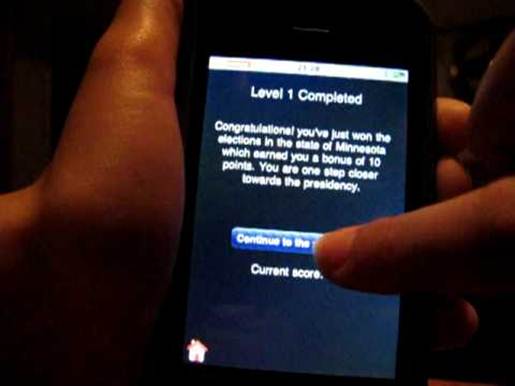
A
new concept of “textbook”
He says that, as shown by students
increasingly trading in their paper textbooks for e-texts on their iPads, we
are nearing a time where learning materials mirror the Choose Your Own
Adventure books of the past, in that instructors and learners can create and
co-create, customize, and change their curricula to satisfy the dynamic needs
of modern educational contexts.
He also says that we’ll see more
“crowdsourcing” of course materials, creating what really can be thought of as
a “living, breathing textbook”. Such a text can be compiled and customized
bassed on exctly what a learner needs or what a syllabus requires.
In addition, the access iPads and iPhones
provide to social media are introducing more learning connections. Students and
their instructors may also access what precious students have done – linking
them across time, or even bridging cohorts across space with other students
elsewhere who are taking the same course in another school.
Examining the issues
Six schools in Auburn, Maine, introduced
the iPad last fall to their students – including kindergarteners. Some people
had concerns: that five-year-olds are too young to get involved with
technology, that there’s a danger of technology becoming too pervasive, and
that technology could be a distraction in the classroom.
These are the wrong questions, says Jay
king, co-founder of BookheadEd, which created StudySync (ttudysync.com), a
web-based learning tool used in hundreds of classrooms in the U.S., Canada and
Europe.

Some
educators are worried about the impact of too much technology in young people’s
lives
He argues that it’s already happened, that
technology has already entered the classroom and is reshaping education. He
says that a better question is how that technology can be used to engage and
empower students. Technology, he says, must foster creativity, critical
thinking, and collaboration.
Coming back to the words of Elizabeth Seton
Hill: The goal of education should be to prepare students so that they are “fit
for that world in which [they] are destined to live”. The world of today’s
youngsters in suffused with technology. On average they consume electronic
media over 10 hours a day. The challenge for educators is to harness that
pervasive experience so that it enriches the lives of their students, and
teaches them to marshal these gadgets to educated, productive, and fulfilled
members of society.