A Closer at School Programs Offering
iDevices to Students
In the first quarter of this year, for the
first time ever, Apple sold more iPads than Macs to schools – twice as many, in
fact. And a small survey of school technology directors last fall found that
all were either testing iPads for use in their school or has already begun
using them- and that they expected tablet computers to outnumber desktop
computers in schools within five years.

Students
use ipads in their classroom
Many schools now give an iPad to every
student. In the coming academic year all the fifth graders in the Detroit Lakes
Public School District will have an iPad in hand and will do their home-work on
the iPad rather than on worksheets. All the students and teachers at Utica High
School in New York will be getting iPads.
In addition, the school district in
Farmington, Minnesota, will be handing out 1,730 iPads to students. In
Johnston, lowa, the school board has voted to put an iPad in the hands of every
student in grades 10-12. All high schoolers in the Mansfield school district in
Arlington, Texas, will also be among the fortunate students receiving iPads, as
will be every student at Jefferson Elementary School in Oshkosh, Wisconsin. And
in what may be the largest purchase to date, the San Diego public school
district bought almost 26,000 iPads for use beginning this fall in 340
classrooms.
What’s going on here? Is it a fad? Not
likely. The iPad (and in some cases, the iPhone) is staring to transform
schools, taking the place of textbooks, serving as a ubiquitous reference work,
providing valuable teaching aids, and incorporating social networking into the
educational process.
Seton Hill University – an iPad for
every student and faculty member
In 2010 Seton Hill, a small liberal arts
university in Pennsylvania, was the first in the nation to give an iPad to
every student and teacher. The goal of Seton Hill, in the words of Elizabeth
Ann Seton, is to prepare students so that they are “fit for that world in which
you are destined to live”. And one way to do that in the 21st
century is to make sure that students are experts in using state-of-the-art
mobile technology.
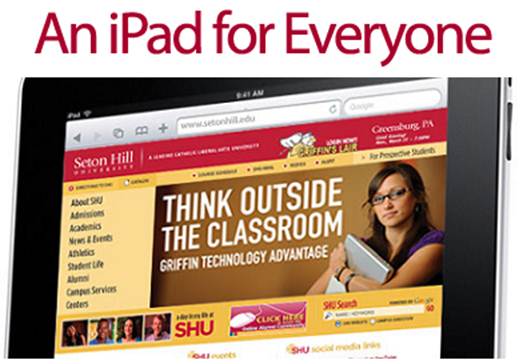
Seton
Hill University – an iPad for every student and faculty member
“In early 2009 we decided we wanted to make
technology more visible on campus”, said Phil Komarny, the Chief Information
Officer and Vice President for Information Technology at Seton Hill. “We wanted
to support a mobile learning environment. We had 600 computers in labs, but
wanted our students’ experience of technology to be more mobile, more social,
and more cloud-based”.
Initially they were planning to use iPhones
or the iPod touch, but when the iPad was announced in early 2010, they
immediately decided that was the way to go.
Komarny sees e-book use “skyrocketing” and
eventually re-placing textbooks. “Since we got iPads, some students haven’t
purchased a single hardcover book”, he says. The students like the iPad
versions because they more immersive – with videos, animations, and other
features – and because they don’t have to carry around a ton of book.
A survey of the students found that about
25% of all of their textbooks now reside on the iPad, with that figure growing
rapidly.
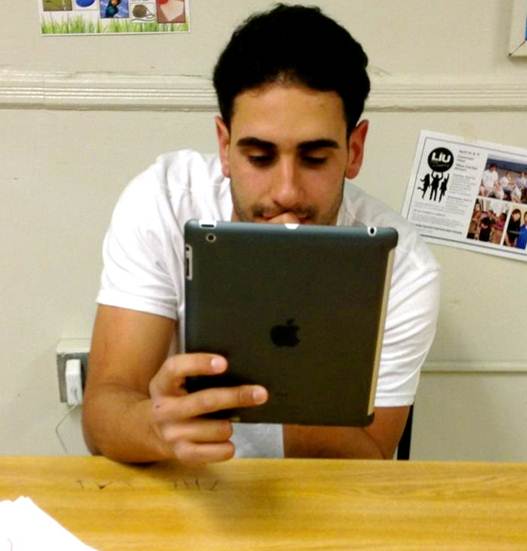
At
Seton Hill University, every teacher and full-time student is given an iPad
Other primary uses, Komarny says, are
accessing online resources, note-taking, and something he refers to as “social
note-taking”. Using a platform called Inkling (inkling.com), students can not
only have interactive textbooks on their iPad, but they can use a social
networking feature of the platform to share their notes with their classmates.
“The students really appreciate this integration of social media into the
entire learning environment”, he says.
In addition to these applications, students
use specific apps relevant to the subjects they’re studying. Students in an art
class use Art Authority ($4.99, app2.me/3007), which has an extensive gallery
of famous paintings. The students like the way they can use the zoom feature of
the iPad to get a close-up look at the detail of the painting, which wouldn’t
be possible if they were looking at it in a book. And simply the number of art
works available in the software is beyond what would be possible in a book.
Music students use the iPad for everything
from tuning their instruments to learning the fingerings for every instrument
to using a metronome app to ensure they keep a steady beat. Writing students
use idea-organizer apps to plan their essays and use their iPads to
voice-record their writing ideas when they’re out and about. Drawing students
use their iPads as a handy sketch-book that’s always with them, so they can do
quick sketches of scenes that they may then develop more fully when they’re
back in the studio. Calculus students use the iPad for graphing.
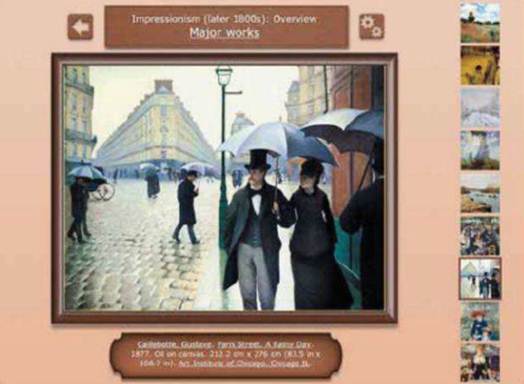
At
Seton Hill, students in art class use Art Authority app to augment the learning
experience
“This isn’t a gimmick, it’s not a marketing
ploy”, Kormarny says. “There’s been a total culture change in 18 months”.
Enrollment at Seton hill has increased, thanks in part to the appeal of the
mobile technology environment. “We want to take advantage of new tools as they
become available and embrace mobility, social networking, and cloud computing
it gives us a strategic advantage as we move forward”.
Abilene Christian University – an iPhone
or iPod touch for every student
The iPhone was first released by Apple in
June of 2007, and a year later Abilene Christian University in Texas was among
the first in the nation to give every freshman an iPhone or an iPod touch.
Initial applications ranged from simply
helping students find their way around campus to answering in-class surveys and
quizzes to checking their meal and account balances.
But the overriding goal was a broader
vision of enabling a more participatory approach to education, one that took
advantage of the tendency of today’s young people to be more engaged by
discussion and collaboration. The goal was to move the new online social
culture of students into the classroom.
“The iPhone and iPad allowed the
audience to actively participate in the play”.
In a bold experiment, detailed in the
January/February 2011 issue of iPhone Life, an Abilene theater production of
Shakespeare’s Othello included a blog that the audience accessed during the
play. An icon would appear in the on stage screens, and the audience could then
refer to background information on their iPhone or iPad.

Abilene
Christian University – an iPhone or iPod touch for every student
In addition, they could discuss what they
were seeing. And in a twist, half of the audience was given false information,
such as characterizing lago as the protagonist. This deception reflected the
theme of deception that’s central to the play – and created an interesting
discussion among audience members, with those being fed incorrect information
tending to support the more positive view of lago. This engaged discussion, in
the end, resulted in a successful performance. The iPhone and iPad not only
provided relevant background information to make the play more accessible, but
also allowed the audience to actively participate.
The bottom line, of course, is whether the
technology aids learning, and Abilene is vigorously researching the outcomes.
So far the research shows more efficient use of one’s time, an increase in
independent learning, greater engagement with the material, and enhanced
communication. Overall, the students and faculty like the program and are very
positive about its impact and potential.