The Intel NUC is a desktop that fits
the palm of your hand with the specification powerful enough for users who like
Full HD entertainment, but heats up a little too much and is only suitable to
use with the TV.
The Intel NUC (Next Unit of Computing) has
a dimension of 12x12 cm, weighs 512 grams, uses Intel’s two main platforms,
which are the third-generation Core I processor with the compact motherboard
manufactured directly by Intel.

Intel
NUC
This device includes two modesl: the DC3217IYE
(with 2 HDMI ports) and the DC3217BY (an HDMI port) and there are also two
colors to choose from: monolithic black or a mixture of black and red.
The product that we had the chance to test
in reality was the complete black DC3217IYE, which uses the Intel Core i3 3217U
1.8 GHz processor, RAM 2 x 2 DDR3 (dual-channel), 80GB of mini-SATA SSD, 64MB
of Intel HD Graphics 4000, N-standard Wi-Fi and standard Bluetooth 3.0 allowing
transferral of audio, three USB 2.0 ports, 2 HDMI ports and a Gigabit LAN port,
no USB 3.0 port.
Design
The product dimensions are 12x12 cm, which
weighs 512g and fits the palm.

The
product dimensions are 12x12 cm.
Belonging to the compact computer seriesm
the NUC is designed like a normal ADSL modem for home use, which is easy to
hold with one hand. The whole body is a combination of plastic and metal, with
the upper and lower covers made of plastic, a metal chassis, on the inside there
is a protective metal layer; therefore, the product should be quite sturdy and
neat.
The product allows users to disassemble the
lower cover to upgrade the components inside. There are 4 component slots for
users which are used are: two RAM slots, each of them supports up to 8GB and
two PCI mini-card slots used to mount standard mini-SATA hard disc and
N-standard Wi-Fi combined with Bluetooth. As the device uses Intel’s compact
motherboard, component slots are all also compact and stacked on each other. The
hard disc uses a standard mini-SATA which is not common, so the capacity is not
much and the price is not cheap, either.

As
the device uses Intel’s compact motherboard, component slots are all also
compact and stacked on each other.
In addition, the device’s design is
considered to eliminate several connections that are rarely used. For example,
users can only connect to the TV via HDMI to make sound and images stream
directly. The product does not have the analog screen signal port, no headphone
and microphone jacks nor memory card reader.
What accompany the device are the charger
and some accessories to help mount it directly on the wall, which is convenient
for users who wish to display the product or want to design the installation in
an aesthetic way.
Installation
The device has no optical disc reader, and
there is no integrated operating system installed onto it, so users who own it
need to perform the steps to install Windows via USB connection. An optical
disc reader connected via USB or a portable hard disc that has a built-in
operating system might be used to install.
Our testing to install Windows 7 64bit via
USB connection took about 20 minutes, but the drivers did not recognize some
images, sound and network. Therefore, users need to prepare some drivers
downloaded from the manufacturer's website. Those drivers are available on Intel’s
website with keywords “Intel Next Unit of Computing Kits”.
After installing all the drivers, the
machine operated with stability, the bootup speed was very fast, which took
only about 8 seconds after pressing the power button until the desktop was
fully displayed. Surfing the Internet, accessing social networks, watching
movies, listening to music online were processed very fast and did not lag;
there was no any strange situation happening.
Quite hot, exhausting test with 100%
capacity more than 85 degrees Celsius
However, the machine heats up quite much.
The reason is that the motherboard has an integrated Intel Core i3 hidden
behind his back, which is non-removable and the entire cooling system is placed
close to the top of the plastic cover. The device’s cooling system, therefore,
performs in a quite passive way, using fans and transmitting much heat directly
onto the plastic cover. If you put it in idle mode, in an ambience of 27
degrees Celcius, the device’s temperature reaches to about 60°C. When forced to
run continuously for several hours at 100% capacity, the temperature sometimes
got to 80 or 85 degrees Celcius (fans only work when the temperature is above
80 degrees Celcius); the entire surface of the machine gets heated a lot, in
the long run it can affect the durability and longevity of the machine.
Connectivity
The device has LAN connectivity and
N-standard Wi-Fi that are quite popular on the market. The LAN speed is quite
stable and effective for every need, but Wi-Fi network is not as good as
expected, simply because the Wi-Fi antenna is hidden inside and gets interfered
pretty much, so the data transfer rate is limited quite much.
In a space of 20m2 with
obstacles, Wi-Fi signal reception was seriously affected, the N-standard
network rate only reached 50% (corresponding to 72 Mb/s) and the data transfer
speed became dependent, too. In a testing, it took nearly 90 minutes to finish
copying a file of 3GB via Wi-Fi; the average speed was about 800 KB/sec.
In case the device was placed "next
to" the Wi-Fi station, at a distance of 1.5 meters, the data transfer rate
got a bit better, maintained at 90%. Therefore, users should notice that it
will be better to put it near a Wi-Fi station; in case you stay
"upstairs" or "separated by walls" from room to room, you
should switch to LAN to make sure the stability of the data transfer rate.
Performance
The device’s specification is quite
powerful, corresponding to a mid-range desktop but thanks to the HDMI port, it
can connect to a TV to make it a SmartTV easily. Besides, thanks to high
performance, it also meets the needs of watching Full HD movies, or of
entertainment with 3D games, such as Need For Speed, Fi-Fa 2012 or Call of
Duty, etc.
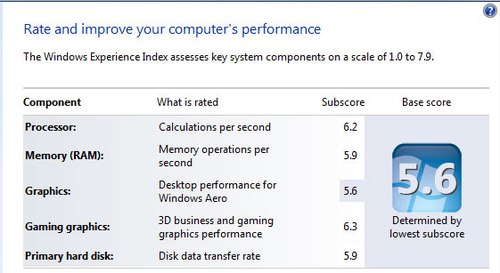
Scores
by the Windows Experience Index tool
With the Windows Experience Index tool, the
machine achieved very high scores for a midrange computer. Specifically, the
processor got 6.2 points, RAM 5.9, 3D graphics 6.3, hard disc 5.9.
With the PCMark7 overall performance
program, the device reached 3,475 points, which is superior to a large number
of computers or laptops available on the market.
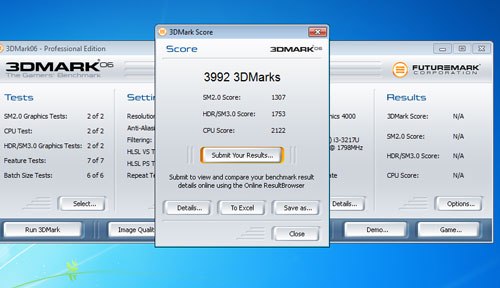
Scores
by the PCMark7
Graphic power was confirmed when tested
with the 3DMark06. It achieved 3,992 points, enough to meet the requirements of
some 3D games in 2012 at low resolution.
In a real test with Street Fighter IV, the
device got 50fps, an incredible figure for a Core i3 spec.
Tested with the Cinebench 11.5, the OpenGL
graphics score was 14.35fps and the score for CPU was 1.8.
Tested with applications such as
Mediaconvert 8, converting a 800MB Full HD footage to the mp4.format for the
iPad only took an average of 2 to 3 minutes.
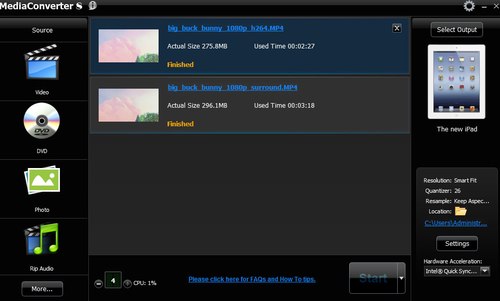
Tested
with applications such as Mediaconvert 8, converting an 800MB Full HD footage
to the mp4.format for the iPad only took an average of 2 to 3 minutes.
Tested with Webvizbench to evaluate the
performance of surfing webpages supporting HTML5, the machine reached 3310
points, higher than some computers running Core i5 processors.
In general, Intel NUC is a tiny desktop,
which deserves to combine with TV, but Intel should reconsider the problem of
"heating up" and Wi-Fi, later this product will become more perfect
for users.
|
Info
·
Product name: Intel NUC
·
Price: $295
Advantages
·
Nice, neat and sturdy design
·
Powerful specification and high performance
·
With HDMI port
Disadvantages
·
Bad cooling system, heating up much
·
Wi-Fi with bad performance
·
Uncommon mini-SATA standard hard disc
Verdict
·
A mini-PC which is quite useful for all types
of regular users or businesses thanks to high performance and low price.
|