The Express Lane(s)
Each link extending from the PCIe hub
corresponds to a physical slot, but the slots come in different form factors
that support different numbers of lanes. The smallest PCIe link supports a
single lane, which consists of two differential signaling pairs, one for
sending data and the other for receiving data. The slot attached to this
single-lane PCIe interface is called a PCIe xl slot. Each lane can transmit 1
bit per clock cycle. The PCIe protocol supports up to 32 lanes for a single
device, but a vast majority of systems only utilize the xl6 slots for the most
bandwidth-demanding hardware: graphics cards. Other popular PCIe
implementations include x4 and x8 slots. An x4 slot utilizes four lanes and
eight wires to transmit four bits per clock cycle, x8 slots transmit 8 bits
over 16 wires per clock cycle, and so on. Desktop motherboard manufacturers
distinguish the different bandwidth links using between three and four different-sized
slots.
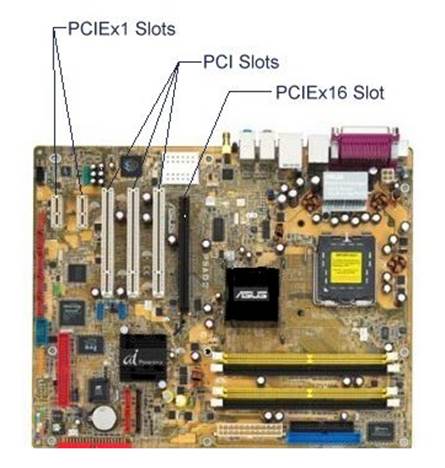
Asus
P5-AD2 Deluxe
PCI’s unidirectional bandwidth tops out at
133MBps on a 32-bit bus. A single PCIe lane, on the other hand, has the
bandwidth to handle 250MBps transfer rates (2.5 gigatransfers per second) in
each direction, for a 500MBps bi-directional data rate. A PCIe xl6 slot has an
impressive 8GBps bidirectional data rate. PCIe is also capable of discerning
which bits are more important to the current task at hand and prioritizing them
as such. For instance, the packets pertaining to applications that demand real time
performance, such as audio and video playback, will be escorted to the front of
the line. PCIe also benefits from superior materials, improved handshaking and
error detection, and more efficient packet-level assembly and disassembly
compared to PCI.
PCIe Power
Your devices need both data and power to
work in your PC, and the PCIe protocol has the latter in spades. A single-lane
PCIe slot can deliver 25 watts to the installed full-height expansion cards and
10 watts to low-profile devices. Graphics cards that utilize an xl6 slot can
pull 75 watts from the slot. But for midrange and high-end cards, power from
the slot alone just won’t cut it. That’s why these graphics cards come with
supplemental PCIe power connectors. A single 6-pin PCIe power port adds 75
watts and a single 8-pin connector adds 150 watts. Doubling and even tripling
up on these auxiliary connectors is not unheard of in high-end graphics cards.

8-pin
PCIe Power
The Mobile Factor
One of the reasons the PCI protocol lasted
so long is because of its application in mobile devices. PCI Express was built
from the ground up to support mobile and the PCI Express Mini Card (Mini PCIe)
was built to replace Mini PCI in notebooks and other mobile devices. When
comparing a Mini PCI and a Mini PCIe card side-by-side, the more advanced PCIe
card takes up almost half as much space, measuring 30mm x 50.95mm. There are 26
contacts on each side of the connector, for a total of 52 contacts.

Mini
PCie cards like this one are perfect for bandwidth-demanding components in
portable form factors.
Building A Better PCIe
Four years after PCIe’s initial
introduction, the PCI-SIG dropped the 2.0 revision, which effectively doubled
the data rate for each PCIe lane, from 250MBps to 500MBps. PCIe l.x-based
peripherals and graphics cards work in PCIe 2.0 motherboards, and PCIe 2.0
components also work in older PCIe 1 .x systems, but at the old spec’s lower
data rates. The specification also saw a handful of incremental improvements to
its software architecture and point-to-point data transfer protocol.
As its version number suggests, PCIe 2.1
was an incremental revision that did little more than set the stage for PCIe
3.0, the next major revision to the PCIe protocol. PCIe 3.0 alters the encoding
scheme to dramatically reduce the overhead required to shift packets between
the PCIe hub and the individual devices. PCIe 2.0 transmissions could have 20%
of its total throughput set aside for overhead, whereas PCIe 3.0’s overhead
costs are closer to 1.5% of the total available throughput. PCIe 3.0’s 8GTps is
fast, but even the most bandwidth demanding PCIe devices currency available
have yet to saturate an xl6 PCIe 2.0 link.

By
adapting PCI-E 3.0 quick switch IC onboard, the ASRock motherboards can support
the Next-Gen PCI-E 3.0!
But when it comes to data transmissions, a
saturated link is a very bad thing. As such, it’s in the industry’s best
interests to never let a protocol get to the point where it becomes a major
system bottleneck. Additionally, although far from widespread, GPGPU
(general-purpose graphics processing unit) computing has the potential to push
graphics cards to the brink of the interface’s capabilities in the very near
future. To that end, the PCI-SIG has announced PCIe 4.0, a revision to the
specification that will carry with it transfer speeds upwards of 16GTps. The
PCI-SIG also announced that it would take the opportunity to introduce new form
factors and address the protocol’s active and idle power states, to improve
power efficiency of future generation PCIe-based devices.
The PCI-SIG claims that PCIe 4.0
specification will be finalized in the 2014 to 2015 timeframe, with devices
that support the protocol to follow shordy thereafter.