Experiment and testing methodology
The testing process is conducted inside a
system case with a side that had been removed.
·
Motherboard: Intel Sliler DX79SI (Intel X79
Express, LGA 2011, BIOS 0537)
·
CPU: Intel Core i7-3960X Extreme Edition, 3.3
GHz, 1.2 V, 6x256 KB L2, 15 MB L3 (Sandy Bridge-E, C1, 1.2 V, 6x256 KB L2. 1 MB
L3)
·
CPU cooling device: Phantek PH-TC14PE (2x140 mm
Corsair AF140 fans, 900 RPM)
·
Heat dissipation surface: ARCTIC MX-4
·
Memory Module: DDR3 4x4GB Mushkin Redline (Spec:
2133 MHz/ 9-11-10-28/ 1.65 V)
·
Graphics card: ASUS GeForce GTX 680 DirectCU II TOP 2GB/256 bit GDDR5,
1212/1277/7008 MHz
·
System hard drive: Crucial m4 256 GB SSD
·
Drive for programs and games: Western Digital
VelociRaptor (300GB, SATA-II, 10000 RPM, 16MB cache, NCQ) inside Scythe Quiet
Drive 3.5’’ HDD silencer and cooler
·
Back up drive: Samsung EcoGreen F4 HD204UI
?(SATA-II, 2 TB, 5400 RPM, 32 MB, NCQ)
·
System case: Antec Twelve Hundred (front panel:
Antec Twelve Hundred (front panel: 3 Noiseblocker NB-Multi-frame S-Series MF
12-S2 fans (1020 RPM); back panel: 2 Noiseblocker NB-Black Silent PRO PL-1 fans
(1020 RPM); top panel: 200 mm standard fan (400 RPM))
·
Control panel: Zalman ZM-MFC3
·
Power Supply: Seasonic SS-1000XP Active PFC F13
1000 W (with 120 mm default fan)
·
Screen: Samsung S27A850D, 27”
Asus Graphics Card is overclocked to
1212/1277/7008 MHz frequencies without increasing the graphics processor
voltage:

The
parameters of the testing process
Its resulting settings look as follows:
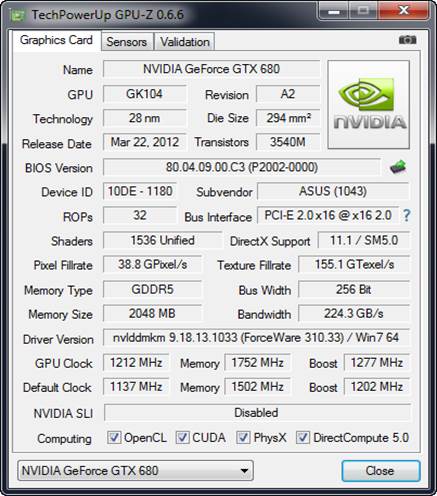
Resulting
settings
The test is conducted under Windows 7
Ultimate x64 SP1 operating system.
We use the DirectX End-User Runtimes
libraries (from November 2010) as well as the drivers for the Nvidia GeForce
GTX graphics cards version 310.33. We warmed up the card with five runs of
Aliens vs. Predator game in 2,560x1,440 resolutions and with maximum image
quality settings, 16x anisotropic filtering and 4x antialiasing:

Aliens
vs. Predator
With the configuration we used in this
test, even a powerful graphics accelerator load very heavily, but could not
break them, this could have happened with FurMark (that is why we decided not
to use this benchmark fully in our test session).
We use utility MSI Afterburner 2.2.5 Beta
version to control the temperature and the frequency of the graphics card and
utility GPU-Z version 0.6.6
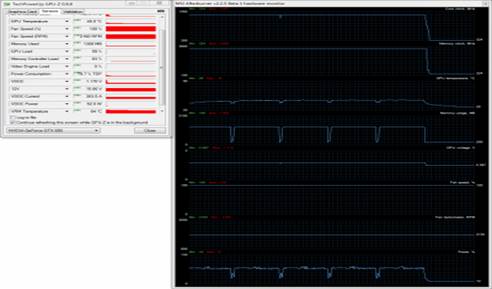
Illustrated
with graphs
Testing was conducted at least 2 times for
each fan mode. The stabilization period for the CPU temperature between the two
test cycles was about 10-12 minutes. The ambient temperature was checked next
to the system case with an electronic thermometer with 0.1oC
precision that allows hourly monitoring of the temperature changes during the
past 6 hours. The room temperature during our experiment remained at 24.5oC.
The rotational speed of all fans of the testing cooling system is adjusted
using a special device to change the voltage settings.
The noise level of the cooling device was
measured between 1:00 and 3:00 PM in a big closed room about 20 m2
by using CENTER-321 electronic noise meter. The noise level of each cooler was
tested outside the system case when the only noise sources in the lab were the
cooler and its fan. The noise meter was mounted on a tripod and 150mm away from
the fan rotor. The examined cooling system was placed at the edge of the table
on a sheet of polyurethane foam. The lowest noise parameter that our noise
meter can read is 29.8 dBA and the subjectively comfortable noise level in
these testing conditions was around 36 dBA (do not mix it up with low noise
level). The rotational speed of the rotor was adjusted in entire supported
range of in-house controller by changing the voltage with 0.5 V increment.
Performance
Arctic claims that Accelero Hybrid is twice
as efficient as the reference GeForce GTX 680 cooler and nine times quieter.
But does it mean anything to us? A liquid cooling system combined with air
cooling must be far superior to any other cooling equipment, anyway. It would
be more interesting to compare it with the serially manufactured top-end GPU
cooler, which certainly is ASUS's DirectCU II. No other solution has been able
to outperform the DirectCU II in efficiency and noise level during numerous
GeForce GTX 680 tests. That is why we will use this cooler to evaluate the
performance of Arctic Accelero Hybrid.
The chart below will show you the results:

Chart
comparing the results
Arctic Accelero Hybrid is just a little bit
more prominent. At a maximum speed of 120 mm fan on the radiator (1350 RPM),
the highest temperature of the GK 140 chip that was overclocked up to 1212/1277
MHz is only 45oC. 15oC is cooler than the performance of
DirectCU II at maximum speed with two fans (3,390 RPM). We can note that in the
automatic regulation mode of the 120 mm fan (440 to 820 RPM according to our
monitoring tools), the GPU is no hotter than 60oC, which is still
better than the best the DirectCU II can do.
Accelero Hybrid uses an 80 mm fan and a
plastic casing for the power components of the graphics card. It does not
create any more prominent advantages in comparison with DirectCU II in this
aspect; however, the VRM components of the overclocked ASUS graphics card have
a satisfactory temperature with it even when the cooler’s 80mm fan is regulated
automatically. 80oC for the overclocked GeForce GTX 680's VRM is a
big success.
Thus, Accelero Hybrid is so good in terms
of performance. Let’s see how noisy it is.

Graph
of noise levels
Being surrounded by a plastic casing, the
pump (green dot on the graph) works very smoothly, creating less than 33 dBA
sound in terms of our experiment. The 120 mm fan is very quiet until 950 RPM.
In other words, it is inaudible in the automatic regulation mode and remains
comfortable enough up to 1,110 RPM. The 80 mm fan is also very good. It is
quite stable even at its maximum speed. We are even also very impressed with
these numbers. Accelero Hybrid is almost perfectly even in the noise level.
Conclusion
As you can tell from our review, Arctic has
produced not only the efficiency CPU cooling devices, but also the amazing GPU
coolers. Accelero Hybrid had proved that rule is true, provided an outstanding
performance with extremely low noise levels on overclocked GeForce GTX 680. It had
completely overwhelmed the best coolers ASUS DirectCU II VGA. Accelero Hybrid
model is compatible with various graphics cards. It is easy to assemble,
install and use. The radiator with its fan can be placed in different positions
in the PC, and it comes with a high efficiency oil cooler layer.
The biggest problem here is that its price
is too high. The retail price of KUHLER Antec H2O 620, the original part of the
Accelero Hybrid, is only $57. We cannot believe that two additional fans, the
accessories and a set of GPU fastener had made that figure 3 times bigger. Even
though there is no brand that can offer the same product, Arctic Accelero
Hybrid seems to be over-priced. One more downside we noticed with our computer
case was that the tubes were too short for the radiator to be installed inside
the chassis. But otherwise, the ARCTIC Accelero Hybrid is a cooling device with
excellent performance and operates smoothly, which deserves our undivided recommendation
and Ultimate Innovation title.