Wirelessly access flash drives and SD
cards from a phone or tablet
The ADATA Dash Drive Air AE400 is two
gadgets in one. Small enough to fit inside a mug, the battery-powered AE400
creates its own Wi-Fi network and has a USB port and an SD memory card slot, so
the contents of flash drives and memory cards can be accessed wirelessly from a
smartphone or tablet. If that wasn’t enough the, AE400 can also the used as a
battery pack to charge your mobile device.
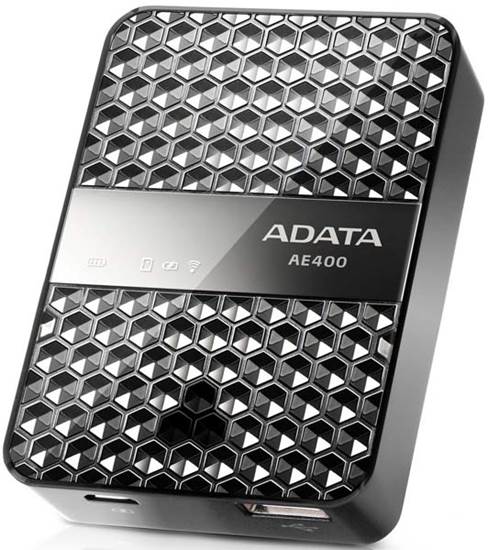
ADATA
AE400
The AE400’s USB2 port didn’t provide enough
power to mount any of the USB portable hard disks we tried, but it didn’t have
any trouble recognizing any of our flash drives or SD cards. The AE400 creates
an 802.11n Wi-Fi hotspot to which you connect your computer or mobile device.
Usefully, there’s a Wi-Fi ‘pass-through’ mode so you can stay connected to the
internet via another wireless network while you’re using the AE400. Connected
storage devices appear as shared folders to a Windows laptop or desktop. In
order to access files from an Android or iOS device, you need to download
ADATA’s free app.

ADATA
AE400 Connect Smartphone
Using the Android app, it’s possible to
view files, copy them to the phone or upload new files to the storage device.
Streaming videos worked fine, although the app is very basic when it comes to
viewing photos - it doesn’t support gestures of any kind such as pinching to
zoom or swiping back and forth. The app also insists on saving files to an
obscure location in the Android file system, so you’ll need a file manager app
to find them. Another odd restriction is that the app’s ability to upload new
files is limited to new photos taken with the camera – it can’t upload any
other files, not even photos already in your camera roll.
The iOS app was less stable than the
Android app in our tests. It frequently lost the wireless connection or simply
froze. It is otherwise very similar to the Android app, and most of the
differences are due to the quirks of Apple’s mobile operating system. The iOS
app can download photos and documents, but not videos, and it can’t upload
files at all. Downloaded photos are automatically saved to the camera roll in
Apple’s Photos app, while documents can be printed or opened in other apps using
standard iOS menu commands.
Speeds when copying files to and from a
Windows laptop were slower than, say, transferring files from a NAS device or a
USB key, but the AE400 is still fast enough for streaming video and copying
small batches of files. Backing up a large collection of photos from an SD card
is, however, excruciatingly slow. When used as a battery pack, the Dash Drive
added an extra 15 hours of video playback time to our test smartphone, which
could come in very handy.

The
AE400 is still fast enough for streaming video and copying small batches of
files
Despite its slow transfer speeds, the AE400
is still a useful, flexible device. If you’re looking for a wireless way to
access the contents of storage devices from phones, tablets or PCs as well as a
backup battery the AE400 is good value, too. If not, there are cheaper, faster
alternatives available. A USB On The Go cable will work for most Android
devices (see below), while iOS users can buy Apple’s own Camera Connection Kit
for around $30.8 online.
|
Specifications
·
Battery Type: Li-Polymer rechargeable
·
Battery Capacity: 5,000mAh
·
Dimensions: 80 x 59 x 21 mm (3.1 x 2.3 x 0.8
in)
·
Weight: 128g
·
Wireless Standard: IEEE 802.11b/g/n
·
Warranty: 1 year
·
Pricing: $50
|