Performance
Cooling
performance
You can see the test results in this table,
as well as in the following diagram:
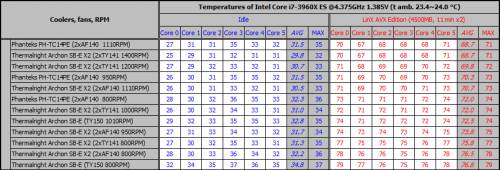
The
test result
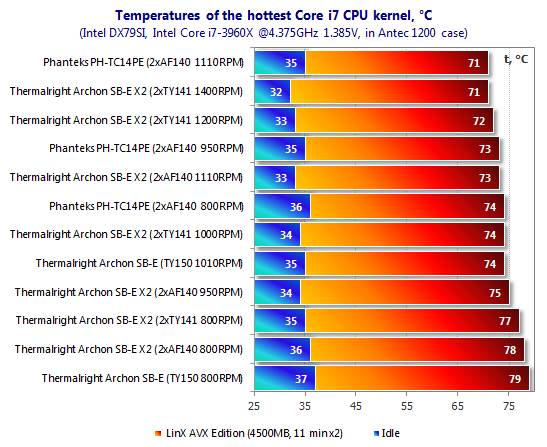
Thermalright
Archon SB-E X2 has really improved the standing of single-tower cooler
Thermalright Archon SB-E X2 really improves
the standing of single-tower cooler in their race with double-tower. At maximum
fan speed, Archon SB-E X2 is good as Phanteks PH-TC14PЕ and even better than
minimum CPU temperature in idle mode. When two TY-141 fans slow down about 200
RPM, Archon is still as effective as before, only missing 1°C compared with the
best result. Speed slows 200 RPM, down to 1,000 RPM, makes the temperature
increase to 2°C for 74°C. Phanteks PH-TC14PЕ provides equivalent performance at
800 RPM, the best air cooler leads first about the noise as we will show below.
At 800 RPM, Archon SB-E X2 allows the
temperature increase to 3°C, but still leads 2°C when compared to its
predecessor, Archon SB-E with a TY-150 fan. Comparing two versions, X2 is
better thanks to its two fans (although they are smaller) and fixed mechanism
to adjust the pressure.
Instead of the default Thermalright TY-141
fan by two Corsair AF140 fans do not improve the performance of Archon SB-E X2,
despite of the different speed. We can also see that Archon SB-E X2 is weaker
in the highest load than Phanteks PH-TC14PЕ if both of them are equipped with
the same fan: 2°C at 1,150 RPM and 950 RPM and 4°C at 800. Phanteks is larger
than Thermalright about the heat-sink surface, in addition to this difference,
the other factors are same.
You can compare the performance of new
Archon with the products we have ever tested in the following table and chart.
Each cooler is tested in its default configuration at maximum fan speed with
overclocking CPU to 4,375 MHz at 1,385V voltage.

Comparing
the performance of new Archon with the products we have ever tested
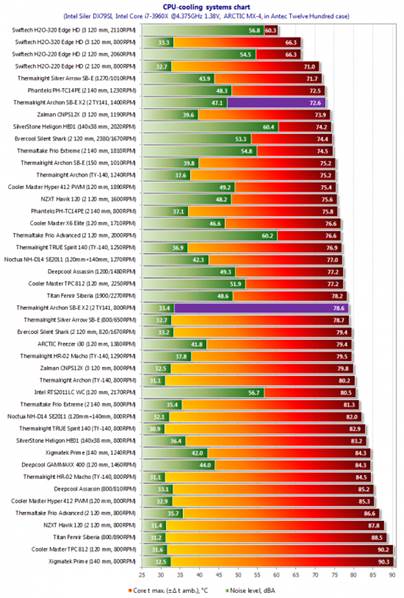
The
maximum temperature of the hottest CPU core is posted on the diagram to
consider the difference from the current ambient temperature and is reduced to
25°C.
As in the main diagram with the test result
of Thermalright Archon SB-E X2 in real peak, almost beats Phanteks PH-TC14PЕ
about the performance and even becomes quitter than the latter (with the
default fan). At 800 RPM speed, Archon SB-E X2 is better than Silver Arrow
SB-E, becomes one of the best coolers for quiet mode. It is only surpassed by
Phanteks PH-TC14PЕ with two default fans at 800 RPM but the latter creates more
noise.
Next we try to overclock our CPU with
Archon SB-E X2 that is as high as possible and reaches 4.5 GHz frequency pulse
at 1,435V. The peak temperature of the hottest CPU core is 77°C:
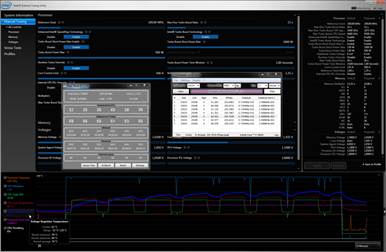
Thermalright
Archon SB-E X2, TY-141 @ 1400 RPM

Phanteks
PH-TC14PE 2 AF140 @ 1110 RPM
Phanteks PH-TC14PЕ easily copes with CPU,
keeps the temperature lower than about 2°C. We can’t make our CPU stable to
Archon SB-E X2 frequency and higher CPU voltage.
As a result, Thermalright Archon SB-E X2
occupies one of the leading positions in the middle group about maximum CPU
overclocking:
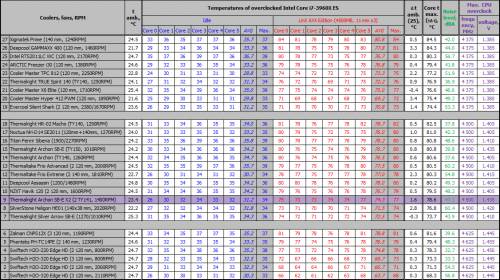
Thermalright
Archon SB-E X2 occupies one of the leading positions

Diagram
Noise
We measured the noise of the cooler during
the fan speed range. Here are the results:

Measuring
the noise of the cooler
Phanteks PH-TC14PЕ with two Corsair AF140 high
quality fans is the only cooler that is quieter than Thermalright Archon SB-E
X2, but the difference is not large. In its standard configuration Phanteks
noises much than the others. Equipped two TY-14 fans, new Archon SB-E is
quieter than the single TY-150. The pair of TY-141 fans is comfortable with
920-930 RPM and quite at 780 RPM. As we saw in the performance test, Archon
SB-E X2 is very effective even at such a low speed, so it will satisfy the
users that need the noise ratio and the best performance.
Conclusion
Archon cooler of Thermalright seems to
reach its peak in SB-E X2 version. Two years after the first version of Archon,
it can provide the highest performance for this type of heat-sink. We do not
know any single tower air cooler that can compete with double tower air cooler
successful such as Archon SB-E X2. In addition, if we compare the coolers from
Thermalright and Phanteks in its standard configuration, the front is quieter,
although it is weaker in temperature and CPU overclocking. It has fully
compatible CPU and a simple installation process. It has a reliable fixed with
the adjustable pressure and does not conflict with the high heat-sink memory
module (except two nearest slots). Finally, it looks gorgeous. And what can be
improved in this product. Price may be the only factor that can create more
attractive, but unfortunately we do not have that power.
Specifications
|
Category
·
CPU Thermalright Archon SB-E X2 - (LGA 1155,1156,1366, 2011 /
AMD AM2,AM3,AM3+,FM1,FM2)
Heat-sink type
·
Vertical gas heat-sink
Support
·
Socket Intel LGA 1155,1156,1366, 2011 / AMD
AM2,AM3,AM3+,FM1,FM2
Supported Chip
·
LGA 1155,1156,1366, 2011 / AMD AM2,AM3,AM3+,FM1,FM2
Material
·
Nickel-plated aluminium heat-sink / nickel-plated copper heat
conduction
Dimensions (wide x length x height)
·
155 x 53 x 170 mm
Weight
·
775 gram (without fans)
Heat pipe
·
Eight nickel-plated cooper pipe 6mm in diameter from the
processor to the heat-sink
Fan bearings
·
Two 140mm fans
·
900 ~ 1,300 RPM speed
·
Airflow 56 ~ 73 CFM
·
Noise 19 ~ 21 dBA
·
Durability >50,000 h
·
12 VDC source / power consumption 2.4W
·
Fan power 4 pin
Additional
·
Fan/ heat-sink / glue /guide book
|