Unleash the full potential of your SSD!
Like an R35 GT-R with its turbos
removed, today’s SSDs are being held back from reaching their true performance
potential. The high-speed memory inside is bottlenecked by the motherboard’s
SATA interface, which is used to feed data to and from the drive - yes, even
the fastest SATA 3 interface holds these drives back.
To solve this issue, ASUS developed a
new SSD. The Republic of Gamers RAIDR Express PCIE SSD abandons the sluggish
SATA interface entirely, instead plugging directly into your PC’s nervous
system via PCI Express 2.0.
The SATA 3 port found on most of
today’s motherboards supports a maximum theoretical bandwidth of 600MB/sec.
This sounds rather speedy until it’s measured against the bandwidth of the PCI
Express 2.0, which offers 500MB/sec per lane.
Many PCIe 2.0 slots on a motherboard
are either four or eight lanes, which offers between 2,000 and 4,000MB/sec of
bandwidth. Now that’s fast.

ASUS
developed a new SSD.
The need for speed
To make the most of this bandwidth,
the RAIDR doesn’t use a simple single SSD configuration. The product is
actually built from twin 120GB SSDs configured in a RAID 0 partition, doubling
the performance of a single drive.
Each drive uses the new low-power
variant of the popular SandForce SF-2281 controller, while a Marvell RAID
controller combines the speed of these into a single drive.
As a result, the maximum theoretical
read speed of the RAIDR is 830MB/ sec, which is around double the speed offered
by today’s mainstream SATA 3 SSDs. Writing speed is similarly impressive, with
a maximum theoretical speed of 810MB/sec. SSD speed is also measured by
Input/Output Operations Per Second, or IOPS, and the RAIDR can deliver a
theoretical maximum of 100,000 IOPS, a healthy lead over competing SATA 3
drives.

To
make the most of this bandwidth, the RAIDR doesn’t use a simple single SSD
configuration.
Trim Compatible
The RAIDR isn’t the first PCIe RAID
SSD on the market, but previous models have suffered several key limitations,
the most obvious of which is the lack of TRIM functionality.
SSDs without trim suffer performance
degradation over time, as they encounter blocks of memory that are already
filled.
As a result, they need to erase this
area, which takes more time than simply writing over it. The TRIM command
allows an SSD to clean this space using a technique known as “garbage
collection”, but early PCIe SSDs lacked this feature.
Instead they needed to be manually
reset by the owner to retain their initial performance, but the RAIDR solves
this issue.
It’s fully TRIM compatible, ensuring
it will continue to perform at lightning fast speeds for the life of the
product.
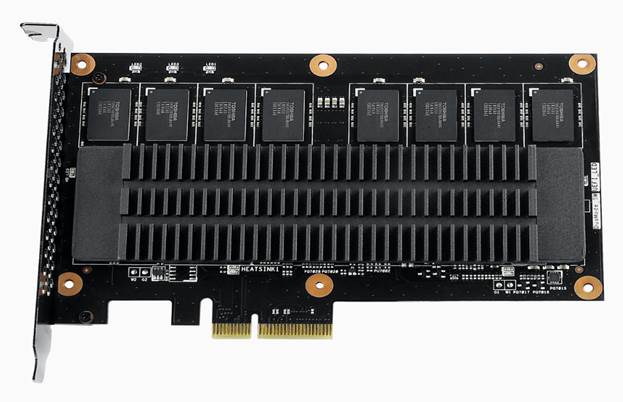
The
RAIDR isn’t the first PCIe RAID SSD on the market, but previous models have
suffered several key limitations, the most obvious of which is the lack of TRIM
functionality.
UEFI ready
Look closely at the rear of the RAIDR
and you’ll find a small switch, called the DuoMode switch. This is used to
switch between two different BIOS chips.
The first position is for owners
running motherboards that aren’t compatible with the cutting-edge UEFI
standard, and will boot up normally.
However, if you do have a UEFI
compatible board, switching to the UEFI position will enable the motherboard to
detect the SSD much more quickly than non-UEFI devices, leading to a rapid
increase in boot speed.
The RAIDR is one of the only drives
available that includes this dual BIOS option, making it perfect for owners of
legacy hardware, as well as users with newer motherboards.

Look
closely at the rear of the RAIDR and you’ll find a small switch, called the
DuoMode switch.
Killer Looks
Like all Republic of Gamer products,
the RAIDR has been designed with killer looks to match its outstanding
performance. A double-sided metal case hides the silicon behind an ROG-styled
façade, and also doubles as protection from electromagnetic interference.
When switched to UEFI mode, an LED
glows to indicate the drive is operating at its maximum potential.