JVC’s latest entry-level D-ILA home
cinema projector picks up where most of its rivals leave off. We go to the
movies
It says much that JVC’s entry-level
projector comes in where other brands’ high-end offerings sign off. Priced at
$4,350, it looks a veritable bargain when viewed alongside the company’s
$15,000 bespoke DLA-X95R flagship.
Not that there’s an awful lot to suggest
that the DLA-X35 is a budget proposition. For starters. It’s beautifully built
with a substantial chassis that tips the scales at just under 15kg. It’s a
large beast too, some 455mm wide and 472mm deep. Both factors conspire to make
this a serious install. The projector is just too big to be used as a special
occasion pull-out. As with last year’s look like DLA-X30 offering, there’s a
choice of black or white cabinet finishes. If the standard remote control isn’t
to your liking, JVC also offers a smartphone app. Its principal competition
comes in the form of the Sony VPL-HW50ES, and, to a lesser extent, Panasonic’s
PT-AT6000E and Epson’s EH’TW9100.
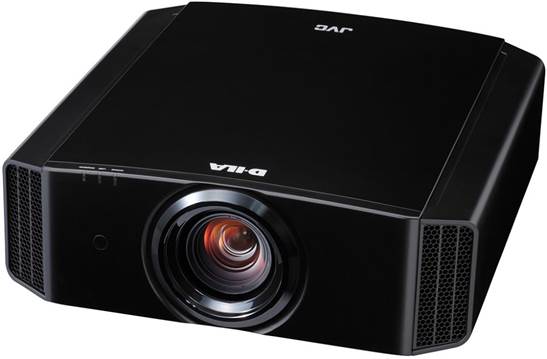
At
$4,350, the X35 is JVC's most affordable projector yet
Now supporting RF 3D
Connectivity compresses two HDMIs,
component and PC VGA inputs, plus Ethernet, RS232 and a 12V trigger. Ethernet
is only used for control and not content delivery, while the trigger is used to
sync the projector with electric screens. The projector is also 3D compatible.
This year JVC has embraced RF active shutter glasses, which make for a far more
practical solution that last season’s separate IR blaster. Supplied in the box
is an RF Syncro Emitter (PR-ÈM) which plugs into the rear of the unit. You can
still use the projector with previous IR 3D eyewear, but it’s not possible to
mix and match IR with RF shuttering systems. Also bundled are two pairs of
PK-AG3 RF active shutter glasses.
The DLA-X35 offers a variety of setup and
calibration options. A2x motorized zoom lens and integrated test pattern makes
short work of sizing and focus; there’s also 80 per cent vertical and 34
percent horizontal lens shift available. A five-mode Lens Memory function helps
accommodate various screen ratios when using a CinemaScope ratio screen; for
example, you can use one position to set 16:9 ratio content to give full height
with black bars left and right, another to memorize zoomed ‘Scope images to
correctly fill height and width, and a third to accommodate ‘Scope movies with
captions. Each lens memory can be renamed to simplify operation. The JVC also
boasts a dedicated anamorphic mod, should you want to use it with an optional
lens.

The
DLA-X35 offers a variety of setup and calibration options. A2x motorized zoom
lens and integrated test pattern makes short work of sizing and focus
Beneath the hood, the DLA-X35 utilizes a 0.7in
Full HD D-ILA imaging device and NSH 230W lamp for which JVC quotes a life of
4,000 hours. As with last year’s model, brightness is rated at 1,300 lumens and
native contrast ratio set at 50,000:1. It’s worth remembering that rival
imaging technology needs to use a dynamic iris to get anywhere near that
number.
Up and running
Once installed and calibrated, the most
immediate impression is one of eerie silence. This big screen hero is
whisper-quiet. JVC quotes 23dB with the lamp in its Eco Low mode, and it really
does disappear when you factor in the noise from a home cinema system. Although
the brightness spec may seem a tad low, the projector is perky enough to run on
the low lamp setting without incurring any visual penalties. The huge dynamics
of its images ensure a lively sparkle regardless.
The projector’s throw will suit most
typical US living room spaces. A 100in diagonal 16:9 image can be thrown from
3.01m (wide), with 120in cast in 3.62m (wide). Large home theatres require
between 6.06m (wide) and 12.30m (tele) to craft a 200in picture.

The
projector’s throw will suit most typical US living room spaces
The key technical difference between the
DLA-X35 reviewed here and the step-up DLA -X55R is the lack of 4K e-shift
technology. Despite marketing hyperbole, none of JVC’s Despite marketing
hyperbole, none of JVC’s fleet is actually 4K capable – the e-shift process is
entirely optical. An additional lens is placed between the D-ILA device and the
projection lens, which produces an offset sub-frame of the original image,
thereby theoretically doubling both the vertical and horizontal resolution.
It’s this that JVC claims as a 3,840 x 2m10 resolution projected image. I
suspect that after auditioning the DLA-X35 you’ll find it difficult to justify
speeding an additional $3,000 for such visual sleight of hand (the DLA-X55R
does proffer additional more sophisticated picture processing modes, but the
observation still stands).
The simple facts are the DLA-X35 is an
astonishingly good performer regardless, offering rich, cinematic images. JVC
continues to set a benchmark when it comes to black level performance and
dynamics, one that other brands struggle to match. The amount of shadow detail
and depth available is considerable. When the Black Window is being tortured at
the opening of Evengers Assemble, you can stare deep into the shadowy recesses
of the warehouse, giving the sequence a three-dimensional feel without recourse
to any funny glasses. Greyscale tracking is excellent. A 20/20 black-to-white
test chart looked superb, while color gradations are velvety smooth.
2D image sharpness is equally considerable;
textures and fine detail zing from Blu-ray and broadcast DH sources alike,
particularly when you utilize (sparingly) the Detail Enhance tool.