One of the most powerful gaming laptop of
2012 had to be GT70. Like this computer type, it's huge, heavy and oversized -
but it obscured many of the biggest faults of this item by being designed
superbly, surprising long lasting and have new best amazing technology: Ivy
Bridge CPU. It is a good computer, so do not surprised that MSI is hoping to a
performance again. Meet GT70 Dragon Edition: 17-inch gaming laptop with Haswell
with all the trappings of its predecessor. It's actually the second GT70
moniker Dragon, but the first model packed Intel’s 4th generation Core
processor. Latest mobile GPU of Nvidia is here too, not to mention the notable
OS upgrades, port tweaks and a new mysterious motif. Let's see if the
performance of the MSI deserves a standing ovation.

MSI
GT70 Dragon Edition
Look and Feel
It's hard to avoid comparing with original
MSI GT70 while handling Dragon Edition - after all, the two machines are built
on the same chassis. The chassis 16.85x11.34x2.17 inches, 8.6 pounds of Dragon
looks like its predecessor, distinguishes itself with just a few changes and
new color schemes. A red streak bleeds through the placement leaks and the palm
of the aluminum lid, decorated with stylized dragon tattoo. It is distinguished
from its predecessor is designed simply, and more attention. "I am a heavy
gaming machine", it claims. It's not small but not also big, it finds a
middle ground where all those characteristics visible to clarify that this is a
special edition computer.

“I
am a heavy gaming machine”
Visually, little has changed since the
previous generation. Look along the frame edge and you'll see it reflected the
original GT70 exactly: 3 USB 3.0 ports, SD card reader and 4 audio jacks for
line-in, line-out, microphone and headphone on the left and two USB 2.0 ports
and an optical drive on the right side. The back of the laptop for additional
connectivity options with one AC plug, VGA and HDMI ports. Mini DisplayPort
port stands out as the only change, replacing the eSATA jacks of the original
model.
Crowding the edge of the laptop are touch
sensitive control bar and physical power button. This Layout is similar to the
quick buttons of the standard GT70, provide and the screen and brightness control,
Wi-Fi and a shortcut for the management control systems provide many similar
functions. Fan speed "cooler boost" mode of previous models is also
here, but overclocking mode "Turbo" one-touch has been replaced by a
media button. MSI can be found Nvidia GeForce GTX 780M does not need further
help. We will talk more later.
Keyboard and trackpad
GT70's chiclet keyboard glows with a
rainbow of LED light, softly illuminating the keycap with some subtle color.
Nothing new here, and that's good – this Steel Series arrangement is still one
of the best floating keyboard we've seen on the gaming computer, providing
light keycap that press down with a soft, but clear. It is still a far cry from
the mechanical setup that many desktop gamers are familiar, but for a laptop,
it makes you happy. However, the game competition requires the anti-ghosting
ability will need to look elsewhere - like most gaming laptops, GT70 can only
take 6 to 8 simultaneous key presses. However, anyone who is not in minority
groups will have difficulty complaining.
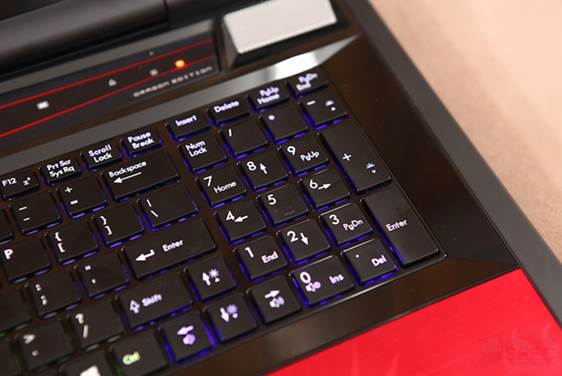
Keyboard
Strangely, the most important error of the
keyboard from the computer's operating system is not the hardware design. We
generally welcome the absence of the left Windows key on the gaming computer
(to avoid accidentally bounce), but the use of the properly Windows 8 desktop
usually means using hotkeys. Users familiar to typing Win + D with their left
finger will have to practice again – the only Windows key of this keyboard on
the right side.
Consider how the mouse is to the desktop
computing experiment, it is shocked how many laptops hit the market with the
horrible trackpad. Thankfully, the Dragon follows other advice with the original
GT70, keeping all praiseworthy qualities of its predecessor’s mouse. The pad
buttons pressed down with a satisfying click and large matte surface feels
smooth under lazy fingers. It did not even hesitate before gesture of Windows
system – when a trackpad does almost everything right, there is nothing much to
complain about.
Unfortunately, the pad has one error fatal:
it is on the gaming laptop. Usually this would not be a problem, but for
whatever reason, this particular touchpad refuses to read the keyboard input
while in use. This quickly become a problem for gamers too lazy to plug in
external mouse. Laptop trackpad device is never ideal gaming controls, but they
should always be an option. Unfortunately this one is not.
Display and Sound
The bulk of an oversized gaming laptop does
not really become apparent to you until you open the lid and gawked at huge
rate of 17 inch screen. What seems small on a desktop PC now becomes huge and
daunting to you if you are very lucky, gorgeous. Dragon 1,920x1,080 LED screen
showed the latter tried, but were unsuccessful. While the screen shows bright
balance color and sharp images, it suffers straight narrower viewing angle.
Meanwhile the horizontal angles show slight discoloration, but acceptable.
However, the direct view display created stability viewing experience, and its
matte surface ensure no glare.

Display
Dragon deploys the same Dynaudio
certification MSI equipped for most gaming computers, and you can see clear
reason: GT70 has the best sound we've ever heard on a gaming laptop. Loud, but
not distorted, 2.1 channel speaker set by Dragon easily fills the room - right,
decimal digits that are correct: a subwoofer on the bottom. However, the
hardware can’t be entirely merit – turning off the preset Sound Blaster Cinema
software that instantly silenced experience that is quite loud, do not surround
the listener in a similar way. Fortunately, this software is enabled to be
defaulted, ensure almost everything you put through your laptop speakers are
pretty amazing to hear. Gamers looking to experience fully immersed audio will
still need to deploy dedicated headphones, but those who do not need them will
not be disappointed by the computer's speakers.