The iOS platform has evolved into a premier
companion for students, young and oil. These iOS devices offer powerful
software combined with mobility, and it makes them a good complement to
learning in almost any environment. This guide uses the following model to look
at how iOS apps can be applied in various stages of learning.

I’m going to be using a learning model I
developed to anchor this discussion. It is a closed-loop learning model,
meaning that the end point of knowledge is to feed the knowledge back into the
system and either enhance the knowledge itself, or help facilitate the transfer
of the knowledge to others, to help create new knowers.
For this article, we will primarily be
concerned with the outer circle, starting with “cosume” and ending with
“share”. You can find a full explanation of the model on my iPhone Life blog if
you are interested.
Consume
You consume ideas through a combination of
reading and listening, using course materials such as books, videos, or audio
files, which are often accompanied by lecture notes (either on paper or in PDF
files). Many textbooks, and most trade books, are now available as e-books, all
of which have clients on the iPad and most on the iPhone.
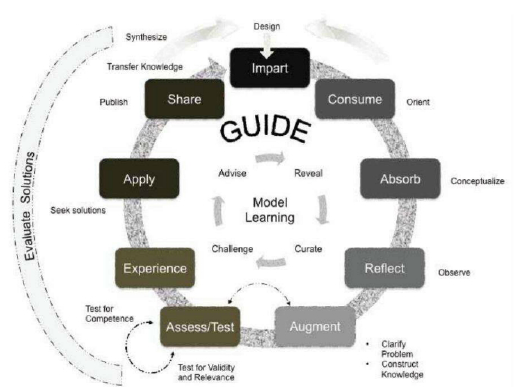
Consume
With the new iBook and other textbook
formats from Kno (kno.com) and Inkling (inkling.com), e-books are starting to
combine note-taking with reading, but not all platforms are the same. Kno, for
instance, has an app called Textbooks (iPad only: free, with in-app textbook
purchases, app2.me/4694) that lets you sketch notes or include your own
pictures, but Inkling’s app (iPad only: free, app2.me 4698), only permits
textual notes. Both allow highlighting.
Ideally, you’ll be able to go all-digital.
If you have to buy your book, find out if it is available in digital format and
buy that version. Make sure to check with the instructor first, though, as not
all-e-books mimic paper page numbers. If any supplemental material comes on
paper, scan it and get it into your iPad or iPhone via DropBox (free,
app2.me/127) or iTunes (iBooks makes an excellent PDF reader).
If you get information from website, you might
want to consider the Diigo Browser (free, app2.me/4989), which supports
journaling and highlighting of webpages.
Absorb
Anything that hasn’t been “published” in
book form can be easily integrated with a variety of note-taking tools, and
note-taking helps the learner absorb the meaning and intent of other material.
Circus Ponies NoteBook (iPad only: $29.99,
app2.me/4993) lets you record lectures, draw images, and write notes atop
existing PDFs. Featuring outliners, dividers, sticky notes, and a great search
feature called Multidex, NoteBook also synchronizes with OSX on a Mac.
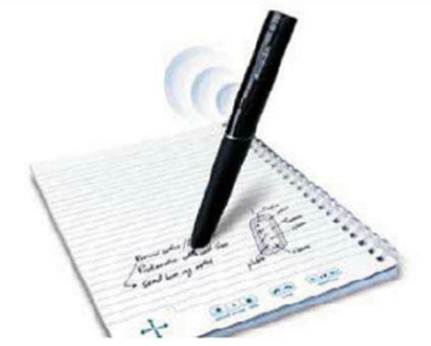
The
Echo Smartpen simultaneously records sound and captures notes
A slightly less integrated approach, but
one that also works well, is the combination of Evernote (free, app2.me/130),
Skitch (iPad only: free, app2.me/4990) and penultimate ($0.99), app2.me/3212).
Type notes in Evernote, draw on images in Skitch, and sketch in Penultimate
(then send to Evernote). Skitch is a great toll for capturing whiteboards after
a lecture and then writing your own notes over those of your instructor. Unlike
NoteBook, Evernote is completely cross-platform compatible. That means notes
from your iPhone will synchronize with your iPad, Mac and PC, or even an
Android device.
If carrying around an iPad is too
cumbersome, consider the Echo SmartPen ($149.95, livescrible.com), which
records everything you hear, say, and write. The SmartPen isn’t an iOS device,
but it is compatible (pencasts can be played back using an app – we’ll get to
that later), plus it connects with DropBox and Evermote.
Reflect
Information is constantly rushing at us. We
consume and absorb it, but we often fail to give ourselves time to reflect,
which is an important part of learning taking the time for instance, to
understand the implication of a history lesson beyond the dates or data
required to pass a test.
In the digital world, we can reflect in
much the same way people have always reflected: writing journals or blog
entries, for example, whether public or private. Don’t worry about anybody
reading it. Writing about something, connecting the dots across time and
disciplines, is an important aspect of the learning process.
Reflection also comes in the form of
community. Tweeting about something – your blog, thoughts to prompt a dialogue
invites your community in. Heck, you can even use Facebook for reflection. If
you want to keep your thoughts personal, open up a new page in Circus Ponies
NoteBook in Note Hub (app2.me/5001) or any other tool you’ve decided to use.
One of the coolest elements of reflection
is metacognition, or thinking about thinking. Rather than just reflecting on
what you have learned, YouTube video, or class discussion that really resonated
with you? Was there one particular idea, fact, or incident that brought it
home? Why did that happen? What led up to it and prepared you for that moment?
Did you actually learn what the teacher thought she was teaching? Although
metacognition is an individual exploration, when brought into the open, it can
be a great way for students to learn about how they learn and for educators to
learn more about which lessons and approaches resonate best with which types of
students.
Augment
Augmenting what you’re learning is one of
the most exciting reasons to use an iPad. The augmentation process involves
engaging with, material outside of what you have been given. It can be as
simple as looking up a footnote, or as complex as producing your own video.
The iPhone and iPad offers many apps that
are intended to not only reinforce what you have consumed, but also to take
your learning to the next level. Look at The Elements: A Visual Exploration
(iPad only: $6.99, app2.me/2654), for example, which lets you experience the
Periodic Table in a way that a static wall chart cannot. Don’t limit yourself
to what your teacher thinks is important; find your own way to connect with the
subject you are studying.
“One of the coolest ideas in
reflection is metacognition, or thinking about thinking”
Touch Press, the publisher of The Elements,
has created a number of engaging apps that augment everything from individual
poems like T.S. Eliot’s The Waste Land (iPad only: $13.99, app2.me/5003) to the
broader topics found in March of the Dinosaurs (iPad only: $7.99, app2.me/5002)
or Leomardo da Vinci: Anatomy (iPad only: $13.99, app2.me/5004). Many published
see the iPad’s interactive capabilities and its compact but useful size as an
opportunity to innovate.

The
Elements app enables exploration of the Periodic Table of Elements in a way
that a static wall chart cannot
Some web-based augmentation sites now offer
apps, included TED (free, app2.me.3154), the rapid-fire lecture series that may
do more to inspire augmentation that to actually teach you something new in
depth. The Khan Academy (free, app2.me/5005), however, demonstrates the future
of learning with lectures and examples of mathematics and science. And, of
course, iTunesU (free, app2.me/5006) also offers lectures and courses on a wide
range of topics.
You can certainly go to the library or the
web to augment your learning, but a trip to the App Store may prove more
convenient, and more integrated with your learning approach.