A compact Windows 7 laptop
brimming with the latest tech
Laptops that are meant to be powerful enough to take the
place of a desktop PC tend to be large, space-hogging 15in and 17in beasts. The
Chillblast Defiant Mini 13, as its name suggests, is different. This 13in
laptop is compact, yet still equipped with the latest technology. What’s more,
unlike most laptops, you can have it with Windows 7 or 8.1.
The Defiant is boxy and almost twice as thick as any other
laptop we’ve seen recently, but then Chillblast has squeezed a lot into its
small frame. The 2.4GHz Intel Core i7 4700MQ quad-core processor is one of the
fastest we’ve seen in a laptop, so it’s more than powerful enough to take on
demanding tasks such as editing Raw images and high-definition video.
The 1TB hard drive is large for a laptop and also has a
small 8GB SSD built in for speeding up tasks such as start-up and resuming from
sleep. As hard drives with even more space become available, you’ll be able to
upgrade the Defiant with little fuss. Unscrewing its bottom panel gives easy
access to the interior, where you can also boost the 8GB of memory to a maximum
of 16GB.
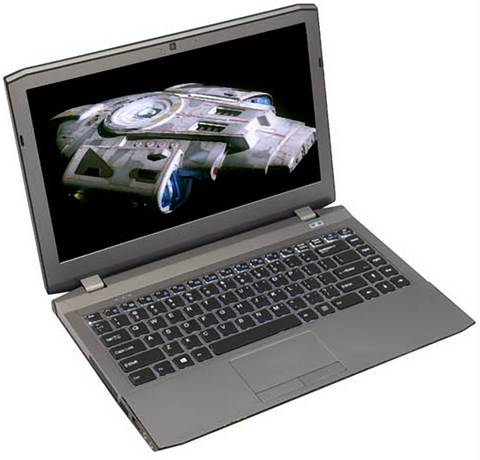
Chillblast Defiant Mini 13
The Defiant also has sufficient power to play all but the
very latest games smoothly with display detail settings turned up high, thanks
to the fast Nvidia GeForce GTX 765M dedicated graphics chip. It’s not just for
games though; some programs, such as Adobe Photoshop, can also run faster using
the graphics chip.
However, there are downsides to this blisteringly fast
performance. Although the Defiant is clever enough to switch from the
power-hungry GeForce to a more energy-efficient Intel integrated graphics chip
when off the mains, battery life remained modest in our tests at just over
three and a half hours. This isn’t really a critical flaw in a laptop designed
for use around the home rather than on the move. The underside can become
uncomfortably warm when the processor is being taxed, though, such as when
you’re editing videos.

Chillblast Defiant Mini 13’s outside
Typing is fast, accurate and comfortable. The Defiant’s
keyboard is one of the best we’ve used as the keys are large and have plenty of
feedback and travel. The touchpad is a letdown though, being small and prone to
accidentally triggering Windows 8 gestures, such as swiping in from the right
to activate the Charms bar.
The 13in display isn’t touch-sensitive, but it is dazzlingly
bright and image quality is generally of a high standard. The high resolution
of 1920x1080 pixels can make text small and difficult to read unless you adjust
the display settings.
The Chillblast Defiant Mini isn’t perfect, but it’s still a
very good choice if you want exceptional performance in a small computer at a fair
price.

Chillblast Defiant Mini 13’s
right-side
|
Specifications
·
Price: $1,495
·
Processor: 2.4GHz Intel Core i7 4700MQ quad-core processor
·
RAM: 8GB memory
·
Storage: 1TB hard drive
·
Graphics: Nvidia GeForce GTX 765M dedicated graphics chip and
Intel HD 4600 integrated graphics
·
Screen: 13.3in 1920x1080-pixel
·
Wi-Fi: 802.11a/b/g/n
·
OS: Windows 7 or 8.1
·
Weight: 2.1kg (2.6kg with charger)
·
Dimensions: 32 x 330 x 227mm (HxWxD)
·
Warranty: 5 years
Verdict
·
It has a few design flaws, but this is otherwise a very
powerful yet compact laptop
·
Rating: 4/5
|